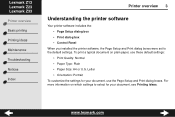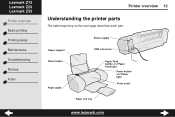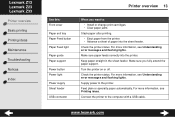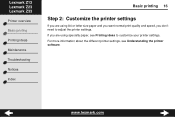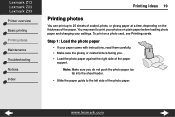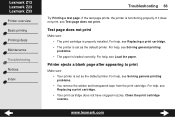Lexmark Z23 Support Question
Find answers below for this question about Lexmark Z23.Need a Lexmark Z23 manual? We have 3 online manuals for this item!
Question posted by printernovi on February 1st, 2013
Lexmark Z23 Sticker Paper Printing
i cant print on sticker paper with my lexmark z23,inks
are spread over the paper, inks seems wet.
I managed that before.
all other paper printing seems great.
help
Current Answers
Related Lexmark Z23 Manual Pages
Similar Questions
Lexmark Z23 Sticker Paper Printing Issue
my lexmark z23 cant print photos on sticker paper as used before. inks on printed paper seems wet a...
my lexmark z23 cant print photos on sticker paper as used before. inks on printed paper seems wet a...
(Posted by printernovi 11 years ago)
Lexmark S400 Series Black Ink Doesn't Print Properly
Lexmark S400 Series black ink doesn't print properly. I just replace the black ink cartridge and wen...
Lexmark S400 Series black ink doesn't print properly. I just replace the black ink cartridge and wen...
(Posted by suecosta2 11 years ago)
Copies Not Printing Out
I have a S5151 printer I just bought; it has new ink etc, but I tried making a copy and printing a c...
I have a S5151 printer I just bought; it has new ink etc, but I tried making a copy and printing a c...
(Posted by karma54 11 years ago)
Xp Machine Failed, Got Windows 7 Can I Get Free Replacement For It ?
XP machine completely failed, got new HP with Windows 7, can I get a new copy of driver for Z23 for...
XP machine completely failed, got new HP with Windows 7, can I get a new copy of driver for Z23 for...
(Posted by aust 12 years ago)
Printer Not Working
both green lights are on.the left one is blinkng and even when i add paper it still blinks and if i ...
both green lights are on.the left one is blinkng and even when i add paper it still blinks and if i ...
(Posted by ramassr 12 years ago)