Lexmark X75 Support and Manuals
Popular Lexmark X75 Manual Pages
User's Guide - Page 2


User's Guide
Connect the power cord to a professional service person. Safety information Use only the Lexmark power supply provided with this product.
Refer service or repairs, other than those described in the manual, to an electrical outlet that is near the product and easily accessible.
User's Guide - Page 3


...-One 1
Setting up your All-In-One 1 Understanding the parts of your All-In-One 1 Using the Operator Panel 2
Understanding your software 3
Using Print Properties 3 Using the Lexmark All-In-One Center 6 Using the Lexmark Solution Center 9
Using your All-In-One 11
Printing 11 Scanning 14 Copying 15 Faxing 17
Troubleshooting 18
Troubleshooting checklist 18 Setup troubleshooting 19...
User's Guide - Page 4
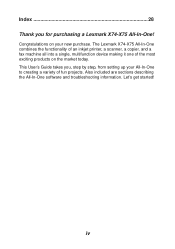
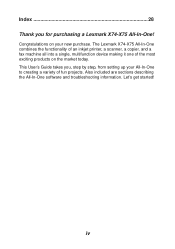
The Lexmark X74-X75 All-In-One combines the functionality of an inkjet printer, a scanner, a copier, and a fax machine all into a single, multifunction device making it one of fun projects. iv
This User's Guide takes you for purchasing a Lexmark X74-X75 All-In-One! Congratulations on the market today. Index 28 Thank you , step by step, from setting up...
User's Guide - Page 5
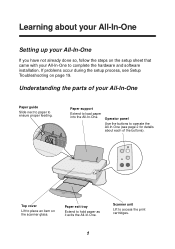
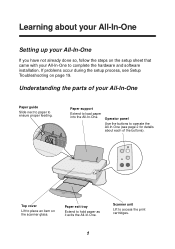
... feeding.
Operator panel
Use the buttons to operate the All-In-One (see Setup Troubleshooting on the scanner glass.
Understanding the parts of the buttons). Paper exit tray
Extend to access the print cartridges.
1 Paper support
Extend to complete the hardware and software installation. Learning about each of your All-In-One to load paper into the...
User's Guide - Page 7


...software
Your All-In-One software consists of three main components: • Print Properties (printing) • The Lexmark X74-X75 All-In-One Center (scanning, copying, and faxing) • The Lexmark X74-X75 Solution Center (troubleshooting..., Preferences, Options,
or Setup button (depending on the type of project you are creating. You can change the settings in Print Properties based on...
User's Guide - Page 13
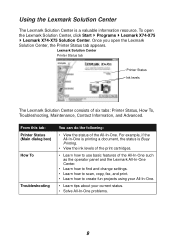
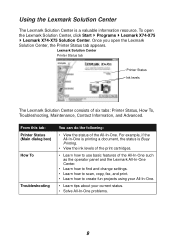
... Center consists of the All-In-One. To open the Lexmark Solution Center, the Printer Status tab appears. Once you open the Lexmark Solution Center, click Start Programs Lexmark X74-X75
Lexmark X74-X75 Solution Center. From this tab: Printer Status (Main dialog box) How To
Troubleshooting
You can do the following:
• View the status of six tabs...
User's Guide - Page 14


...-In-One in a Windows
printer sharing environment. • Obtain software version information.
Note: For more information, click the Help button located in the bottom, right corner of the Printing Status window and turn printing voice notification on or off.
• Download new updates to the All-In-One software. • Learn how to contact Lexmark by phone.
•...
User's Guide - Page 16


Right-click a setting on the screen; to ... menu, click it, and
follow the instructions on the screen, and then select What's This?
Print Properties appears.
6 If your printing task is turned on and receiving power.
4 From your software program's File menu, click Print.
5 In the Print dialog box, click the Properties, Preferences, Options,
or Setup button...
User's Guide - Page 22
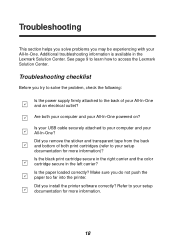
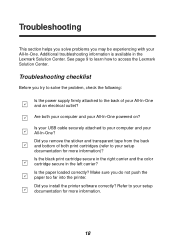
...-One and an electrical outlet? Troubleshooting
This section helps you solve problems you install the printer software correctly? Is your All-In-One powered on? Refer to the back of both your computer and your USB cable securely attached to access the Lexmark Solution Center. Did you may be experiencing with your setup documentation for more information.
18...
User's Guide - Page 24


If there are using Windows 98, Windows Me, or Windows 2000 click
Start Settings Control Panel. Software installation appears incomplete
You software may not have been installed properly. Try the following:
1 If you are any Lexmark items unless they are present. Note: The Other Devices category appears only when unknown devices are present under the Other Devices category.
5 Insert the...
User's Guide - Page 25
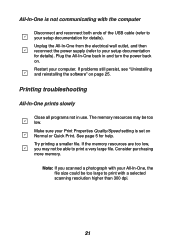
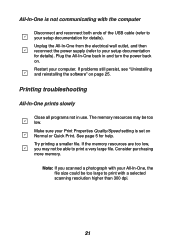
... your setup documentation for details). Printing troubleshooting
All-In-One prints slowly
Close all programs not in and turn the power back on.
See page 5 for details). Note: If you may be too large to print a very large file. All-In-One is set on Normal or Quick Print.
Try printing a smaller file. If problems...
User's Guide - Page 29
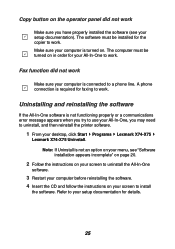
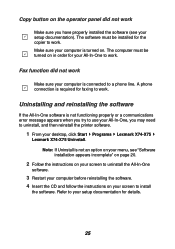
... work
Make sure you may need to your setup documentation for details.
25 Uninstalling and reinstalling the software
If the All-In-One software is required for the copier to work . Refer to uninstall, and then reinstall the printer software.
1 From your desktop, click Start Programs Lexmark X74-X75
Lexmark X74-X75 Uninstall. Copy button on the operator panel...
User's Guide - Page 30
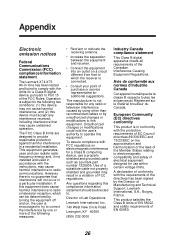
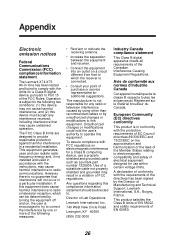
...and, if not installed and used in accordance with the instructions, may cause ...by the Director of Manufacturing and Technical Support, Lexmark International, S.A., Boigny, France. To ...installation.
This equipment generates, uses and can be directed to electromagnetic compatibility and safety of electrical equipment designed for use a properly shielded and grounded cable such as Lexmark part...
User's Guide - Page 32


...Lexmark All-In-One
Center 6 opening 6 using 6
Lexmark Solution Center 9 Advanced tab 10 Contact Information tab 10 How To tab 9 Maintenance tab 10 opening 9 Status tab 9 Troubleshooting tab 9
loading paper 11
M
Maintain/Troubleshoot page 8
Maintenance tab 10... guide 1
adjusting 12 Paper Setup tab 5 paper support 1 parts of 9 Color Copy button 2, 16 Contact Information tab
10 copies 5 copy settings...
User's Guide - Page 33


... faxing problems 23 scanning problems 23 setup problems 19 troubleshooting checklist 18 Troubleshooting tab 9
U
uninstalling software 25 USB cable connector 2
V
View Saved Images page 8 Open with... section 7 Preview Area 7 Scan...
menu 4 opening 3 Options menu 5 Paper Setup tab 5 Print Layout tab 5 Quality/Copies tab 5 Save Settings menu 5 tabs 5 printing 11 Printing Status window changing...
Lexmark X75 Reviews
Do you have an experience with the Lexmark X75 that you would like to share?
Earn 750 points for your review!
We have not received any reviews for Lexmark yet.
Earn 750 points for your review!

