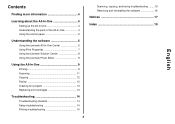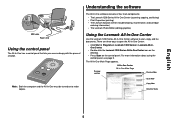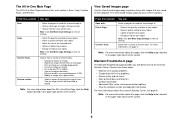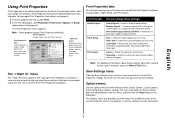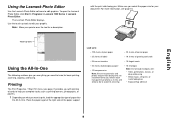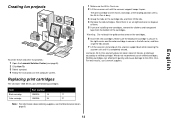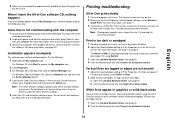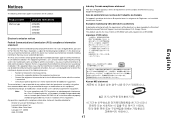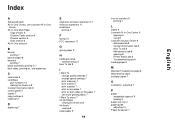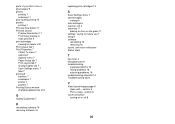Lexmark X1250 Support and Manuals
Get Help and Manuals for this Lexmark item

View All Support Options Below
Free Lexmark X1250 manuals!
Problems with Lexmark X1250?
Ask a Question
Free Lexmark X1250 manuals!
Problems with Lexmark X1250?
Ask a Question
Most Recent Lexmark X1250 Questions
Cartridge Stuck At The Right Side
(Posted by aliasumardi 4 months ago)
Lexmark X1250, Soft Multifunctional Don't Work But Print Yes.
Lexmark X1250Software Multifunctional doesn't work but print yes.
Lexmark X1250Software Multifunctional doesn't work but print yes.
(Posted by domingosareis 2 years ago)
My Question Is How To Set The Scanner To Scan Documents In Jpg Or Tif Style And
not as pdf.
not as pdf.
(Posted by tmunsu 9 years ago)
How To Set Scanner To Jpg
(Posted by tmunsu 9 years ago)
Probleme Impression
tous les copies sorte en couleure plus riens en noir alors que la cartouche noir et pleine que faire...
tous les copies sorte en couleure plus riens en noir alors que la cartouche noir et pleine que faire...
(Posted by gilbertbene 10 years ago)
Lexmark X1250 Videos
Popular Lexmark X1250 Manual Pages
Lexmark X1250 Reviews
We have not received any reviews for Lexmark yet.