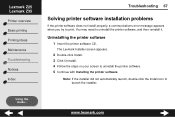Lexmark Z25 Support and Manuals
Get Help and Manuals for this Lexmark item

Most Recent Lexmark Z25 Questions
What Kind Of Inkjet Cartridge Do I Use For This Printer
(Posted by cookie672 11 years ago)
Ayudeme Por Favor
Hola por favor quiero istalar mi impresora lexmark z25 z35 en windows 7 y no reconoce ayudeme por fa...
Hola por favor quiero istalar mi impresora lexmark z25 z35 en windows 7 y no reconoce ayudeme por fa...
(Posted by prisi111 12 years ago)
Lexmark Z25 Videos
Popular Lexmark Z25 Manual Pages
Lexmark Z25 Reviews
We have not received any reviews for Lexmark yet.