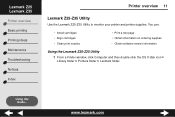Lexmark Z25 Support Question
Find answers below for this question about Lexmark Z25.Need a Lexmark Z25 manual? We have 4 online manuals for this item!
Question posted by cookie672 on August 28th, 2012
What Kind Of Inkjet Cartridge Do I Use For This Printer
The person who posted this question about this Lexmark product did not include a detailed explanation. Please use the "Request More Information" button to the right if more details would help you to answer this question.
Current Answers
Related Lexmark Z25 Manual Pages
Similar Questions
Down Load My Printer To My Computor Without The Cd?
I need to download my printer, but I dont have the cd any more.
I need to download my printer, but I dont have the cd any more.
(Posted by alantaspencer 10 years ago)
I Keep Getting The Same Message When I Wount To Use Printer'printer Is Busy' Pr
HAVE REBOOTED PRINTER, KEEP GETTING SAME MESSAGE"PRINTER IS BUSY"
HAVE REBOOTED PRINTER, KEEP GETTING SAME MESSAGE"PRINTER IS BUSY"
(Posted by REVGEORGE04 11 years ago)
Is The Color Cartridge Used When I Print Black On Lexmark Pro 900
DO I NEED TO HAVE COLOR INK INSTALLED WHEN I PRINT BLACK ONLY WITH THE PRO 900
DO I NEED TO HAVE COLOR INK INSTALLED WHEN I PRINT BLACK ONLY WITH THE PRO 900
(Posted by MMACMURTRI 12 years ago)
Cartridge Use.
The cartidges empty with soooo little printing done?
The cartidges empty with soooo little printing done?
(Posted by beadribrown 12 years ago)
Ayudeme Por Favor
Hola por favor quiero istalar mi impresora lexmark z25 z35 en windows 7 y no reconoce ayudeme por fa...
Hola por favor quiero istalar mi impresora lexmark z25 z35 en windows 7 y no reconoce ayudeme por fa...
(Posted by prisi111 12 years ago)