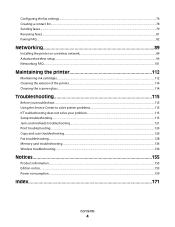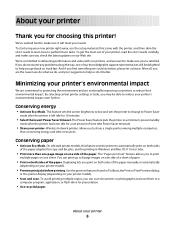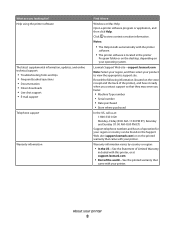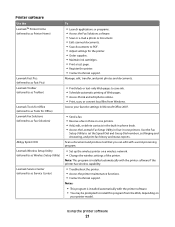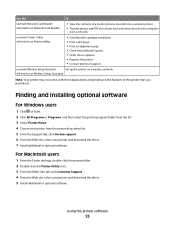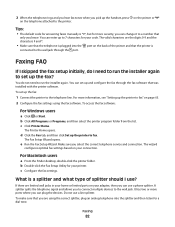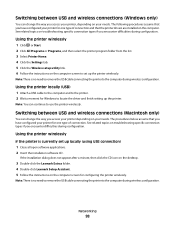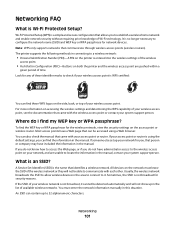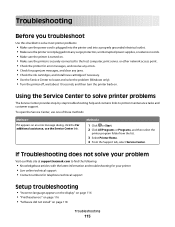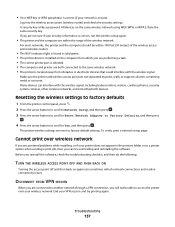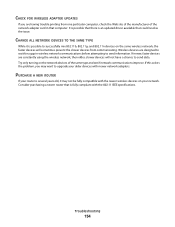Lexmark Pro205 - Prospect Color Inkjet Support and Manuals
Get Help and Manuals for this Lexmark item

View All Support Options Below
Free Lexmark Pro205 manuals!
Problems with Lexmark Pro205?
Ask a Question
Free Lexmark Pro205 manuals!
Problems with Lexmark Pro205?
Ask a Question
Most Recent Lexmark Pro205 Questions
My Printer Keeps Showing Idle On My Mac Book Air
My printer keeps showing idle on my mac book air
My printer keeps showing idle on my mac book air
(Posted by rhondamcquain 7 years ago)
Prints Blank Pages Help
(Posted by barberrs 9 years ago)
How Do You Set Up The Wireless Part Of A Lexmark Pro205
(Posted by tokergcrowl 9 years ago)
Can You Connect To A Lexmark Prospect Pro 205 Without A Cd
(Posted by mydogByroni 9 years ago)
Lexmark Prospect Pro205 Color Does Not Print
(Posted by lesmbo 9 years ago)
Lexmark Pro205 Videos
Popular Lexmark Pro205 Manual Pages
Lexmark Pro205 Reviews
We have not received any reviews for Lexmark yet.