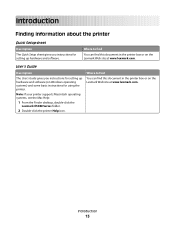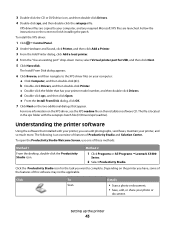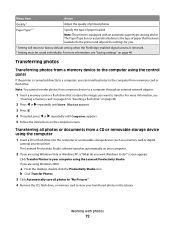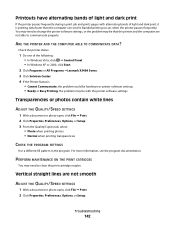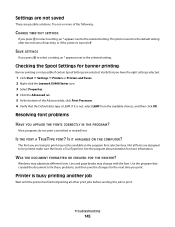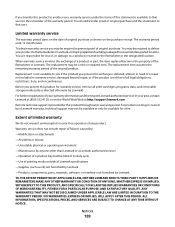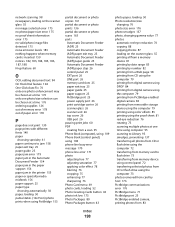Lexmark 5470 - X Color Inkjet Support and Manuals
Get Help and Manuals for this Lexmark item

View All Support Options Below
Free Lexmark 5470 manuals!
Problems with Lexmark 5470?
Ask a Question
Free Lexmark 5470 manuals!
Problems with Lexmark 5470?
Ask a Question
Most Recent Lexmark 5470 Questions
Paper Take Up Roller Not Pulling The Paper
My Lexmark 5470 does not pull the paper into the printer, the rollers seem to just spin on top of th...
My Lexmark 5470 does not pull the paper into the printer, the rollers seem to just spin on top of th...
(Posted by aspet14078 11 years ago)
How To Lift Head To Change Colour Cartridge
(Posted by billgoodchild 13 years ago)
Install Printer
install lexmark x5470 printer drivers for windows 7
install lexmark x5470 printer drivers for windows 7
(Posted by chauvelent 14 years ago)
Need A Driver Downooad For Win 7 Lexmark X5470 Allin On Printer
(Posted by chauvelent 14 years ago)
Popular Lexmark 5470 Manual Pages
Lexmark 5470 Reviews
We have not received any reviews for Lexmark yet.