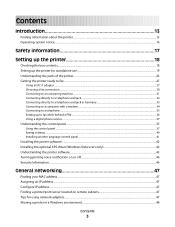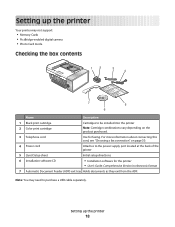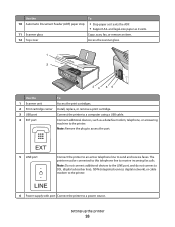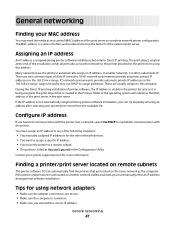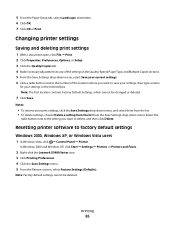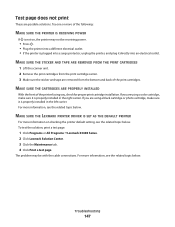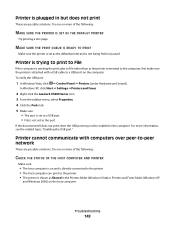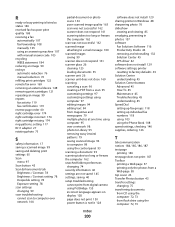Lexmark 5470 Support Question
Find answers below for this question about Lexmark 5470 - X Color Inkjet.Need a Lexmark 5470 manual? We have 1 online manual for this item!
Question posted by chauvelent on April 1st, 2010
Install Printer
install lexmark x5470 printer drivers for windows 7
Current Answers
Related Lexmark 5470 Manual Pages
Similar Questions
Lexmark X854e Printer Driver Windows 7
I have the Lexmark X854e here in our office and we just upgraded from Windows Xp to Windows 7. When ...
I have the Lexmark X854e here in our office and we just upgraded from Windows Xp to Windows 7. When ...
(Posted by arendelnrichards 11 years ago)
When Will Be The Release Of Lexmark X952 Printer Driver For Windows 8?
Most of the users in our company has updated their OS version to Windows 8 but there is no printer d...
Most of the users in our company has updated their OS version to Windows 8 but there is no printer d...
(Posted by mariceljamilla 11 years ago)
Paper Take Up Roller Not Pulling The Paper
My Lexmark 5470 does not pull the paper into the printer, the rollers seem to just spin on top of th...
My Lexmark 5470 does not pull the paper into the printer, the rollers seem to just spin on top of th...
(Posted by aspet14078 11 years ago)
X5495 Printer Driver From Lexmark Site Not Installing Correctly, Windows Vista .
Hi, I have a Lexmark X5495 and Windows Vista family version on a desktop. The printer is connected v...
Hi, I have a Lexmark X5495 and Windows Vista family version on a desktop. The printer is connected v...
(Posted by eamcarter 12 years ago)
Need A Driver Downooad For Win 7 Lexmark X5470 Allin On Printer
(Posted by chauvelent 14 years ago)