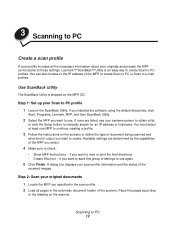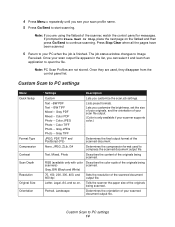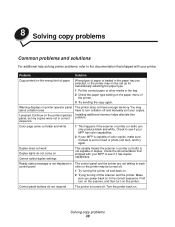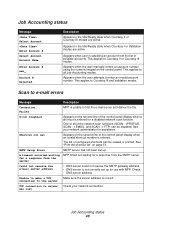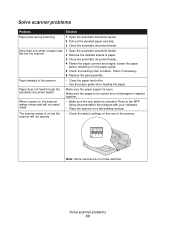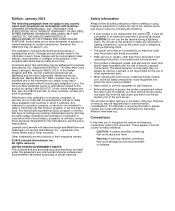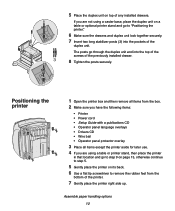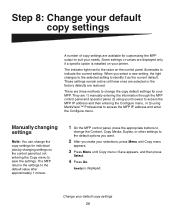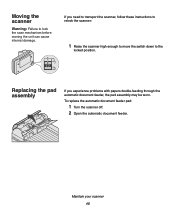Lexmark X854E - Mfp Support and Manuals
Get Help and Manuals for this Lexmark item

View All Support Options Below
Free Lexmark X854E manuals!
Problems with Lexmark X854E?
Ask a Question
Free Lexmark X854E manuals!
Problems with Lexmark X854E?
Ask a Question
Most Recent Lexmark X854E Questions
How To Reset X854e Pc Life Unit Warning
How to reset a pc life unit warning error,. After installing a new one ???
How to reset a pc life unit warning error,. After installing a new one ???
(Posted by raraque6370 9 years ago)
Lexmark X854e Will Fir Up But Screen Will Not Come On
Lexmark x854e will fir up but screen will not come on
Lexmark x854e will fir up but screen will not come on
(Posted by wingham 10 years ago)
Lexmark X854e Printer Driver Windows 7
I have the Lexmark X854e here in our office and we just upgraded from Windows Xp to Windows 7. When ...
I have the Lexmark X854e here in our office and we just upgraded from Windows Xp to Windows 7. When ...
(Posted by arendelnrichards 11 years ago)
Can Lexmark X854e Print Dbcs From As400
We're going to purchasing the LEXMARK x854e unit form local vendor in Malaysia. The object to purcha...
We're going to purchasing the LEXMARK x854e unit form local vendor in Malaysia. The object to purcha...
(Posted by velloramaiah 12 years ago)
Lexmark X854E Videos
Popular Lexmark X854E Manual Pages
Lexmark X854E Reviews
We have not received any reviews for Lexmark yet.