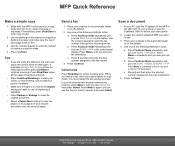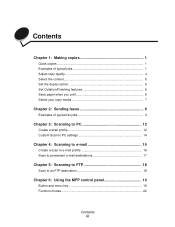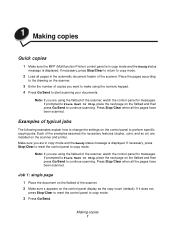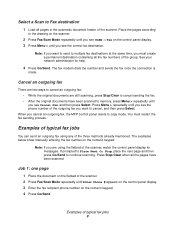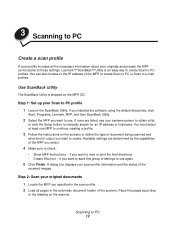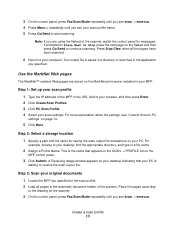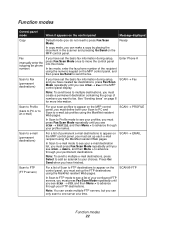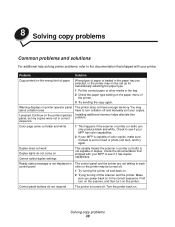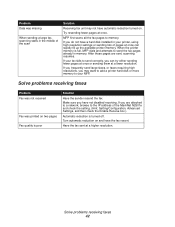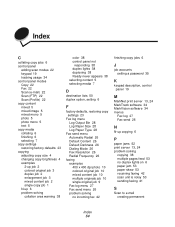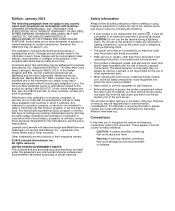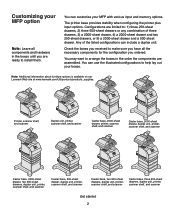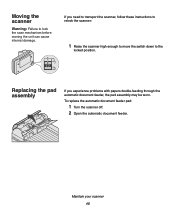Lexmark X854E Support Question
Find answers below for this question about Lexmark X854E - Mfp.Need a Lexmark X854E manual? We have 3 online manuals for this item!
Question posted by raraque6370 on April 1st, 2015
How To Reset X854e Pc Life Unit Warning
Current Answers
Answer #1: Posted by BusterDoogen on April 1st, 2015 8:39 AM
I hope this is helpful to you!
Please respond to my effort to provide you with the best possible solution by using the "Acceptable Solution" and/or the "Helpful" buttons when the answer has proven to be helpful. Please feel free to submit further info for your question, if a solution was not provided. I appreciate the opportunity to serve you!
Related Lexmark X854E Manual Pages
Similar Questions
Lexmark x854e will fir up but screen will not come on
We're going to purchasing the LEXMARK x854e unit form local vendor in Malaysia. The object to purcha...
I have been in the copier repair industry for 21 years and this is one I don't know. my wifes work h...