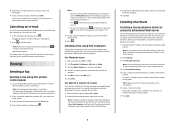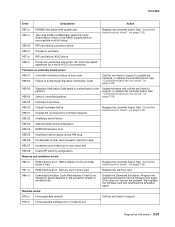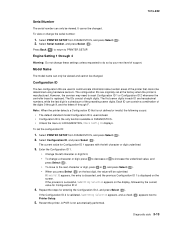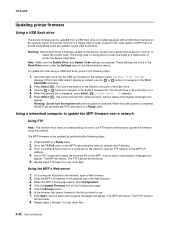Lexmark X264dn Support and Manuals
Get Help and Manuals for this Lexmark item

View All Support Options Below
Free Lexmark X264dn manuals!
Problems with Lexmark X264dn?
Ask a Question
Free Lexmark X264dn manuals!
Problems with Lexmark X264dn?
Ask a Question
Most Recent Lexmark X264dn Questions
How To Disable Scan Log On X6152 Printer
hi can you please explainhow to disable scan log on Lexmark x6152 printer.
hi can you please explainhow to disable scan log on Lexmark x6152 printer.
(Posted by krishnas1248 2 years ago)
Lexmark X264dn Failure
Sir, this printer (X264dn) stopped working. I reloaded the driver as I've done a few times in the pa...
Sir, this printer (X264dn) stopped working. I reloaded the driver as I've done a few times in the pa...
(Posted by piusadigun 6 years ago)
Lexmark X264dn Says 'cancelling' When Trying To Scan To Email.
Lexmark X264dn has been scanning to email OK for a long time. Now when selecting the email address a...
Lexmark X264dn has been scanning to email OK for a long time. Now when selecting the email address a...
(Posted by glen91474 7 years ago)
Problems
Am using Lexmark X264dn that makes grinding noise and has this inscription written on the control bo...
Am using Lexmark X264dn that makes grinding noise and has this inscription written on the control bo...
(Posted by abbfran6238 8 years ago)
Black Smudges And Blotches Along Top Left Of Page
I have a client who is having issues with printing. anytime the client prints something they get bla...
I have a client who is having issues with printing. anytime the client prints something they get bla...
(Posted by markhand16 8 years ago)
Lexmark X264dn Videos
Popular Lexmark X264dn Manual Pages
Lexmark X264dn Reviews
We have not received any reviews for Lexmark yet.