Lexmark X264dn Support Question
Find answers below for this question about Lexmark X264dn.Need a Lexmark X264dn manual? We have 8 online manuals for this item!
Question posted by glen91474 on February 23rd, 2017
Lexmark X264dn Says 'cancelling' When Trying To Scan To Email.
Lexmark X264dn has been scanning to email OK for a long time. Now when selecting the email address and pressing start it simply says 'cancelling' and does not scan. No network changes have been made. Any ideas?
Current Answers
There are currently no answers that have been posted for this question.
Be the first to post an answer! Remember that you can earn up to 1,100 points for every answer you submit. The better the quality of your answer, the better chance it has to be accepted.
Be the first to post an answer! Remember that you can earn up to 1,100 points for every answer you submit. The better the quality of your answer, the better chance it has to be accepted.
Related Lexmark X264dn Manual Pages
Wireless Setup Guide - Page 23


... some organizations will lose your connection to a wireless printer on your wireless network.
Communication with printer lost when connected to Virtual Private Network (VPN)
You will not allow split tunneling due to issue a limited number of IP addresses, then you must change this so that the USB cable is attached
Check the USB cable...
Wireless Setup Guide - Page 27


...Try restarting the computer. • Try installing the printer driver again. • Try uninstalling and then reinstalling the printer driver. VERIFY THAT THE PRINTER IS READY
• Check the status of the printer, and verify that the network is not selected...THE WIRELESS NETWORK IS WORKING PROPERLY
• Try to access other devices on the wireless network to confirm that the network is ...
User's Guide - Page 16


... as the number of the copied document to print Changes the size of copies, duplex printing, copy options, and scaling. Understanding the printer control panel
1
2
3
Copy Scan/Email
Content Darkness
Text Text/Photo Photo
Fax
Duplex/2-Sided
Copy Copies Scale Options
Menu Back
Select
Stop/Cancel Start
Fax Redial/Pause Resolution Options Hook
1@!. 2 ABC 3 DEF
4
5 JKL...
User's Guide - Page 54


... guidelines
Selecting the correct paper or specialty media reduces printing problems. For the best print quality, try a sample...and can automatically feed paper weights up to moisture changes that can occur after the paper passes through the printer, where ... or print quality issues. Note: Duplex printing is time to 90 g/m2 (24 lb bond) grain long paper. Leave paper in .), we recommend 90 g/m2...
User's Guide - Page 80
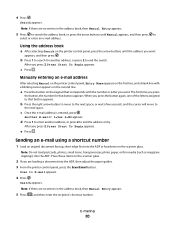
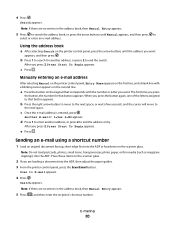
... address. Using the address book
a After selecting Search on the second line.
a Press the button on the keypad that button appears.
e Press . Note: Do not load postcards, photos, small items, transparencies, photo paper, or thin media (such as magazine clippings) into the ADF, then adjust the paper guides. 3 From the printer control panel, press the Scan/Email button...
User's Guide - Page 81


... guides. 3 From the printer control panel, press the Scan/Email button. Canceling an e-mail
An e-mail can be canceled when the document is canceled, the copy screen appears. Sending an e-mail using the address book
1 Load an original document faceup, short edge first into the ADF or facedown on the scanner glass.
2 If you press 2, Press Start To Begin appears...
User's Guide - Page 105


... then enter the shortcut number.
Note: When a flash drive is not available on the scanner glass.
Press Start To Begin appears.
4 Load an original document faceup, short edge first into the ADF or facedown on selected printer models.
1 Insert a flash drive into the ADF. Note: Do not load postcards, photos, small items, transparencies...
User's Guide - Page 182


... exhaustion. to continue printing.
56 Standard USB port disabled
Try one or more of the following:
• Press the arrow buttons until Continue appears, and then press • Turn the printer off and then back on to reset the printer. • Upgrade (flash) the network firmware in the printer or print server.
54 Standard...
Quick Reference - Page 1
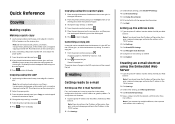
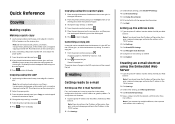
... you do not know the IP address of copies. 4 Change the copy settings as magazine clippings) into the ADF.Placetheseitems on the scanner glass and have a valid IP address or gateway address.
To cancel a copy job: 1 From the printer control panel, press .
Canceling appears. Otherwise, press 2 on the keypad.
6 Press to return to cancel the job. Note: If you are...
Quick Reference - Page 3
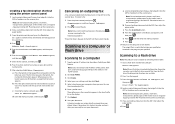
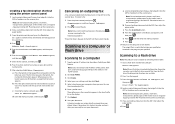
... a document into the address field of your document.
Place these items on the scanner glass. Scanning to USB appears, and
then press . Press Start To Begin appears.
4 Load an original document faceup, short edge first into the ADF.
d Enter the shortcut number, and then press . To cancel a fax:
1 From the printer control panel, press .
d Press the arrow buttons until...
Embedded Web Server Administrator's Guide - Page 17


... of that have been configured on the device.
6 To use authorization, click Add authorization, and then select a building block from the drop-down the Ctrl key to 128 characters.
Users will now be populated with the
authentication building blocks that function.
4 Click Submit to save changes, or Cancel to securely end each function you...
Embedded Web Server Administrator's Guide - Page 19


...the device. The IP address or hostname of the Realm (or domain) where the KDC is located • The Kerberos username (distinguished name) and password assigned to cancel all changes. Hold...Directory, you want to protect, select a security template from the existing network, making access to take advantage of the Kerberos file on the network. User credentials and group designations can...
Embedded Web Server Administrator's Guide - Page 29


...
Flash Drive Firmware Updates Flash Drive Print Flash Drive Scan FTP Function Held Jobs Access Manage Shortcuts at the Device
Manage Shortcuts Remotely
What it does Controls the ability to perform address book searches in the Scan to Fax and Scan to Email functions Controls access to the Change Language feature from the printer control panel
Controls...
Quick Reference - Page 3


... the printer control panel, press the Scan/Email button. 4 Press the arrow buttons until FTP appears, and then press . 5 Type the FTP address. 6 Press to send a black-only copy or to cancel the job. Note: If you do not know the IP address of the printer, then print a network setup page and locate the IP address in the ADF or on...
Quick Reference - Page 4


... Scan to view the file. Press Start To Begin appears.
4 Load an original document faceup, short edge first into the printer, the printer can only scan to send the scanned image. Place these settings.
4 Pressing the black or color button does not change these items on the keypad.
3 Press the arrow buttons until Profiles appears, and then press . c Press the Scan/Email...
Service Manual - Page 33


... Unit Black (Key) Local area network Light amplification by stimulated emission of radiation Liquid crystal display Liquid Crystal Module Laser Diode Light emitting diode Long edge feed Lexmark Embedded Solution (applications) Laser Scanning Unit Low Voltage Low voltage power supply Magenta Megabyte Motor Driver Control Multifunction Device Multifunction Printer Message handling Motor interface...
Service Manual - Page 98


....
Remove Cartridge. Close the front cover.
Note: Do not press Select yet.
3. Press Select.
5. Once started,
the printing cannot be performed whenever the controller board is canceled, the display returns to select the desired input source.
To run Motor Detect:
1. Select MISC TESTS in the selected input source will affect the contents of its default resolution...
Service Manual - Page 101


... TESTS from Diag Menu, and press Select ( ). 2. Select Left Margin from the default paper source. • Check the Quick Test Page for the correct offset between the placement of the first scan line on front and back. • The printer attempts to change.
• Each increment shifts the duplex left margin.
7.
Note: Before you choose...
Service Manual - Page 102
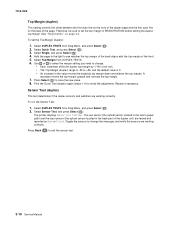
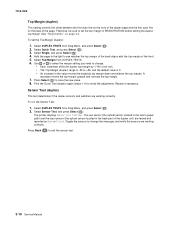
...Press Back ( ) to save the new value. 8. 7013-XXX
Top Margin (duplex)
This setting controls the offset between the first scan line on the front of the duplex page and the first scan line on page 3-4. Use or to select the margin setting you need to change... down and widens the top margin. Select Quick Test, and press Select ( ). 3. Therefore, be sure to change .
• Each increment shifts the...
Service Manual - Page 106
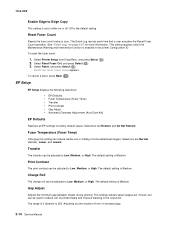
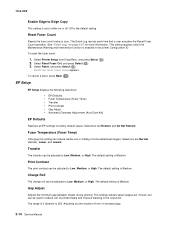
...:
1. Resetting Fuser Count Value appears. Fuser Temperature (Fuser Temp)
Changing this setting can be adjusted to Low, Medium, or High. Charge Roll
The charge roll can reduce media curl or melting of increased gap.
3-14 Service Manual Select Reset, and press Select ( ). To cancel a reset, press Back ( ). Print Contrast
The print contrast can be adjusted to...
Similar Questions
Need To Create Email Address That Will Work With Lexmark All In One To Scan To
email
(Posted by brmario 10 years ago)
How Do You Program The Lexmark X264dn With Email Address
(Posted by AlaSande 10 years ago)
How To Delete An Email Address?
How do you delete an email address from the printer?
How do you delete an email address from the printer?
(Posted by rickmorton 10 years ago)

