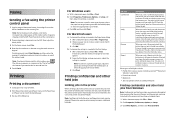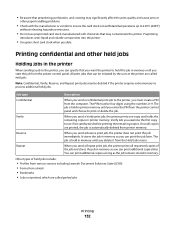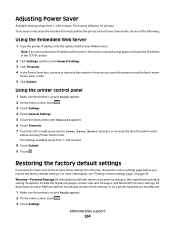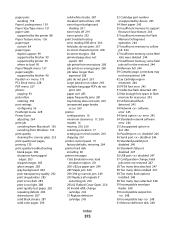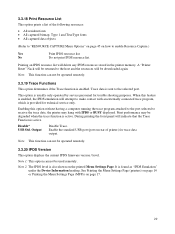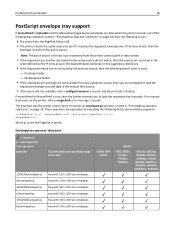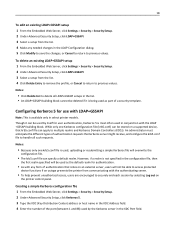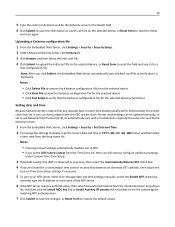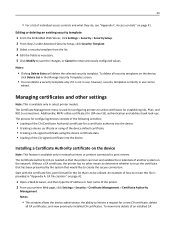Lexmark X658DE Support Question
Find answers below for this question about Lexmark X658DE - Mfp Laser 55PPM P/s/c/f Duplex Adf.Need a Lexmark X658DE manual? We have 8 online manuals for this item!
Question posted by rickmorton on June 7th, 2013
How To Delete An Email Address?
How do you delete an email address from the printer?
Current Answers
Answer #1: Posted by TechSupport101 on June 7th, 2013 8:27 AM
If you mean an email address shortcut then type your printer's IP address on your browser's address bar > click Enter > once you have accessed the web server, click on Settings > ManageShortcuts > Email Shortcut Setup.
Related Lexmark X658DE Manual Pages
Similar Questions
Delete Emails
How do I delete some of the email addresses that are saved in the address book?
How do I delete some of the email addresses that are saved in the address book?
(Posted by jdunn49920 9 years ago)
How Do You Delete Email Addresses On A Lexmark X658de Copier
(Posted by mancclau 9 years ago)
How Do I Delete E Mail Shortcuts , When Dont Need Email Address Anymore
how do i delete email shortcuts ,when dont need e mail address anymore , also change the time on the...
how do i delete email shortcuts ,when dont need e mail address anymore , also change the time on the...
(Posted by steveouk2000 9 years ago)
How Do You Delete An Email Address From An Lexmark X658de
(Posted by momasca 10 years ago)
How To Delete Email Accounts On A Lexmark X658de Printer
(Posted by jokso 10 years ago)