Lexmark X738de Support Question
Find answers below for this question about Lexmark X738de.Need a Lexmark X738de manual? We have 12 online manuals for this item!
Question posted by steveouk2000 on June 1st, 2014
How Do I Delete E Mail Shortcuts , When Dont Need Email Address Anymore
how do i delete email shortcuts ,when dont need e mail address anymore , also change the time on the screen thank you
Current Answers
There are currently no answers that have been posted for this question.
Be the first to post an answer! Remember that you can earn up to 1,100 points for every answer you submit. The better the quality of your answer, the better chance it has to be accepted.
Be the first to post an answer! Remember that you can earn up to 1,100 points for every answer you submit. The better the quality of your answer, the better chance it has to be accepted.
Related Lexmark X738de Manual Pages
Embedded Web Server Administrator's Guide - Page 14


...Time Zone Setup settings as needed.
5 To sync to an NTP server rather than manage date and time settings manually, click the Enable NTP check box,
and then type the IP address...time zone or an area that relies on a supported device because each session by the Kerberos server.
1 From the Embedded Web Server Home screen, browse to Settings ª Security ª Set Date and Time... save changes, or...
Embedded Web Server Administrator's Guide - Page 24


... will appear as needed , and then click Modify to save changes. • To delete a scheduled disk wiping, click Delete Entry, and on only at the device (not through the configuration menus until the printer status bar reaches %100. 3 If you have enabled Manual mode and wish to set up , the printer touch screen should occur, and...
Embedded Web Server Administrator's Guide - Page 25


... delete E-mail % full alert-When log storage space reaches a certain percentage of the Remote Syslog Server,
and then select the Enable Remote Syslog check box. if level "4 - E-mail server setup
1 From the Security Audit Log main screen, select Setup E-mail Server. 2 Under SMTP Setup, type the IP address or hostname of the Primary SMTP Gateway the device...
Embedded Web Server Administrator's Guide - Page 29


... Control Address Book
Change Language from Home Screen Color Dropout Configuration Menu Copy Color Printing
Copy Function Create Bookmarks at the Device Create Bookmarks Remotely
Create Profiles E-mail Function eSF Configuration Fax Function Firmware Updates
Flash Drive Color Printing
Flash Drive Firmware Updates Flash Drive Print Flash Drive Scan FTP Function Held Jobs Access Manage Shortcuts...
Quick Reference - Page 1
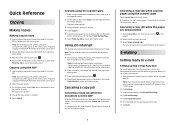
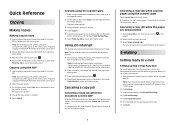
... a network setup page and locate the IP address in the TCP/IP section. 2 Click Settings. 3 Under Default Settings, click E-mail/FTP Settings. 4 Click E-mail Settings. 5 Click Setup E-mail Server. 6 Fill in the upper left corner.
2 On the home screen, touch Copy, or use the keypad to cancel. 3 Touch Delete Selected Jobs. Note: If you want to...
Quick Reference - Page 2
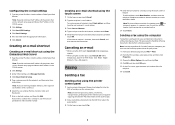
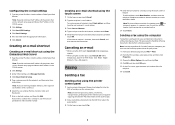
mail address. Note: If you need to select another number. If the name or number is already in the TCP/IP section.
2 Click Settings. 3 Under Other Settings, click Manage Shortcuts. 4 Click E-mail Shortcut Setup. 5 Type a unique name for the shortcut, and then touch Enter. 5 Verify that the shortcut name and number are prompted to dial an outside line first...
User's Guide - Page 3


... copy settings...94 Using job interrupt...100 Placing information on copies...100 Canceling a copy job...101 Understanding the copy screens and options...101 Improving copy quality...104
E-mailing 105
Getting ready to e-mail...105 Creating an e-mail shortcut...106 E-mailing a document...107 Customizing e-mail settings...108 Canceling an e-mail...109 Understanding e-mail options...109
Contents
3
User's Guide - Page 16


...times.
In the Copy menu, press to the left of a number entered manually.
Learning about the printer
16 In the E-mail Destination List, press to delete the character to delete...Press to delete an entire shortcut entry.
In the Fax To field,
a Dial Pause is in a fax number. Press to return to delete the right-most digit of the
Fax menu, fax function, or home screen, pressing causes...
User's Guide - Page 101


... a copy job while copying pages using the scanner glass
Touch Cancel Job on the touch screen. 5 Touch Overlay. 6 Touch the button containing the overlay you want to cancel. 3 Touch Delete Selected Jobs. Once the job is set to Auto Size Sense, the scanner automatically determines the size of the documents you are...
User's Guide - Page 105
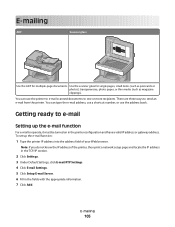
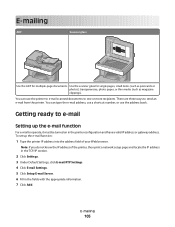
... your Web browser. You can use the address book.
Use the scanner glass for multiple-page documents.
E-mailing
105 You can type the e-mail address, use a shortcut number, or use the printer to e-mail scanned documents to e-mail
Setting up the e-mail function:
1 Type the printer IP address into the address field of the printer, then print a network setup page...
User's Guide - Page 106
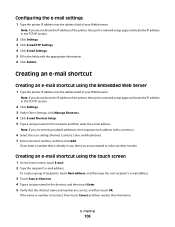
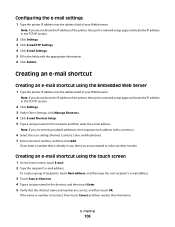
Creating an e-mail shortcut
Creating an e-mail shortcut using the touch screen
1 On the home screen, touch E-mail. 2 Type the recipient's e-mail address. Note: If you are correct, and then touch OK. Creating an e-mail shortcut using the Embedded Web Server
1 Type the printer IP address into the address field of your Web browser.
If the name or number is already in use, then...
User's Guide - Page 145


...Menu Settings Page Device Statistics Network Setup Page Network Setup Page Shortcut List Fax Job Log Fax Call Log Copy Shortcuts E-mail Shortcuts Fax Shortcuts FTP Shortcuts Profiles List ...screen.
To access the menus, touch on the printer setup, this menu item appears as Standard Network or Network . 2This menu appears only when one or more DLEs are available to make it easy for you to change...
User's Guide - Page 159
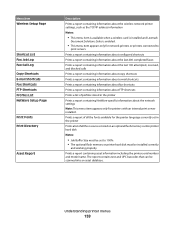
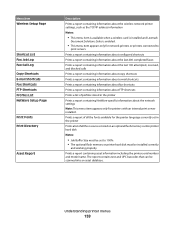
... printer menus
159 Menu item Wireless Setup Page
Shortcut List Fax Job Log Fax Call Log Copy Shortcuts E-mail Shortcuts Fax Shortcuts FTP Shortcuts Profiles List NetWare Setup Page
Print Fonts Print ... NetWare-specific information about the wireless network printer settings, such as the TCP/IP address information
Notes:
• This menu item is available when a wireless card is installed...
User's Guide - Page 182


... the printer date
Formats the printer time Specifies the brightness of the printer control panel screen Sets the copies from the scanner glass to the Home screen, and default buttons can be removed.
Understanding printer menus
182 Menu item
Home screen customization Change Language Copy Copy Shortcuts Fax Fax Shortcuts E-mail E-mail Shortcuts FTP FTP Shortcuts Search Held Jobs Held Jobs...
User's Guide - Page 207
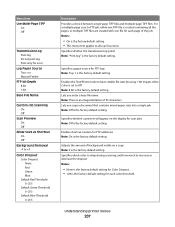
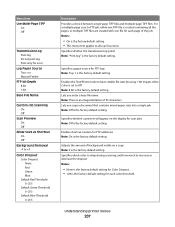
...
Lets you enter a base file name Note: There is an image limitation of the job. Enables shortcut creation for each color threshold. For a multiple-page scan to FTP job, either one TIFF file is...set to all the pages, or multiple TIFF files are created with one file for FTP addresses Note: On is the factory default setting.
Adjusts the amount of background visible on the display...
User's Guide - Page 228


..., French, German, and Spanish translations are stored in the multifunction printer (MFP) as PDFs. Other translations are available on ... changing settings
Provides information about sending e-mails using addresses, shortcut numbers, or the address book, and about changing settings
Provides information about sending faxes using fax numbers, shortcut numbers, or the address book, and about changing ...
User's Guide - Page 332


... date and time
stamp 100 ...mail screen advanced options 110 options 109, 110
E-mail Settings menu 200 e-mailing
adding message line 108 adding subject line 108 changing output file type 108 configuring the e-mail
settings 106 creating shortcuts using the
Embedded Web Server 106 creating shortcuts using the touch
screen 106 setting up e-mail function 105 using shortcut numbers 107 using the address...
User's Guide - Page 333


...291 faxing
canceling a fax job 131 changing resolution 129 choosing a fax connection 114 creating shortcuts using the
Embedded Web Server 127 creating shortcuts using the touch
screen 128 fax setup 113 forwarding faxes ...126 setting the date and time 126 setting the outgoing fax name and
number 125 turning daylight saving time on or
off 126 using shortcuts 128 using the address book 129 viewing a ...
Information Guide - Page 1
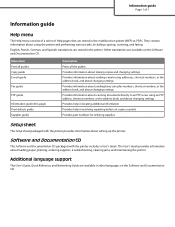
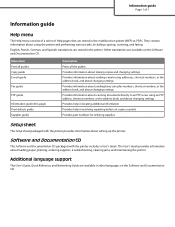
... printer. Additional language support
The User's Guide, Quick Reference, and Networking Guide are available in the multifunction printer (MFP) as PDFs. They contain information about using an FTP address, shortcut numbers, or the address book, and about changing settings Provides help in locating additional information Provides help in resolving repeating defects in the printer. English...
FTP guide - Page 1


... ADF, adjust the paper guides. 3 On the home screen, touch FTP. 4 Type the FTP address. 5 Touch Send It. Scanning to an FTP address using a shortcut number
1 Load an original document faceup, short edge first... or facedown on the scanner glass.
2 If you scan documents directly to only one FTP address at a time.
You can scan documents to an FTP server. Note: Do not load postcards, photos, ...
Similar Questions
Email Address Entries
How can I delete an email address and shortcut on Lexmark xm7155? We accidentally entered the wrong ...
How can I delete an email address and shortcut on Lexmark xm7155? We accidentally entered the wrong ...
(Posted by BarbaraJHollis 10 years ago)
How To Delete An Email Address?
How do you delete an email address from the printer?
How do you delete an email address from the printer?
(Posted by rickmorton 10 years ago)

