Lexmark X738de Support Question
Find answers below for this question about Lexmark X738de.Need a Lexmark X738de manual? We have 12 online manuals for this item!
Question posted by dmd23vi on January 12th, 2014
Lexmark X738de How To Set Up Email
The person who posted this question about this Lexmark product did not include a detailed explanation. Please use the "Request More Information" button to the right if more details would help you to answer this question.
Current Answers
There are currently no answers that have been posted for this question.
Be the first to post an answer! Remember that you can earn up to 1,100 points for every answer you submit. The better the quality of your answer, the better chance it has to be accepted.
Be the first to post an answer! Remember that you can earn up to 1,100 points for every answer you submit. The better the quality of your answer, the better chance it has to be accepted.
Related Lexmark X738de Manual Pages
Embedded Web Server Administrator's Guide - Page 5


...the printer, and which a printer is located in today's busy environments.
This set of security features available in the Lexmark Embedded Web Server represents an evolution in keeping document outputs safe and confidential in...Web Server Security Templates to control access to the devices that will be helpful to do. Before configuring printer security, it can use the printer.
Embedded Web Server Administrator's Guide - Page 6


Access Controls (also referred to in some multifunction printers, over 40 individual menus and functions can be protected...functions that give all device menus, settings, and functions come with Groups
Authentication and authorization
Password
Authorization only
PIN
Authorization only
Each device can be used to identify sets of users needing access to be set of a complex security ...
Embedded Web Server Administrator's Guide - Page 29


... will have their print jobs output in the Scan to Fax and Scan to Email functions Controls access to the Change Language feature from any source other than a...panel Protects access to the Manage Shortcuts item of the Settings menu from a flash drive. Appendix
Menu of Access Controls
Depending on device type and installed options, some devices as Function Access Controls) may not be ignored (...
User's Guide - Page 8


...lexmark.com/multifunctionprinters. CAUTION-SHOCK HAZARD: If you have any other devices attached to the printer.
If you purchased a multifunction printer (MFP) that scans, copies, and faxes, you are installing an optional tray after setting... are installing an Internal Solutions Port (ISP) after setting up the printer, then turn the printer off and unplug the power cord from ...
User's Guide - Page 35


...-Potential Damage: System board electronic components are installing an Internal Solutions Port (ISP) after setting up the printer, then turn the printer off and unplug the power cord from the ... ISP is currently installed, then the printer hard disk must be installed with or without a Lexmark Internal Solutions Port (ISP). Additional printer setup
35 Touch something metal on the system board.
User's Guide - Page 40


... lb) and requires two or more information, see www.lexmark.com/multifunctionprinters.
1 Unpack the optional tray, and then ... if you are installing an optional tray after setting up to install any of four optional input... If you may be installed. If you purchased a multifunction printer (MFP) that scans, copies, and faxes, ...X738de model printers will support a total of the input sources.
User's Guide - Page 45


...installed, it may be necessary to manually add the options in the printer driver to the Lexmark Web site at www.lexmark.com. 2 From the Drivers & Downloads menu, click Driver Finder. 3 Select your .... 5 Right-click the printer, and then select Properties. Setting up the printer software
Installing printer software
A printer driver is typically installed during the initial printer setup.
User's Guide - Page 54
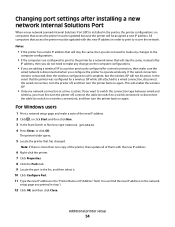
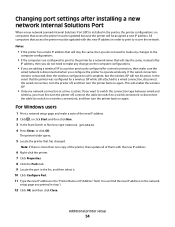
... Close. Note: If there is installed in the "Printer Name or IP Address" field.
Additional printer setup
54 Changing port settings after installing a new network Internal Solutions Port
When a new network Lexmark Internal Solutions Port (ISP) is more than one network connection at a time is disconnected when you must be active. In...
User's Guide - Page 58
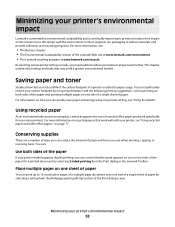
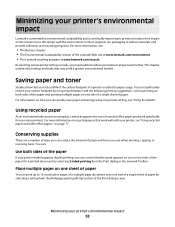
... impact even further. Minimizing your carbon footprint by selecting a setting from the Print dialog or the Lexmark Toolbar. Saving paper and toner
Studies show that as much as printing ...on both sides of the Lexmark Web site at www.lexmark.com/environment • The Lexmark recycling program at www.lexmark.com/recycle
By selecting certain printer settings or tasks, you can quickly save...
User's Guide - Page 59


...For more information, see :
• "Sending an e-mail using only the black toner cartridge, set the printer to a computer program, application, or flash drive. Choose
To
Energy
Reduce energy use... settings
The Max Speed and Max Yield settings let you select an Eco-Mode setting. Note: See the table for accuracy
Before printing or making multiple copies of a document:
• Use the Lexmark ...
User's Guide - Page 63


... select the light settings the standard exit bin will
use when in Ready or Standby mode.
7 Touch the arrow button next to Power Saver to dispose of the Lexmark Web site at www.lexmark.com/environment • The Lexmark recycling program at www.lexmark.com/recycle
Recycling Lexmark products
To return Lexmark products to Lexmark for recycling:
1 Visit...
User's Guide - Page 84


... on label printing, characteristics, and design, see the Card Stock & Label Guide available on the Lexmark Web site at least 1 mm (0.04 in .) of the edge of the label, of the...media. Many of the adhesive at www.lexmark.com/publications.
Tips on using card stock
Card stock is Card Stock. • Select the appropriate Paper Texture setting. • Be aware that preprinting, perforation...
User's Guide - Page 159
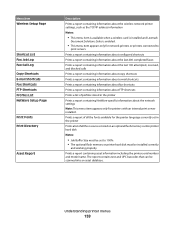
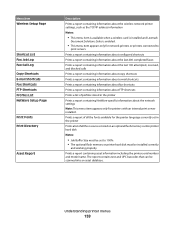
... flash memory card or printer hard disk
Notes:
• Job Buffer Size must be set to
print servers.
Understanding printer menus
159
The report contains text and UPC barcodes that ... about the wireless network printer settings, such as the TCP/IP address information
Notes:
• This menu item is available when a wireless card is installed and Lexmark
Document Solutions Suite is enabled....
User's Guide - Page 228


... multifunction printer (MFP) as PDFs.
Help menu
The Help menu consists of a series of Help pages that are available on errors, including XML markup errors Note: Off is the factory default setting... Print Error Pages
Off On
Description Prints a page containing information on the Lexmark Web site at www.lexmark.com.
They contain information about using an FTP address, shortcut numbers, or...
User's Guide - Page 237


...settings page to review the status of the supplies. Maintaining the printer
237 Checking the status of supplies
A message appears on the ISO / IEC 19798 standard (with about Lexmark authorized supplies dealers in your area. The Device...home screen, touch Status/Supplies.
In other countries or regions, visit the Lexmark Web Site at 1-800-539-6275 for that color and may negatively ...
User's Guide - Page 254


... to be changed, added, or unjammed. To view the device status:
1 Type the printer IP address in the address field...settings, the level of toner in the print cartridge, the percentage of life remaining in
the TCP/IP section.
• For more advanced system support tasks, see the Networking Guide on the Software and Documentation CD and the Embedded Web
Server Administrator's Guide on the Lexmark...
User's Guide - Page 266
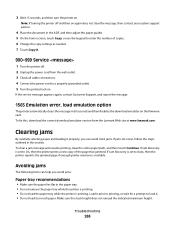
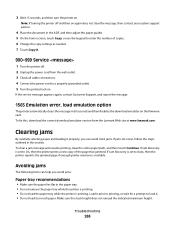
...cord from the Lexmark Web site at www.lexmark.com. To clear a jam message and resume printing, clear the entire paper path, and then touch Continue. Troubleshooting
266 If Jam Recovery is set to On, then... the printer is printing. • Do not load the paper tray while the printer is set to Auto, then the printer reprints the jammed page if enough printer memory is available. Clearing...
User's Guide - Page 320
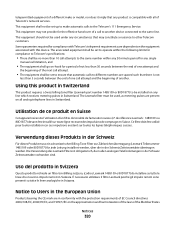
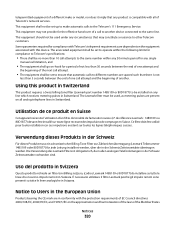
... other Telecom customers. Some parameters required for the effective hand-over of another device connected to another . The Lexmark filter must be used under any single
manual call to the same line. ... be installed on all of the Member States
Notices
320 The associated equipment shall be set to operate within any 30 minute period for any circumstances that may not provide for ...
User's Guide - Page 326
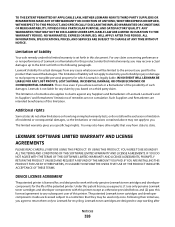
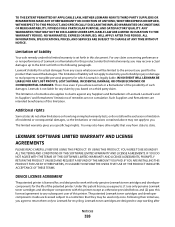
... TO INFORM THE USERS THAT USE OF THE PRODUCT INDICATES ACCEPTANCE OF THESE TERMS.
DEVICE LICENSE AGREEMENT
The patented printer is licensed for, and designed to work with this ... INFORMATION, SPECIFICATIONS, PRICES, AND SERVICES ARE SUBJECT TO CHANGE AT ANY TIME WITHOUT NOTICE. Lexmark is set forth in this limited warranty is not liable for any Suppliers and Remarketers of incidental or...
User's Guide - Page 332


... ring service
connecting to 116 documents, printing
from Macintosh 82 from Windows 82 duplexing 96
E
Eco-Mode setting 59 Embedded Web Server 254
administrator settings 254 checking device status 254 does not open 311 networking settings 254 setting up e-mail alerts 254 Embedded Web Server Administrator's Guide 254 emission notices 314, 317, 321, 322 enlarging...
Similar Questions
How Do It Turn Off The Scan Confirmation Page Settings On Lexmark X738de Scan
confirmation page settings
confirmation page settings
(Posted by TSONmvilac 9 years ago)
I Have An Scanner Feilure 844.02. How To Solve This?
My lexmark X264dn show me that messege, and have no idea what to do
My lexmark X264dn show me that messege, and have no idea what to do
(Posted by haizpuruab 11 years ago)

