Lexmark XM7155 Support Question
Find answers below for this question about Lexmark XM7155.Need a Lexmark XM7155 manual? We have 6 online manuals for this item!
Question posted by BarbaraJHollis on February 6th, 2014
Email Address Entries
How can I delete an email address and shortcut on Lexmark xm7155? We accidentally entered the wrong address a couple of times. Thanks
Current Answers
There are currently no answers that have been posted for this question.
Be the first to post an answer! Remember that you can earn up to 1,100 points for every answer you submit. The better the quality of your answer, the better chance it has to be accepted.
Be the first to post an answer! Remember that you can earn up to 1,100 points for every answer you submit. The better the quality of your answer, the better chance it has to be accepted.
Related Lexmark XM7155 Manual Pages
Network Scan Drivers - Page 6


... and then type dpkg -r lexmark-network-scan. d Select network-scan-linux-glibc2-x86.deb, and then download it to the dll.conf file and the device file is displayed on your ...open a terminal window, and then type dpkg -i
network-scan-linux-glibc2-x86.deb. Press Enter.
2 Remove the lexmark_nscan entry from the Drivers & Downloads drop-down list. Installing on the scanner glass. 4 From the...
Network Scan Drivers - Page 9


...8226; Click Insert > Picture > Scan > Select Source. • Click Insert > Graphics > Scan > Select Source.
2 From the "Device Used" menu, select your printer. 3 From the "Options" area, click Image Settings > source. 4 From the "source" menu, select ...of pages specified are displayed on your scan job.
Press Enter. 2 From the "device detection" dialog, navigate to scan the remaining pages.
Network Scan Drivers - Page 11


..., navigate to:
Image Settings > source
4 From the "source" menu, select Multiple Pages. 5 From the "Options" area, navigate to the network printer.
Press Enter. 2 From the "device detection" dialog, navigate to:
Available devices > select your printer > OK
3 From the menu, select Multiple Pages. 4 From the toolbar, click Window > Show standard options. 5 Select the Scan...
Network Scan Drivers - Page 18


Press Enter, and then take note of your computer matches the IP address assigned to your operating system.
ACCEPT THE DEVICE CERTIFICATE
If there is received when sending a scan job to the printer, then you can open specific ports with your /etc/hosts or DNS entries. • Update the SANE driver configuration file and specify...
Network Scan Drivers - Page 19


.../usr/lib/sane directory. • The scan driver device file exists. • The scan driver is listed in...'#' is typed before it. • The SANE installation is a multifunction printer. • The network scan driver supports your printer's compatibility...Multiple Pages. 4 Click OK. Press Enter.
Only one page is displayed on your printer. If using scanadf
Type scanadf --source...
Print Drivers for UNIX and LINUX Systems - Page 17


...Creating virtual devices
Before creating virtual devices
Before you can create a virtual device, you must gather the following scripts:
Linux
# /usr/local/lexmark/setup.lexprint
Solaris and HP-UX
# /opt/lexmark/setup.... information:
• The connection method for the virtual device • For network printers-the host name or IP address and the SNMP community name • For local printers...
Print Drivers for UNIX and LINUX Systems - Page 18


... 18. j If you clicked "Search to locate an IP address," continue with step c on page 18.
If you entered an IP Address/Host Name, go to locate the IP address. b Enter the device name and description. h Make any necessary changes to look for the printer.
d Enter the appropriate IP Address or Subnet. Note: If you are using a parallel...
Print Drivers for UNIX and LINUX Systems - Page 30


... the table that has queues associated with it . Note: You cannot change a virtual device type after creation. A notification message appears if you try to delete. 2 Right-click, and then select Delete.
If you want to remove a device that you do this, delete the existing device and then
re-create it .
Notes:
• You cannot modify a virtual...
Print Drivers for UNIX and LINUX Systems - Page 37


... lpd process. Example: cat /etc/hosts >> /dev/lp0
Replace /dev/lp0 with the appropriate device file name.
Make sure TCP/IP is enabled.
37 The protocol must be sure IP is activated...create the virtual device and print queue. Try printing directly to the device to be active
in this , print
a setup page for duplicate IP addresses.
-
If it is not, make sure bpp device is not ...
Print Drivers for UNIX and LINUX Systems - Page 38


...working . • If the printer is connected to a network, compare the IP address of the print server to correct the address.
• Print a setup page from the queue, and then re-enable the...Make sure the print queue is enabled, check the IP address, netmask, and gateway to the newly configured virtual device. - Create a new virtual device, and then change the queue to point to make sure ...
Print Drivers for UNIX and LINUX Systems - Page 39


...PING again to the printer driver is the same as the one set up correctly for duplicate IP addresses. - My printer model is not listed
• Make sure you have the latest version of ... are installed. If you have the latest version, check the Software and Documentation CD or the Lexmark Web site to filter properly.
For more information, see the print server documentation.
• Make...
Print Drivers for UNIX and LINUX Systems - Page 44


... the packet and describes how it allows the submission of new print jobs. See SNMP community name.
This type of destination usually has a device name that resolves IP addresses to hostnames
The state of the firmware. Hardware used to a LAN using TCP/IP protocol. also called microcode. Name used to connect printers...
Print Drivers for UNIX and LINUX Systems - Page 45


... configure users, groups, hostnames, and other network information for a group of an IP address, letting you to store a job in the buffer of selecting a specific file from ...addresses.
A printer with command line options. Configuration tables.
A computer network located on the LAN where a device, such as a printer, is located, typically 12 characters long.
The sending device...
Print Drivers for UNIX and LINUX Systems - Page 46


... that formats print jobs for IP addresses.
A page stored on HP-UX.
Members typically have authority to perform functions such as network print servers) that removes virtual devices.
A command line program that server... of hardware and software, such as setting up printers, making print queues, and deleting printers.
When one printer is busy, the job is not able to use the...
Universal Print Driver Version 2.0 White Paper - Page 7


Device E460dn, E460dw, E462dtn E320, E322 E3211, E3231 T420 T430 T520, T522 T620, T622...;
√
√
√
√
√
√
√
√
√
√
√
√
√
Mono Laser Multifunction Printers X203n, X204n X264dn, X363dn, X364dn, X364dw X340n2, X342n2 X422 X463de, X464de, X466dte, X466dtwe X642e X644e, X646e X646ef X651de, X652de, X654dte, X656de, ...
Universal Print Driver Version 2.0 White Paper - Page 8


Device X860e, X862e, X864e
PCL 5 emulation PCL XL emulation PS emulation
√
...
√
√
√
√
√
√
√
√
√
√
√
√
√
√
Color Laser Multifunction Printers X543, X544, X546 X548, X548e X734de, X736de, X738de X762e X772e X782e, X782e XL X790, X792 X912 X925, XS925 X940e, X945e X950de, X952de, X954de
&#...
Universal Print Driver Version 2.0 White Paper - Page 9
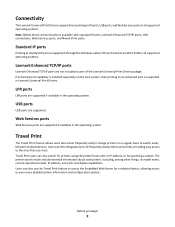
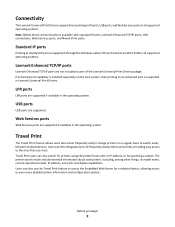
... host system, then printing to switch easily between multiple devices. Travel Print users can also search for a selected device, allowing access to even more detailed printer information and ... other things, its model name, current operational state, IP address, and color and duplex capabilities. Connectivity
The Lexmark Universal Print Drivers support direct printing to the ones they use...
Universal Print Driver Version 2.0 White Paper - Page 14
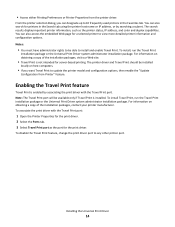
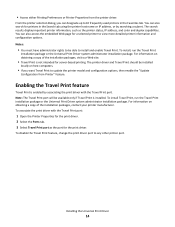
... up to 10 frequently used printers in the Search tab using the printer host name or IP address, or by associating the print driver with the Travel Print port:
1 Open the Printer Properties ... driver. 2 Select the Ports tab. 3 Select Travel Print port as the printer status, IP address, and color and duplex capabilities. The search results display important printer information, such as the port ...
Universal Print Driver Version 2.0 White Paper - Page 20
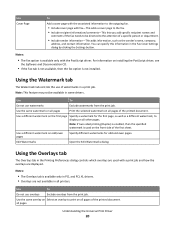
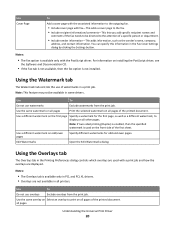
... feature may not be directed to display on odd/even pages
Specify different watermarks for the first page, as well as the sender's name, company,
address, and contact information. Use
To
Do not use watermarks
Exclude watermarks from the print job. Using the Overlays tab
The Overlays tab in the Fax...
Universal Print Driver Version 2.0 White Paper - Page 22


...
Settings include:
• Keep history for last 5 entries-This retains the last five unique entries for each different TrueType font
character in a drop‑...;down menu under each Job Accounting
setting. The settings are disabled and the printer driver no longer spools jobs in the Job Accounting dialog at print time...
Similar Questions
How To Print An Envelope On Lexmark Xm7155.
How to print an envelope from word 2010.
How to print an envelope from word 2010.
(Posted by volleyballtennis 9 years ago)
Delete Emails
How do I delete some of the email addresses that are saved in the address book?
How do I delete some of the email addresses that are saved in the address book?
(Posted by jdunn49920 9 years ago)
How Do I Delete E Mail Shortcuts , When Dont Need Email Address Anymore
how do i delete email shortcuts ,when dont need e mail address anymore , also change the time on the...
how do i delete email shortcuts ,when dont need e mail address anymore , also change the time on the...
(Posted by steveouk2000 9 years ago)
How Do You Delete A Fax Shortcut Number?
(Posted by lboudreaux 11 years ago)

