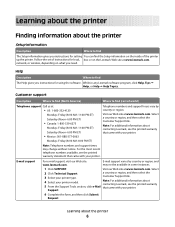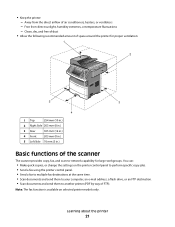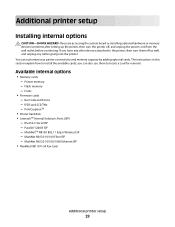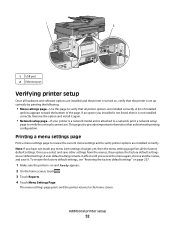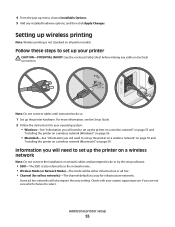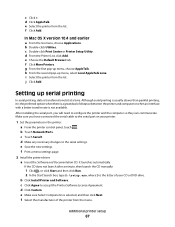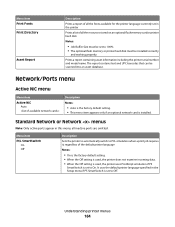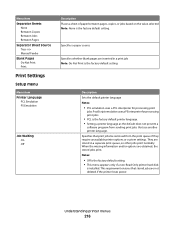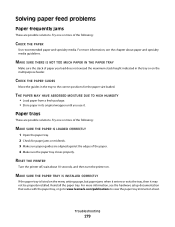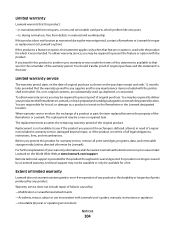Lexmark Xs463de - Mono Laser Mfp P/C/S 40Ppm 1200X Support and Manuals
Get Help and Manuals for this Lexmark item

View All Support Options Below
Free Lexmark Xs463de manuals!
Problems with Lexmark Xs463de?
Ask a Question
Free Lexmark Xs463de manuals!
Problems with Lexmark Xs463de?
Ask a Question
Most Recent Lexmark Xs463de Questions
Can A Lexmark Xs463de Be Connected To A Computer?
I am running Windows 11 on a Dell Inspiron 3910. I cannot figure out how to connect an OLD Lexmark X...
I am running Windows 11 on a Dell Inspiron 3910. I cannot figure out how to connect an OLD Lexmark X...
(Posted by michelleashleytransport 1 year ago)
900.00 Firmware Error 2200
(Posted by srbreiland 9 years ago)
How To Pick Paper Tray Lexmark Xs463de
(Posted by jlewimo 9 years ago)
How To Get My Meter Reading Lexmark Xs463de
(Posted by tismile 9 years ago)
How To Connect A Lexmark Xs463de Printer To A Computer By Lan
(Posted by stardrambl 9 years ago)
Lexmark Xs463de Videos
Popular Lexmark Xs463de Manual Pages
Lexmark Xs463de Reviews
We have not received any reviews for Lexmark yet.