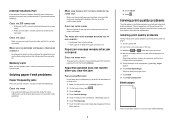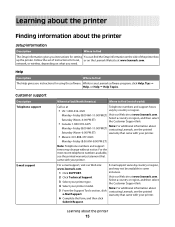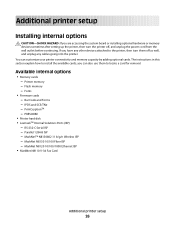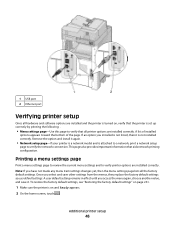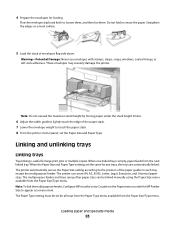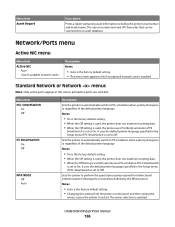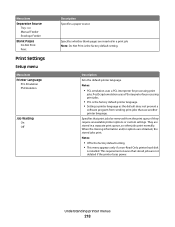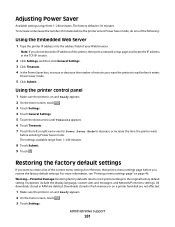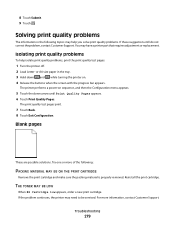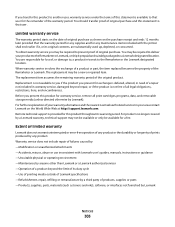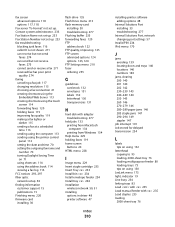Lexmark X656DE - Mfp Laser Mono P/f/s/c Support and Manuals
Get Help and Manuals for this Lexmark item

View All Support Options Below
Free Lexmark X656DE manuals!
Problems with Lexmark X656DE?
Ask a Question
Free Lexmark X656DE manuals!
Problems with Lexmark X656DE?
Ask a Question
Most Recent Lexmark X656DE Questions
Please, I Want To Ask You About Solving A Problem That I Am Facing In A Printer
Please, I want to ask you about solving a problem that I am facing in a printer that shows me the fo...
Please, I want to ask you about solving a problem that I am facing in a printer that shows me the fo...
(Posted by anassallogd 1 year ago)
Reset X658de Mpf To Factory Defaults
(Posted by neidg 9 years ago)
291 Error Mmessage X656 De
(Posted by evelmonbaloyi 9 years ago)
How Do I Clear Scan Profiles On A Lexmark X656de
(Posted by xotlione 9 years ago)
Lexmark X656de How To Clear A Firmware Error
(Posted by dandevi 9 years ago)
Lexmark X656DE Videos
Popular Lexmark X656DE Manual Pages
Lexmark X656DE Reviews
We have not received any reviews for Lexmark yet.