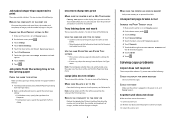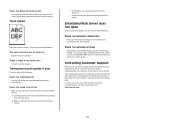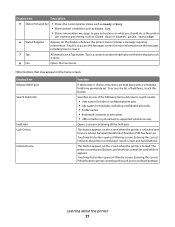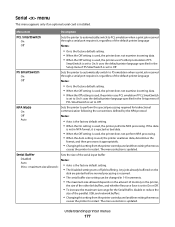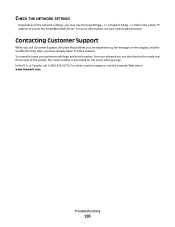Lexmark X656DE Support Question
Find answers below for this question about Lexmark X656DE - Mfp Laser Mono P/f/s/c.Need a Lexmark X656DE manual? We have 4 online manuals for this item!
Question posted by anassallogd on May 9th, 2022
Please, I Want To Ask You About Solving A Problem That I Am Facing In A Printer
Please, I want to ask you about solving a problem that I am facing in a printer that shows me the following message 900.57 firmware error process p4.pclxl :1616 caught sigsegv adde =570
Current Answers
Answer #1: Posted by Odin on May 9th, 2022 7:11 PM
Update the firmware: see https://members.driverguide.com/driver_search.php?ref=h2&q=X656DE+, second listed entry.
Hope this is useful. Please don't forget to click the Accept This Answer button if you do accept it. My aim is to provide reliable helpful answers, not just a lot of them. See https://www.helpowl.com/profile/Odin.
Answer #2: Posted by SonuKumar on May 9th, 2022 10:29 PM
Please respond to my effort to provide you with the best possible solution by using the "Acceptable Solution" and/or the "Helpful" buttons when the answer has proven to be helpful.
Regards,
Sonu
Your search handyman for all e-support needs!!
Related Lexmark X656DE Manual Pages
Similar Questions
How To Fix Lex Mark Printer X464 With Messages 34 Shrot Paper
(Posted by mlwardhal01 10 years ago)
How Do I Change The Toner?????
How do i change the toner????? I need to change toner on the Lexmark X656DE. I'm annoyed. please hel...
How do i change the toner????? I need to change toner on the Lexmark X656DE. I'm annoyed. please hel...
(Posted by Anonymous-94012 11 years ago)
Any Ideas Why Printer Not Powering Up When Plugged Into A Working Outlet?
I havent used printer in a while plugged it in and hooked everything up and not working,It is a Lexm...
I havent used printer in a while plugged it in and hooked everything up and not working,It is a Lexm...
(Posted by whitemagicians6 11 years ago)
How To Delete Scan Profile Entries In Lexmark X656de
how to delete scan profile entries in lexmark x656de
how to delete scan profile entries in lexmark x656de
(Posted by ali59039 11 years ago)
Printer Showing Print Cartridge Needed
I have x7500 printer which shows change printer cartridges; however, both have been change but it do...
I have x7500 printer which shows change printer cartridges; however, both have been change but it do...
(Posted by cryopp 12 years ago)