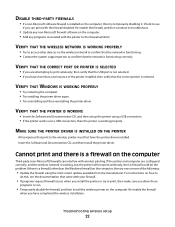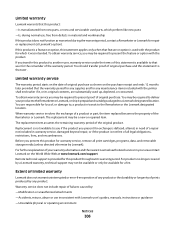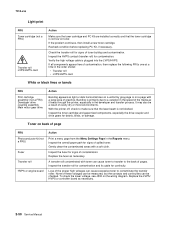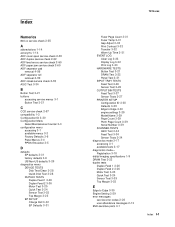Lexmark X464de Support and Manuals
Get Help and Manuals for this Lexmark item

View All Support Options Below
Free Lexmark X464de manuals!
Problems with Lexmark X464de?
Ask a Question
Free Lexmark X464de manuals!
Problems with Lexmark X464de?
Ask a Question
Most Recent Lexmark X464de Questions
Default Adminpw
hi all,please what is the default admin pw for Lexmark x464dethksBRThanh
hi all,please what is the default admin pw for Lexmark x464dethksBRThanh
(Posted by spth9a2 4 years ago)
Problems With Password!
how to enter to printer's bios in order to reset all the configuration(password)?
how to enter to printer's bios in order to reset all the configuration(password)?
(Posted by zhzhandos1992 8 years ago)
How To Reset Lexmark 466 Pc Kit
(Posted by ncblujohnfwe 9 years ago)
Lexmark X464 Can We Look Up Emails
(Posted by hotron00 9 years ago)
How To Install Lexmark X464 On Print Server
(Posted by swlagni 9 years ago)
Lexmark X464de Videos
Popular Lexmark X464de Manual Pages
Lexmark X464de Reviews
We have not received any reviews for Lexmark yet.