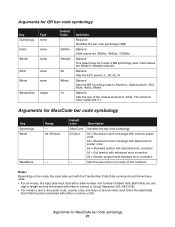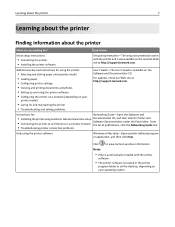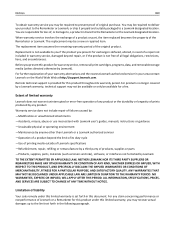Lexmark X952 Support and Manuals
Get Help and Manuals for this Lexmark item

View All Support Options Below
Free Lexmark X952 manuals!
Problems with Lexmark X952?
Ask a Question
Free Lexmark X952 manuals!
Problems with Lexmark X952?
Ask a Question
Most Recent Lexmark X952 Questions
X952de Maintenance Kit Reset
What are the steps for resetting the printer after a maintenance kit has been installed.
What are the steps for resetting the printer after a maintenance kit has been installed.
(Posted by GwenEman 6 years ago)
On A Lexmark X952de How Do I Reset 160k Pm??
(Posted by Cfpservice1998 9 years ago)
Does The Finisher Support Mailboxes
(Posted by hh1812hh 10 years ago)
Finisher
Is the finisher required or necessary? What is the finisher?
Is the finisher required or necessary? What is the finisher?
(Posted by norman3000 11 years ago)
When Will Be The Release Of Lexmark X952 Printer Driver For Windows 8?
Most of the users in our company has updated their OS version to Windows 8 but there is no printer d...
Most of the users in our company has updated their OS version to Windows 8 but there is no printer d...
(Posted by mariceljamilla 11 years ago)
Popular Lexmark X952 Manual Pages
Lexmark X952 Reviews
We have not received any reviews for Lexmark yet.