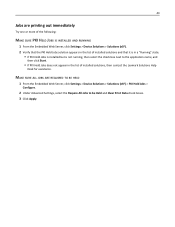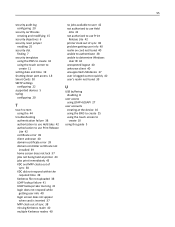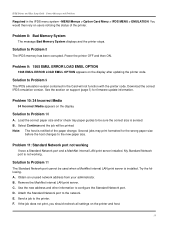Lexmark X952 Support Question
Find answers below for this question about Lexmark X952.Need a Lexmark X952 manual? We have 26 online manuals for this item!
Question posted by mariceljamilla on September 12th, 2012
When Will Be The Release Of Lexmark X952 Printer Driver For Windows 8?
Most of the users in our company has updated their OS version to Windows 8 but there is no printer driver for Lexmark X952 for Windows 8 yet. I tried installing the printer driver for Windows 7 but I encountered problems like incomplete printing preferences, printer driver not showing in control panel even after several reboot and reinstall.
Current Answers
Answer #1: Posted by LexmarkListens on September 13th, 2012 10:36 AM
Windows 8 just turned from Developmental to Manufacturing stage last August 2012. We are still awaiting the release of the official driver for the Lexmark printers to run under Windows 8. Please check our website for the most recent updates.
Lexmark Listens
Phone:
USA: 1-800-539-6275
Canada: (877) 856-5540
UK: 0800 121 4726
South Africa: 0800 981 435
Related Lexmark X952 Manual Pages
Similar Questions
X952de Maintenance Kit Reset
What are the steps for resetting the printer after a maintenance kit has been installed.
What are the steps for resetting the printer after a maintenance kit has been installed.
(Posted by GwenEman 6 years ago)
My Printer Keeps Showing Idle On My Mac Book Air
My printer keeps showing idle on my mac book air
My printer keeps showing idle on my mac book air
(Posted by rhondamcquain 7 years ago)
Compatability Of Lexmark Laser Cx410e With Windows 7. Not Able To Print Test Pag
Printing failed at end of installation. Cleared all firewalls possibly thought of. Is there any port...
Printing failed at end of installation. Cleared all firewalls possibly thought of. Is there any port...
(Posted by jta4000 10 years ago)
Printing Preferences
My Lexmark x543 is signalling that the magenta cartridge has to be replaced. However, I only ever us...
My Lexmark x543 is signalling that the magenta cartridge has to be replaced. However, I only ever us...
(Posted by pth2011 11 years ago)
Finisher
Is the finisher required or necessary? What is the finisher?
Is the finisher required or necessary? What is the finisher?
(Posted by norman3000 11 years ago)