Lexmark X642 Support and Manuals
Get Help and Manuals for this Lexmark item
This item is in your list!

View All Support Options Below
Free Lexmark X642 manuals!
Problems with Lexmark X642?
Ask a Question
Free Lexmark X642 manuals!
Problems with Lexmark X642?
Ask a Question
Popular Lexmark X642 Manual Pages
User's Guide - Page 9


CAUTION: The MFP requires three people to determine the features and options of your Lexmark™ X642e MFP (multifunction printer).Use the following table to lift it safely.
1 4 7
2 5 8
3 6 9
0 #
9 1 Learning about installing input options, see Installing and removing options or the instructions that came with the option.
For more information about the MFP
Identifying the MFP
Use...
User's Guide - Page 11


..., 7002-012 4542-001, 4542-002, 4542-011, or 4542-012
Model II
7002-101, 7002-102, 7002-111, 7002-112 4542-101, 4542-102, 4542-111, or 4542-112
Using the scanner
Basic functions of the scanner
The Lexmark X642e provides copy, fax, and scan-to another printer (PDF by way of...
User's Guide - Page 28
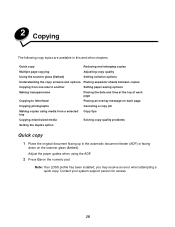
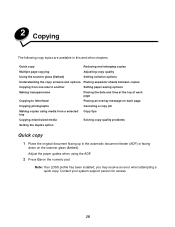
... options Placing separator sheets between copies
Copying from a selected Copy tips tray
Copying mixed-sized media
Solving copy quality problems
Setting the duplex option
Quick copy
1 Place the original document facing up in this and other chapters.
Note: If an LDSS profile has been installed, you may receive an error when attempting a quick copy.
User's Guide - Page 47
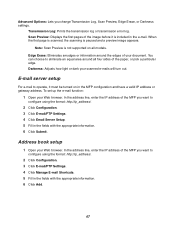
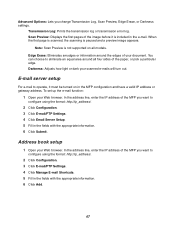
... image appears. Note: Scan Preview is not supported on in the MFP configuration and have a valid IP address or gateway address. Edge Erase: Eliminates smudges or information around all models. To set up the e-mail function:
1 Open your scanned e-mails will turn out. E-mail server setup
For e-mail to
configure using the format: http...
User's Guide - Page 68


... Help for the specific job you choose Print from the MFP control panel. Print settings selected from the driver override the default settings selected from a software application, a window representing the MFP driver opens. 7 Printing
This chapter covers information about sending a job to the MFP.
68
To support all of copies).
4 Click Properties or Setup to adjust MFP...
User's Guide - Page 117
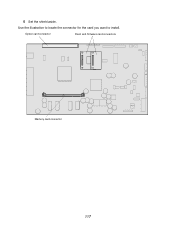
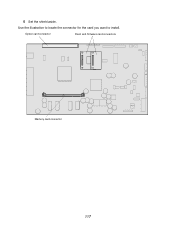
Use the illustration to locate the connector for the card you want to install. 6 Set the shield aside. Option card connector
Flash and firmware card connectors
Memory card connector
117
User's Guide - Page 126
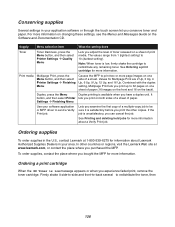
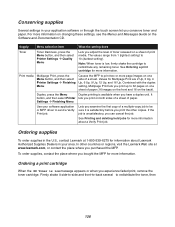
... the touch screen let you adjust the level of toner released on a sheet of print media. For more information about Lexmark Authorized Supplies Dealers in your software application or MFP driver to print two or more information. Supply
Menu selection item
What the setting does
Toner
Toner Darkness, press the
Menu button, and then select Printer...
User's Guide - Page 129


... for the maintenance kit part number for more frequent replacement of the maintenance kit.
Maintenance kit for X642e
Part numbers
40X0102 (100 V) 40X0100 (110 V) 40X0101 (220 V)
For information about the print cartridges available for the MFP, contact the place where you know it is time to let you bought the MFP.
The maintenance kit contains all the items necessary to Lexmark for...
User's Guide - Page 134
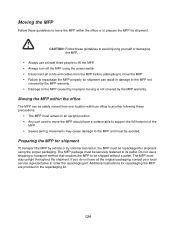
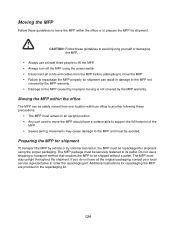
...covered by commercial carrier, the MFP must be securely fastened to its pallet. Additional instructions for shipment. The MFP package must be repackaged for shipment
To transport the MFP by... Disconnect all the original packaging, contact your local service representative to order the repackaging kit.
If you do not have a surface able to support the full footprint of the
MFP. • ...
User's Guide - Page 160
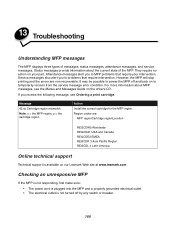
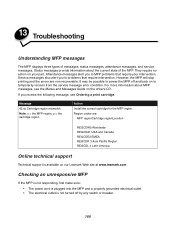
... from the service message error condition. If you receive the following message, see the Menus and Messages Guide on our Lexmark Web site at www.lexmark.com. Checking...Install the correct cartridge for the MFP region. 13 Troubleshooting
Understanding MFP messages
The MFP displays three types of the MFP. Service messages also alert you to problems that require your part.
Region codes...
User's Guide - Page 181


... for repair or warranty information, contact your Lexmark representative.
This equipment contains no user serviceable parts. For repair and warranty information, contact your right to maintain uninterrupted service. See the previous paragraph for contact information. If you experience trouble with the FCC. An appropriate AC surge arrestor is defined as a major nationwide problem.
User's Guide - Page 183


... circumstances that metering pulses be installed on any line which receives metering pulses in Germany
This product requires a German billing tone filter (Lexmark part number 14B5123) to other Telecom customers. This equipment should not be used in Switzerland.
183 The subscriber may not be set up to make or model, nor does it provides no...
User's Guide - Page 186


... IEC 60825-1. Hot surface notice
186 The laser system and MFP are not considered to laser radiation above a Class I level during normal operation, user maintenance, or prescribed service condition. Laser notice
This MFP is nominally a 5 milliwatt gallium arsenide laser operating in the U.S. Class I laser products are designed so there is certified as...
User's Guide - Page 190
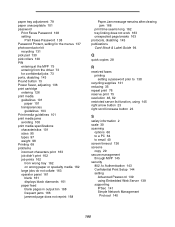
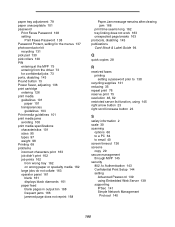
... password
Print Faxes Password 138 setting
Print Faxes Password 138 Password Protect, setting for the menus 137 photoconductor kit
recycling 131 pick pad 130 pick rollers 130 PIN
entering at the MFP 75 entering from the driver ... Authentication 143 Confidential Print Setup 144 setting
Advanced Password 139 using Embedded Web Server 139 supporting IPSec 141 Simple Network Management
Protocol 140
190
User's Guide - Page 191
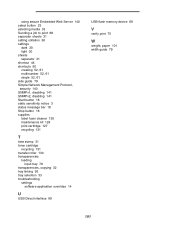
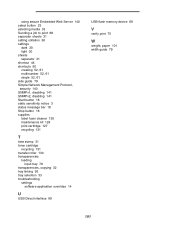
... 130 maintenance kit 129 print cartridge 127 recycling 131
T
time stamp 31 toner cartridge
recycling 131 transfer roller 130 transparencies
loading input tray 79
transparencies, copying 32 tray linking 93 tray selection 33 troubleshooting
settings software application overrides 14
U
USB Direct interface 69
USB flash memory device 69
V
verify print 75
W
weight, paper 101 width guide...
Lexmark X642 Reviews
Do you have an experience with the Lexmark X642 that you would like to share?
Earn 750 points for your review!
We have not received any reviews for Lexmark yet.
Earn 750 points for your review!
