Lexmark CX727 Support and Manuals
Get Help and Manuals for this Lexmark item
This item is in your list!

View All Support Options Below
Free Lexmark CX727 manuals!
Problems with Lexmark CX727?
Ask a Question
Free Lexmark CX727 manuals!
Problems with Lexmark CX727?
Ask a Question
Popular Lexmark CX727 Manual Pages
Embedded Web Server Administrator s Guide - Page 4
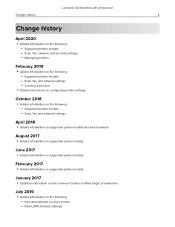
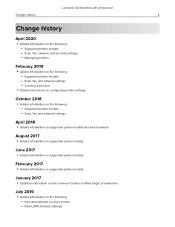
... on the following : - Lexmark Confidential until announced
Change history
4
Change history
April 2020
• Added information on the Common Criteria certified target of evaluation. Scan, fax, and network settings -
New and updated access controls - Supported printer models -
New LDAP attribute settings Creating a shortcut
• Added instructions on configuring printer...
Embedded Web Server Administrator s Guide - Page 16


... enable security for the scanned image. - Searchable-Specify whether to send the images in some printer models. Lexmark Confidential until announced
Scanning
16
• Scan Preview-Show the scan preview on the page. • Original Size-Set the paper size of the original document. • Sides-Specify the page orientation of text and...
Embedded Web Server Administrator s Guide - Page 41
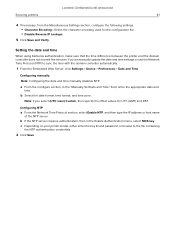
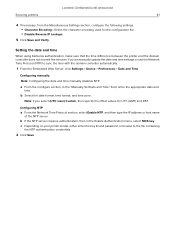
...manually Note: Configuring the date and time manually disables NTP. c Depending on your printer model, either enter the key ID and password, or browse to sync the time with the domain controller automatically.
1 From the Embedded Web Server, click Settings...
5 Click Save and Verify.
You can manually update the date and time settings or use the Network Time Protocol (NTP) to the file containing
...
Universal Print Driver Version 2.0 White Paper - Page 8


... history
8
Note: For a list of supported Citrix implementations, see "Supported operating systems" on page 19.
• Updated the dmColor value of Devmode to UPD version 2.12. If you can upgrade to sync properly with the color and monochrome settings of an application. CX923dxe - CX924dxe - Citrix XenDesktop 7.11 - Lexmark Universal Print Driver version 2.12
Note: If you are...
Universal Print Driver Version 2.0 White Paper - Page 12


... boxes
in a Point and Print scenario with network latency.
• Replaced the "Enhance fine lines" feature with the Halftone feature. • Restricted support for color printing when the printer model is set to Universal Mono Laser. • Removed support for non‑Lexmark printers that support compliant PostScript and PCL emulation page
description languages. Novell 11...
Card for IPDS: IPDS Emulation Users Guide 5th ed. - Page 7


... how to install the optional firmware cards. Information on configuring host and printer settings to prepare the printer to receive IPDS jobs, refer to install the card is in understanding the Lexmark IPDS menu settings and Lexmark IPDS function support.
If you need basic information about your printer setup and printer operation, please refer to the printer's user's guide and specific...
Card for IPDS: IPDS Emulation Users Guide 5th ed. - Page 102


... (United States Postal Service) Royal Mail 4 State Customer Code - Bar code Data Descriptor Byte 17)
Type Bar Code Type Mod Description
X'01' Code 3 of 9, AIM USS-39, (BCD1)
The Standard Code 3 of 9 character set are supported. X'02' Generate check digit and print it with no printer generated check digits.
X'03' Both check digits are a part of the BCD1 Subset...
Card for IPDS: IPDS Emulation Users Guide 5th ed. - Page 119


... >
MARGINS 41 AS/400 and iSeries
offset stacking (finishing support 49 stapling (finishing support 51 Asian language support 106 Australia Post Bar Code 99
B
bar code abbreviations and references 93 exception message 0411 20 IPDS print resolution 21 support for 1-D bar codes 93 support for IPDS setup options 10 character set
how to define using codepage 18 invalid combination with...
Card for IPDS: IPDS Emulation Users Guide 5th ed. - Page 122


... 5 (bar code 96 MaxiCode (2-D bar code 102, 104
122
media names 76 media reporting by Object ID 76 memory problems 22, 23 menu map - setup options 10 touch screen - located under Option Card
Menu 10 IPDS print jobs 10 IPDS Print Res (IPDS MENU > EMULATION)
21 IPDS Timeout
affects the activation of new settings 10...
Card for IPDS: IPDS Printer and Host Setup Guide 9th ed. - Page 11


... is the recommended emulation.
2.
Set Bar Code Size to Settings >
Reports > Network > Network Setup Page. "Resident" is "Auto". b.
If you are replacing a printer that used a 4028 Emulation setting, choose the "Resident" Emulation and change the following settings: a. If you are replacing a printer that used a Native Emulation setting, "Resident" is the recommended...
Card for IPDS: IPDS Printer and Host Setup Guide 9th ed. - Page 18


..., if you use a BOOTP server.)
(Off, if you experience printing problems, set Host Resolution to "300".
4. Refer to the IPDS Emulation User's Guide for Choosing the IPDS Emulation Setting
The IPDS Emulation, the BAR CODE and Host Resolution options are replacing a printer that used a Native Emulation setting, "Resident" is found in the printer IPDS MENU before sending...
Card for IPDS: IPDS Printer and Host Setup Guide 9th ed. - Page 19


...set DATACK = BLKCHAR. You may want to refer to the IPDS Emulation User's Guide to determine if other IPDS MENU settings to Step 7 Troubleshooting. 3. If Busy or IPDS is supported:... code page setting. On models with '0821' indicating there are printed incorrectly, you are correct.
4. d. Change the Exception Ctrl setting to PING the printer.
2. In the PSF STARTUP PROC, set ...
Card for IPDS: IPDS Printer and Host Setup Guide 9th ed. - Page 26


... faxes. If you experience printing problems, set the print priority of the IPDS job prints, BUSY will resume printing automatically. Set Bar Code Size to Step7 Troubleshooting. 3.
If the job does not print, go to "43xx" under Settings > IPDS Settings > Emulation.
1. Refer to the IPDS Emulation User's Guide for Choosing the IPDS Emulation Setting
The IPDS Emulation, the BAR...
Embedded Web Server--Security Administrator s Guide - Page 20


...updating the Kerberos settings overwrites the saved
configuration file.
• Kerberos relies on the printer memory.
Managing login methods
20
Configuring manually
Note: Configuring the date and time manually disables NTP. c Depending on your printer model, either enter the key ID and password... method by itself or in the "Manually Set Date and Time" field, ...
Users Guide PDF - Page 107


... option listed in the Installed Features list.
The problem is solved. No Go to step 4. Go to step 3. Does the internal option operate correctly?
Note: If necessary, manually add the internal option in the print driver to an appropriately rated and properly grounded electrical outlet that the internal option is installed in the appropriate
connector...
Lexmark CX727 Reviews
Do you have an experience with the Lexmark CX727 that you would like to share?
Earn 750 points for your review!
We have not received any reviews for Lexmark yet.
Earn 750 points for your review!
