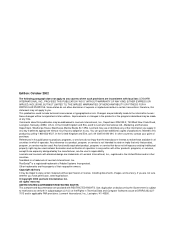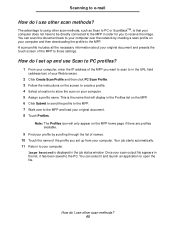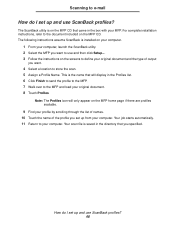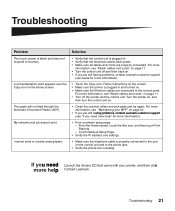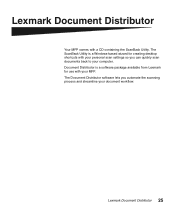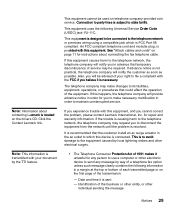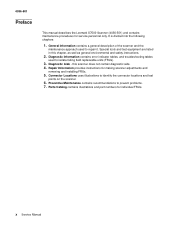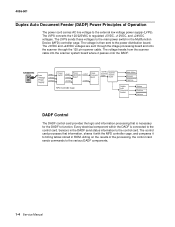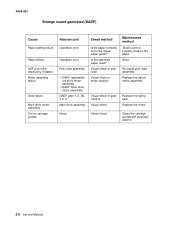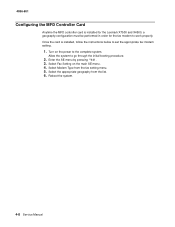Lexmark X7500 - MFP - Option Support and Manuals
Get Help and Manuals for this Lexmark item

View All Support Options Below
Free Lexmark X7500 manuals!
Problems with Lexmark X7500?
Ask a Question
Free Lexmark X7500 manuals!
Problems with Lexmark X7500?
Ask a Question
Most Recent Lexmark X7500 Questions
Lexmark X464 Pc Kit
What is the purpose for the PC KIt and does it need to be replaced on a lexmark x464 in order to pri...
What is the purpose for the PC KIt and does it need to be replaced on a lexmark x464 in order to pri...
(Posted by solinger 9 years ago)
Have A Ipad And A Samsung 10.1 Tablet.how Do I Get It To Print On Lexmark X7550
(Posted by joelove7777 11 years ago)
Printer Showing Print Cartridge Needed
I have x7500 printer which shows change printer cartridges; however, both have been change but it do...
I have x7500 printer which shows change printer cartridges; however, both have been change but it do...
(Posted by cryopp 12 years ago)
Popular Lexmark X7500 Manual Pages
Lexmark X7500 Reviews
We have not received any reviews for Lexmark yet.