Lexmark C772N - 4600 Mfp Option Support and Manuals
Get Help and Manuals for this Lexmark item
This item is in your list!

View All Support Options Below
Free Lexmark C772N manuals!
Problems with Lexmark C772N?
Ask a Question
Free Lexmark C772N manuals!
Problems with Lexmark C772N?
Ask a Question
Popular Lexmark C772N Manual Pages
C77x - User's Guide - Page 99
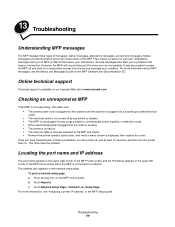
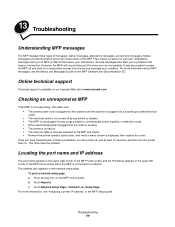
... MFP home screen and the IP address appears in the MFP Setup guide. Online technical support
Technical support is connected to temporarily recover from the service message error condition. The address also appears on the MFP control panel. To print a network setup page a Touch the key icon on the network setup page. For more information about the current state of the MFP...
Service Manual - Page 40


...labels. Description
Part number
Web oiler upgrade kit
40X1856
The installation of the web oiler upgrade kit converts a standard Lexmark C77x printer to upgrade your current printer. Upgrade kit
This kit allows you to an oil web-capable printer. The web oiler upgrade kit includes an oiler fuser and web oiler.
1-20 Service Manual
5061
Web oiler upgrade kit and replacements
The web oiler...
Service Manual - Page 43
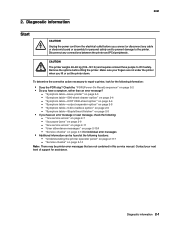
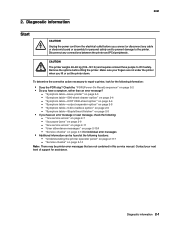
... you lift or set the printer down. Diagnostic information 2-1 5061
2. "2xx paper jams" on page 2-117 - "1xx service errors" on page 2-3 - "Service checks" on page 2-14
Note: There may be found at least three people to repair a printer, look for personal safety and to prevent damage to the printer. Disconnect any cable or electronic board or assembly for the...
Service Manual - Page 46


...." The HCIT is installed
HCIT does not function. on page 2-46.
2-4 Service Manual 5061
Symptom Print quality: Light lines or streaks appear on the printed page Print quality: Light print
Print quality: Missing colors
Print quality: Uneven printing Print quality: Poor color alignment Print quality: Toner on the back of the printed page" on page 2-9.
Paper Low message appears when adequate...
Service Manual - Page 50
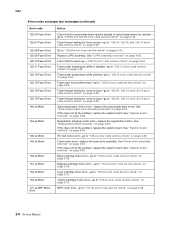
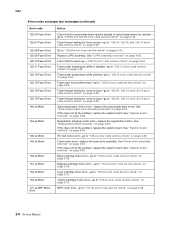
... while printing-go to "122.08 error code service check" on page 4-53.
See "System board removal" on page 4-27. If this does not fix the problem, replace the system board. Registration (staging) motor error-replace the registration motors. ITU belt motor error-go to "148.xx error code service check" on page 2-27.
Yellow Cartridge motor error-go to "153.xx error code service...
Service Manual - Page 54


... 4-89.
2-12 Service Manual If another memory option is indicated by . 5061
Error codes and paper jam messages (continued)
Error code
Action
921.xx Registration
Unrecoverable Registration Sensor Error-Replace the ITU assembly. Magenta TMC switch failure-Go to "956.xx service error service check" on page 4-89.
955.xx Code CRC
System board-This error indicates that part with a new...
Service Manual - Page 67
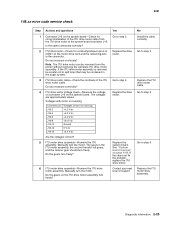
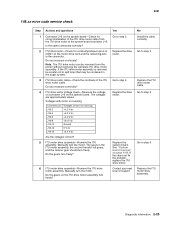
5061
148.xx error code service check
Step 1 2
3 4
5 6
Actions and questions
Connector J16 on the system board-Check for continuity between pin 4 of the ITU drive motor cable. Do you measure continuity?
The voltages are approximately values. The gears in the auger system. Manually turn freely? Replace the system board.
If the ITU drive motor assembly is removed be careful not...
Service Manual - Page 68
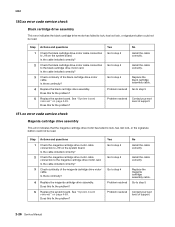
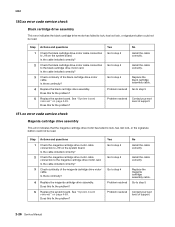
... installed correctly? Is there continuity? See "System board removal" on page 4-89.
See "System board removal" on page 4-89.
Go to step 5
Problem resolved Contact your next level of support.
2-26 Service Manual Replace the black cartridge drive assembly. Replace the black cartridge assembly cable. Go to step 5
Contact your next level of support.
151.xx error code service check...
Service Manual - Page 70
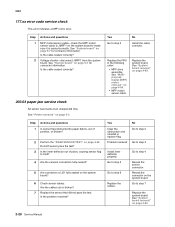
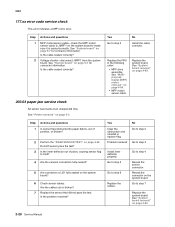
... 2
No
Install the cable correctly. See "System board" on page 4-89.
2-28 Service Manual Is the problem resolved?
Go to step 7
Replace the system board.
Yes
Clear the obstruction and reinstall or replace flag.
See "System board removal" on page 5-7 for connector information. 5061
177.xx error code service check
This error indicates a MPF motor error. Replace the system board.
Service Manual - Page 82
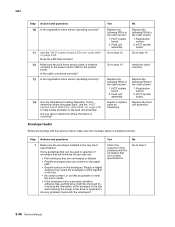
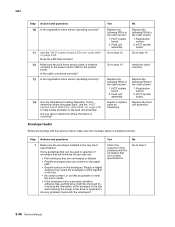
... option is installed correctly to the sensor and to help isolate problems in the drive or application. HCIT system board.
Repair or replace parts as possible to the paper
path. • Smooth surface on page 2-84. 5061
Step 10
Actions and questions Is the registration home sensor operating correctly?
11 Use the "HCIT system board LED error code table...
Service Manual - Page 89
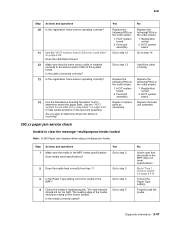
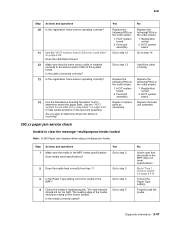
... paper jam service check
Unable to step 14
Install the cable correctly. Go to help isolate problems in the MPF?
Is the cable connected correctly?
13 Is the registration home sensor operating correctly?
14 Use the Standalone Feeding Operation Test to determine where the paper jams. Use the "HCIT system board LED error code table" on...
Service Manual - Page 97
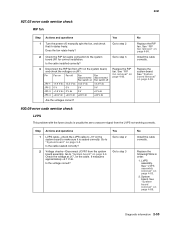
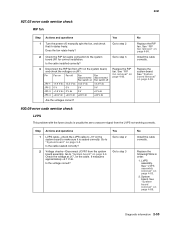
... the voltage correct? Is the cable seated correctly?
5061
927.03 error code service check
RIP fan
Step 1
Actions and questions
Turn the power off, manually spin the fan, and check that it is usually the zero crossover signal from the LVPS not working correctly. See "System board removal" on page 4-53.
2.
Install the cable correctly.
Service Manual - Page 108
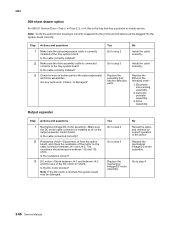
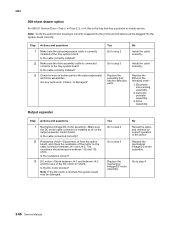
... into the printer and all options and is connected correctly to step 4
2-66 Service Manual Are any parts worn, broken, or damaged? Note: If the DC motor is shorted, the system board may be damaged.
Autocompensator assembly.
3.
Install the cable correctly.
Replace the mechanical linkage/DC motor assembly. 5061
500-sheet drawer option
For 990.01 Service Error-Tray...
Service Manual - Page 186
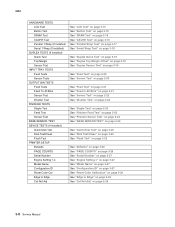
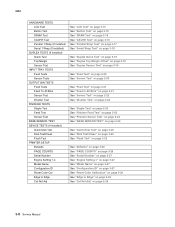
... TESTS (If installed)
Quick Disk Test Disk Test/Clean Flash Test PRINTER SETUP Defaults PAGE COUNTS Serial Number Engine Setting 1-4 Model Name Configuration ID Reset Color Cal Edge to...Setting x" on page 3-27 See "Model Name" on page 3-27 See "Configuration ID" on page 3-27 See "Reset Color Calibration" on page 3-28 See "Edge to Edge" on page 3-28 See "Cal Ref Adj" on page 3-28
3-8 Service Manual
Service Manual - Page 205


... value. • When the last digit is changed without specific instructions from the next level of eight hexadecimal characters, including 0 through 9 and A through F. If the process is used to Printer Setup.
5. Repeat the steps for Configuration ID 2.
4. A screen similar to validate the Configuration ID 1. Model Name
You can view the serial number. Note: When the...
Lexmark C772N Reviews
Do you have an experience with the Lexmark C772N that you would like to share?
Earn 750 points for your review!
We have not received any reviews for Lexmark yet.
Earn 750 points for your review!
