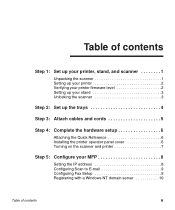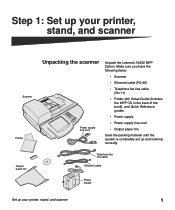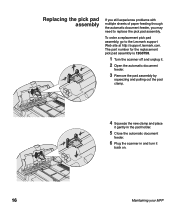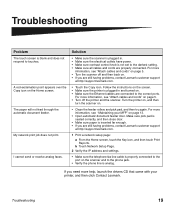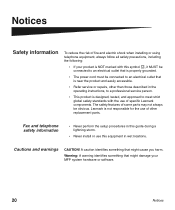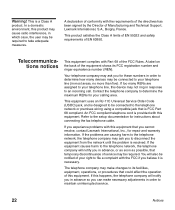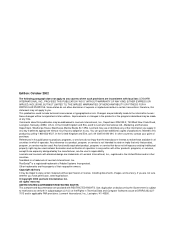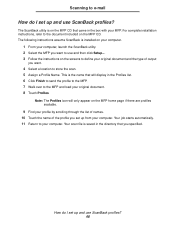Lexmark X4500 - MFP - Option Support and Manuals
Get Help and Manuals for this Lexmark item

View All Support Options Below
Free Lexmark X4500 manuals!
Problems with Lexmark X4500?
Ask a Question
Free Lexmark X4500 manuals!
Problems with Lexmark X4500?
Ask a Question
Most Recent Lexmark X4500 Questions
Reset Lexmark T644+ Mfp 4500
a code /password in the mainsystem, kan not chance the User of permission for fax or scanner in the...
a code /password in the mainsystem, kan not chance the User of permission for fax or scanner in the...
(Posted by mvwpst 11 years ago)
Programming Issues
Is it possible to program email addresses into the scanner to make scanning easier? At this point th...
Is it possible to program email addresses into the scanner to make scanning easier? At this point th...
(Posted by DBES 12 years ago)
Languages
Hello my lexmark x4500 is now in dutch language, how can i switch it to the english language
Hello my lexmark x4500 is now in dutch language, how can i switch it to the english language
(Posted by roble122 12 years ago)
Popular Lexmark X4500 Manual Pages
Lexmark X4500 Reviews
We have not received any reviews for Lexmark yet.