Lexmark X656DTE - Mfp Laser 55PPM P/c/s/f Duplex Adf 80 Gb HD Support and Manuals
Get Help and Manuals for this Lexmark item
This item is in your list!

View All Support Options Below
Free Lexmark X656DTE manuals!
Problems with Lexmark X656DTE?
Ask a Question
Free Lexmark X656DTE manuals!
Problems with Lexmark X656DTE?
Ask a Question
Lexmark X656DTE Videos
Popular Lexmark X656DTE Manual Pages
User Manual - Page 10


... a fuser...258 Ordering an ADF maintenance kit...258 Ordering a transfer roller...258 Ordering charge rolls...258 Ordering pick rollers ...258 Ordering ADF replacement parts...259 Ordering staple cartridges...259
Recycling Lexmark products...259 Moving the printer...259
Before moving the printer...259 Moving the printer to another location...260 Setting the printer up in a new location ...260...
User Manual - Page 15


... the printer
Finding information about the printer
Setup information
Description
Where to find
The Setup information gives you need. Follow the set of the printer setting up the printer. Help
Description
Where to find the Setup information on the side of instructions box or on what you instructions for You can find (rest of world)
Call us at
Telephone numbers and support hours...
User Manual - Page 21
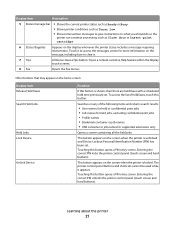
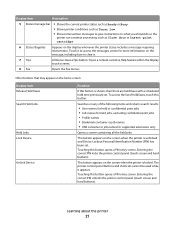
...printer is unlocked and Device Lockout Personal Identification Number (PIN) has been set . Entering the correct PIN unlocks the printer control panel (touch screen and hard buttons). Touch it to access the messages screen for supported... message, including how to give instructions on what you should do so the
printer can continue processing, such as Toner Low. • Shows intervention messages...
User Manual - Page 45
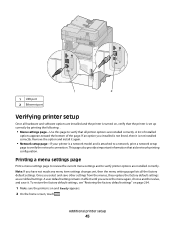
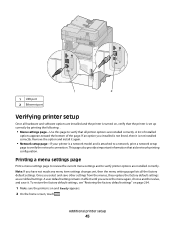
... the menus, they replace the factory default settings as user default settings. Additional printer setup
45 This page also provides important information that all printer options are installed correctly. Printing a menu settings page
Print a menu settings page to review the current menu settings and to verify printer options are installed correctly. A list of installed
options appears toward...
User Manual - Page 75
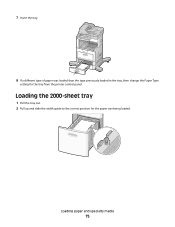
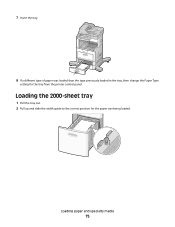
7 Insert the tray.
8 If a different type of paper was loaded than the type previously loaded in the tray, then change the Paper Type
setting for the paper size being loaded.
Loading paper and specialty media
75 Loading the 2000-sheet tray
1 Pull the tray out. 2 Pull up and slide the width guide to the correct position for the tray from the printer control panel.
User Manual - Page 81


... envelopes-Fully close a tray while a job is not bent or wrinkled.
7 From the printer control panel, set the Paper Size and Paper Type. These envelopes may severely damage the printer.
6 Adjust the width guide to the middle position. • Long envelopes-Fully open the envelope support.
Warning-Potential Damage: Never use envelopes with the flap side up. Make sure the...
User Manual - Page 83
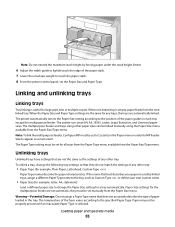
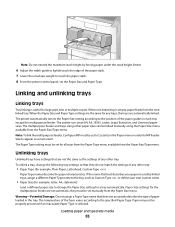
...Universal paper sizes.
The printer automatically senses the Paper Size setting according to touch the paper stack. 8 From the printer control panel, set for a tray automatically. Warning-Potential Damage: Do not assign a Paper Type name that are not automatic; The Paper Type setting must be set the Paper Size and Paper Type. Paper may not be linked manually using the Paper Size menu...
User Manual - Page 84


... Types and Paper Size/Type menus.
6 Click Submit. 7 Click Custom Types. Note: If you do not know the IP address of the printer, then print a network setup page and locate the IP address in the TCP/IP section.
2 Click Settings. 3 Under Default Settings, click Paper Menu. 4 Click Custom Names. 5 Type a name for each of the custom paper types that are loaded.
Changing a Custom Type...
User Manual - Page 112


... a group of fax numbers.
1 Type the printer IP address into the address field of your Web browser. Note: If you do not know the IP address of the printer, then print a network setup page and locate the IP address in the group with a semicolon (;).
6 Assign a shortcut number.
If you do not have an ID and password, get one from your system support person.
4 Click...
User Manual - Page 262


... know the IP address of the printer, then print a network setup page and locate the IP address in the maintenance kit, and capacity measurements of life remaining in the TCP/IP section.
2 Click Device Status.
Setting up e-mail alerts
You can view paper tray settings, the level of toner in the print cartridge, the percentage of certain printer parts. Administrative support
Finding advanced...
User Manual - Page 264
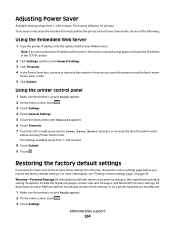
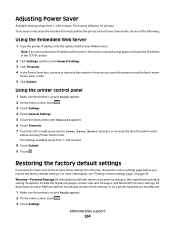
... the IP address of the printer, then print a network setup page and locate the IP address in the TCP/IP section.
2 Click Settings, and then click General Settings. 3 Click Timeouts. 4 In the Power Saver box, increase or decrease the number of minutes you restore the factory default settings. Downloads stored in RAM are not affected.
1 Make sure the printer is 30 minutes. Administrative support...
User Manual - Page 284


... Toner Darkness setting:
• From the printer control panel, change the setting from the Quality menu. • For Windows users, change the setting from Print Properties. • For Macintosh users, change the setting from the Print dialog. Try one or more of the following:
CHECK THE PAPER GUIDES
Move the guides in the tray:
1 From the printer control panel, check the Paper Type setting...
User Manual - Page 311


... disk 249 80 Routine maintenance needed 249 841-846 Scanner Service Error 250 88 Cartridge low 249 88.yy Cartridge nearly low 249 88.yy Replace cartridge 249 900-999 Service 250
Symbols
"scan to computer" screen options 126, 127, 128
A
Active NIC menu 165 address book, fax
using 113 ADF
copying using 92 ADF maintenance kit
ordering 258 ADF pick...
User Manual - Page 313
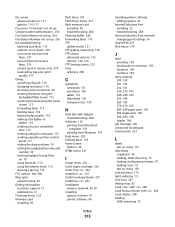
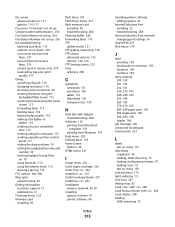
... the printer control
panel 111 setting the date and time 70 setting the outgoing fax name and
number 69 turning Daylight Saving Time
on 70 using shortcuts 113 using the address book 113 viewing a fax log 115 FCC notices 296, 300 fiber optic network setup 53 finding information customer support 15 publications 15 Finishing menu 223 firmware card installing 30
flash drive...
User Manual - Page 315
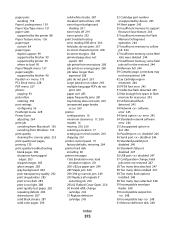
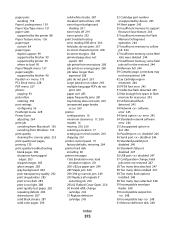
...PDFs do not
print 266 paper curl 285 paper frequently jams 281 tray linking does not work 269 unexpected page breaks
occur 269 printer
configurations 16 minimum clearances 17, 260 models 16 moving 259, 260 selecting a location 17 setting up in new location 260 shipping 261 printer control panel 19 factory defaults, restoring 264 printer hard disk installing 38 printer messages 1565 Emulation error...
Lexmark X656DTE Reviews
Do you have an experience with the Lexmark X656DTE that you would like to share?
Earn 750 points for your review!
We have not received any reviews for Lexmark yet.
Earn 750 points for your review!

