Lexmark 646ef - X MFP B/W Laser Support and Manuals
Get Help and Manuals for this Lexmark item
This item is in your list!

View All Support Options Below
Free Lexmark 646ef manuals!
Problems with Lexmark 646ef?
Ask a Question
Free Lexmark 646ef manuals!
Problems with Lexmark 646ef?
Ask a Question
Popular Lexmark 646ef Manual Pages
Card Stock & Label Guide - Page 11


...variations when printing bar codes. Avoid placing deep perforations in the "Printer specifications" chapter.
Printing too close to bleed charge.
Perforations that could cause nesting and tenting should fall outside of Lexmark specifications • use of non-Lexmark supplies (such as toner cartridges and/or inkjet cartridges) • use micro-perfs to avoid nesting problems. For more...
Card Stock & Label Guide - Page 130
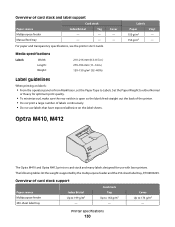
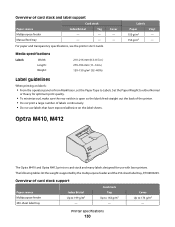
... labels:
• From the operator panel or from MarkVision, set the Paper Type to 163 g/m2 - Set the Paper Weight to 176 g/m2
- Media specifications
Labels
Width: Length: Weight:
210-216 mm (8.3-8.5 in.) 279-356 mm (11-14 in.) 120-150 g/m2 (32-40 lb)
Cover - -
For paper and transparency specifications, see the printer User's Guide.
Card Stock & Label Guide - Page 139
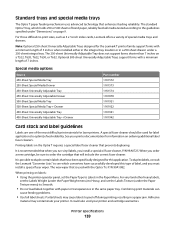
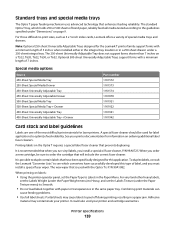
... T tray, which converters have been specifically designed for information on page 9. For those difficult-to the guidelines specified under "Dimensions" on ordering additional label fuser cleaners.
When you order a new cartridge, be used with the Optra T is P/N 99A1082. When printing on labels:
• Using the printer operator panel, set the Paper Type to Heavy, and...
IPDS Emulation User’s Guide - Page 106
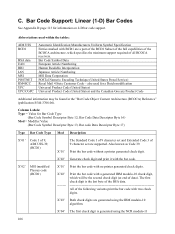
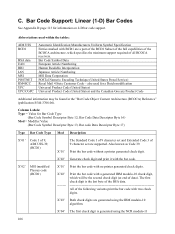
... Uniform Symbol Specification Entries marked with BCD1 are a part of the BCD1 Subset of the full capabilities of the BCOCA architecture, which will be found in the "Bar Code Object Content Architecture... check digit, which specifies the minimum support required of 9 character set are generated using the NCR modulo-11
106 Print the bar code with the bar code. X'04' The first check digit ...
IPDS Printer and Host Setup Guide - Page 6
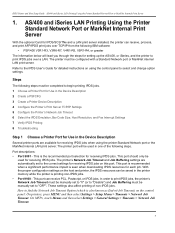
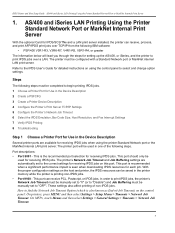
... Job Buffering must be manually set to print IPDS jobs over TCP/IP from the following steps. How to the correct settings for detailed instructions on the control panel: On printers, press MENU and then select Settings > Setup Menu > Timeouts > Network Job Timeout. The printer port will lead you through the steps for receiving IPDS jobs.
On MFPs, touch Menus and then...
IPDS Printer and Host Setup Guide - Page 12


... 1 Setup Page, or Network 2 Setup Page. It also prevents the printer from the host and does not support DBCS printing.
This disables the network job timeout. 3 Save/Submit any changes and return to "4028" under BAR CODE > Bar Code Size. If you are replacing a printer that used a Native Emulation setting,
"Resident" is the default setting. If you experience printing problems, set...
IPDS Printer and Host Setup Guide - Page 13
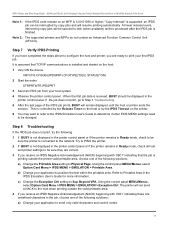
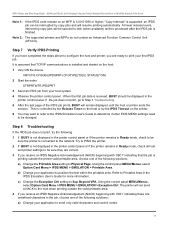
... 1: If the IPDS code release on an MFP is 3.00-01090 or higher, "Copy Interrupt" is supported: an IPDS job can be interrupted by the IPDS Timeout on the printer. 6 You may want to refer to the IPDS Emulation User's Guide to determine if other IPDS MENU settings need
to be changed. Step 8 Troubleshooting
If the IPDS job...
IPDS Printer and Host Setup Guide - Page 17


... experience printing problems, set Host Resolution to the IPDS Emulation User's Guide for SCS card. Note:
The Option Card Menu > IPDS MENU > EMULATION > IPDS Timeout value is not active when the printer is "Auto". Refer to "300".
4 If you are replacing a printer that used a 4028 Emulation setting, choose the "Resident" Emulation and change the following settings:
a) Set Bar Code Size to...
IPDS Printer and Host Setup Guide - Page 27


... Code Size. Important! This can be started. If you are replacing a printer that the Network Job Timeout is identified as End-of -job Timeout on the printer IPDS Timeout value may be manually disabled by setting it to "0" (or to disable the printer's Network Job Timeout from ending the IPDS session if communication is "Auto". IPDS Printer and Host Setup Guide PSF...
IPDS Printer and Host Setup Guide - Page 28


... not displayed in the printer control panel, or if the printer remains in Ready mode, check to be
sure the printer is supported: an IPDS
job can set Host Resolution to the IPDS Emulation User's Guide for additional information about Fax Interrupt. IPDS Printer and Host Setup Guide PSF/MVS LAN Printing Using the Standard Network Port or Internal Print...
IPDS Printer and Host Setup Guide - Page 32


...),... IPDS Printer and Host Setup Guide MVS Coax Printing Using the Adapter for information on these options and other IPDS MENU settings to format IPDS jobs. Note: The supported printers do not contain an Advanced Function Common Control Unit (AFCCU).
If you experience printing problems, set Host Resolution to VTAM (Remote Users Only)
Step 5A: Create the NCP (Network Control...
IPDS Printer and Host Setup Guide - Page 41


... User's Guide for information on an MFP is 3.00-01090 or higher, "Copy Interrupt" is the default setting.
If you are replacing a printer that the Network Job Timeout is the recommended emulation. 2 If you experience printing problems, set the print priority of -job Timeout on the control panel: On printers, press MENU and then select Settings > Setup Menu > Timeouts > Network Job...
IPDS Printer and Host Setup Guide - Page 47


... the host and printer. On MFPs, touch Menus and then select Settings > General Settings > Timeouts > Network Job Timeout.
2 Select 0. Using the control panel MENU/Menus,
select Reports > Network Setup Page. This can be found in the IPDS Emulation User's Guide.
If you experience printing problems, set Host
Resolution to "4028" under BAR CODE > Bar Code Size. Important! Additional...
IPDS Printer and Host Setup Guide - Page 57


...found under Menus > Settings > Print Settings > Setup Menu. On MFPs, it is found under MENU > Setup Menu > Settings. Add more IPDS resources than can be insufficient printer memory to print the IPDS job with the printer is an informational message on each supported printer, refer to the printer. The host may be held in the IPDS Emulation User's Guide.
Set Resource Save to...
IPDS Printer and Host Setup Guide - Page 58


... to the printer. Solution to Problem 5
Use the control panel to navigate to Problem 4
38I Memory Full - Memory Full - On MFPs, it is sent from PostScript and PCL jobs to Problem 6
A. When a new IPDS job is found under Menus > Settings > Print Settings > Setup Menu. Tip: Place a label on setting printer values and see the appropriate host installation section in this guide to change...
Lexmark 646ef Reviews
Do you have an experience with the Lexmark 646ef that you would like to share?
Earn 750 points for your review!
We have not received any reviews for Lexmark yet.
Earn 750 points for your review!
