Lexmark 20D0000 - X 340 MFP B/W Laser Support and Manuals
Get Help and Manuals for this Lexmark item
This item is in your list!

View All Support Options Below
Free Lexmark 20D0000 manuals!
Problems with Lexmark 20D0000?
Ask a Question
Free Lexmark 20D0000 manuals!
Problems with Lexmark 20D0000?
Ask a Question
Popular Lexmark 20D0000 Manual Pages
Sending a fax using the computer - Page 1


... you need to install the software after setup, follow these instructions:
Sending a fax using the computer
1 c From the Print Using pop-up menu, choose Add Printer.
If you receive an error, "No fax modems were found", follow these directions to send a fax from your printer fax model, and then click Add. Installing a PostScript driver
A PostScript printer driver is installed in the...
Troubleshooting Guide - Page 1
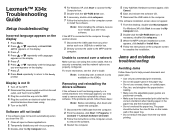
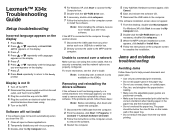
... types in the paper tray and the manual feeder. • Do not overload the paper tray. Software will not install
If the software does not launch automatically when you want appears on the display.
7 Press . 8 Press Back repeatedly to return to the Ready
prompt. Lexmark™ X34x Troubleshooting Guide
Setup troubleshooting
Incorrect language appears on the display...
Troubleshooting Guide - Page 2


... the toner cartridge.
• Install a new toner cartridge.
or Click Start Control Panel Printers and Other Hardware Printers and Faxes.
2 Double-click the Lexmark X340/X340n/
X342n icon.
3 Click Printer, and make sure the guides are scanning a document, wait until Toner
Dark appears.
5 Press . 6 Press or repeatedly to adjust the
darkness settings.
7 Press to...
Troubleshooting Guide - Page 3
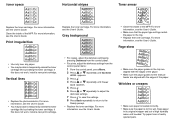
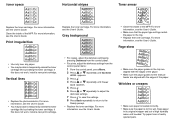
... specs
AaBbCc AaBbCc AaBbCc AaBbCc AaBbCc
Replace the toner cartridge.
Keep paper
in its original wrapper and out of the MFP. If this does not work , install a new print cartridge.
For more
information, see the User's Guide. For more information, see the User's Guide.
• Make sure that the paper type settings match the paper in the...
Troubleshooting Guide - Page 4


...the ADF or on hold or paused.
1 Click Start Settings Printers and
Faxes or Printers. Black pages
• Replace the toner cartridge. For more
information, see the User's Guide.
• If replacing the toner cartridge does not correct the problem, replace the photoconductor. Call a service representative. Scan troubleshooting
Scanner does not respond
• Check the display...
User's Guide - Page 3


... MFP 17
Understanding the parts of the MFP 17 Using the control panel buttons 20 Using the control panel menus 22
Navigating the control panel menus 22 Printing a list of menu items 22 Printing a network setup page (X342n only 22 Changing the default mode 24 Setting the Timeout option 24 Setting the network options...
User's Guide - Page 7
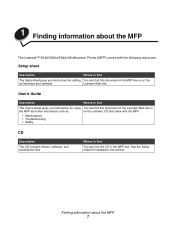
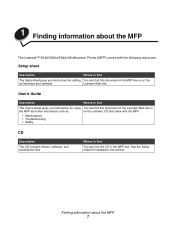
... the
up hardware and software. Lexmark Web site. Finding information about the MFP
The Lexmark™ X340/X340n/X342n Multifunction Printer (MFP) comes with the MFP.
• Maintenance • Troubleshooting • Safety
CD
Description The CD contains drivers, software, and publications files. Where to find
The Setup sheet gives you instructions for using You can find this...
User's Guide - Page 24


...the volume of the telephone ring for a specific job, the MFP will restore the default settings after a failed fax transmission.
Set the fax machine number or ID name that...use.
Turn the speaker on the fax header. Ensure accurate, error-free transmission with another mode as default:
1 Press Menu. 2 Press or repeatedly until MACHINE SETUP appears, and then press . 3 Press or repeatedly until ...
User's Guide - Page 39


.../Quality tab, select the paper source. 6 Select Envelope from the Media drop-down .
2 With a document open , click File Æ Print. 3 Click Properties, Options, Setup, or Preferences. 4 Adjust the settings. 5 Click OK. 6 Click OK or Print. Printing 39 5 Printing
Printing a document
1 Load paper. 2 With a document open , click File Æ Print. 3 Click Properties, Options...
User's Guide - Page 71


10 Troubleshooting
• Setup troubleshooting on page 72 • Jams and misfeeds troubleshooting on page 75 • Print and copy troubleshooting on page 84 • Print quality troubleshooting on page 85 • Scan troubleshooting on page 88 • Fax troubleshooting on page 89 • Error messages troubleshooting on page 91
Troubleshooting 71
User's Guide - Page 84
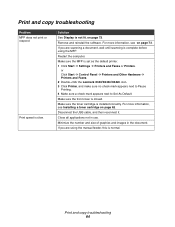
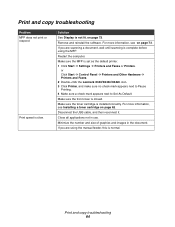
... Lexmark X340/X340n/X342n icon. 3 Click Printer, and make sure no check mark appears next to Pause Printing. 4 Make sure a check mark appears next to Set As Default.
If you are using the MFP. Close all applications not in the document. Print and copy troubleshooting
Problem MFP does not print or respond
Print speed is installed...
User's Guide - Page 85


...may be able to temporarily extend the toner cartridge life by redistributing the toner. Print quality troubleshooting 85 Only use new, dry paper. Replace the toner cartridge.
Replace the photoconductor. Clean the inside of the MFP. For more information, see Installing a toner cartridge on page 65. For copies, adjust the darkness settings by redistributing the toner. For more...
User's Guide - Page 86


... sure that the paper type settings match the paper in the paper tray on page 32. Make sure the paper guides in the manual feeder on page 28.
For more information, see Installing a toner cartridge on page 62. For more information, see Loading paper in the tray. Print quality troubleshooting 86 Clean the inside of the...
User's Guide - Page 95


...section in this publication entitled Setting the Station ID on page 49 in a margin at www.Lexmark.com or your Lexmark representative. Industry Canada compliance ...installer.
Excessive RENs on the label. To be certain of the number of use a computer or other number for you disconnect the equipment until the problem is resolved.This equipment contains no user serviceable parts...
Lexmark 20D0000 Reviews
Do you have an experience with the Lexmark 20D0000 that you would like to share?
Earn 750 points for your review!
We have not received any reviews for Lexmark yet.
Earn 750 points for your review!

