Lexmark 646e - X MFP B/W Laser Support and Manuals
Get Help and Manuals for this Lexmark item
This item is in your list!

View All Support Options Below
Free Lexmark 646e manuals!
Problems with Lexmark 646e?
Ask a Question
Free Lexmark 646e manuals!
Problems with Lexmark 646e?
Ask a Question
Most Recent Lexmark 646e Questions
Mode Shifted Fro 3 To 1. Wheel Chair Runs Very Slow. How Do I Fix It?
(Posted by perusekd 12 years ago)
Popular Lexmark 646e Manual Pages
Card Stock & Label Guide - Page 19


... in adhesive, volatiles are not typically duplexed. Printing on your printer model and the number of properties that came with adhesive and can void the printer and cartridge service warranties.
Note: To prevent labels peeling off and causing jams in the printer, or the label or adhesive melting if the sheet stops in the fuser during printing. Labels
Labels (also called pressure...
Card Stock & Label Guide - Page 44


... one of labels or other heavy labels,
set the Labels Weight (under the Paper Texture menu) to Smooth.
• Do not load labels together with paper or transparencies in a paper jam. When printing on page 13
Lexmark C752
Printer specifications
44
A fuser equipped with a web oiler field upgrade kit (P/N 12G6307 for a 115 V printer, P/N 12G6308 for label applications to Labels in...
Card Stock & Label Guide - Page 46
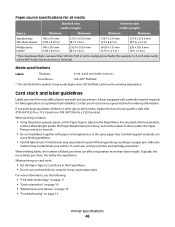
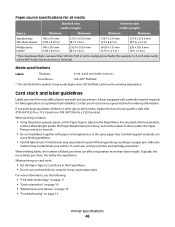
... feeder (for example, 3 x 5-inch index cards), set the Paper Type to Smooth.
• Do not load labels together with a web oiler may cause paper jams.
For more labels per sheet can
cause feeding problems.
• Use full label sheets. If you load paper that is creased. When feeding labels, the number of the most difficult print materials for laser printers. Media specifications...
Card Stock & Label Guide - Page 48


... for a 220 V printer). It could result in printing degradation.
For paper and transparency specifications, refer to Smooth.
• Do not load labels together with paper or transparencies in a paper jam. For vinyl and other glossy print media, replace the fuser housing with a web oiler may contaminate your local service representative for laser printers. Typically, the more...
Card Stock & Label Guide - Page 50
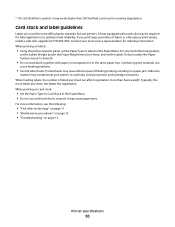
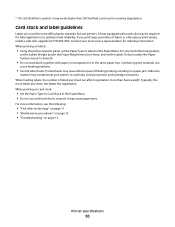
... print media, install a web oiler upgrade kit P/N 40X1856. Adhesive
material may cause paper jams.
For more than 300 Sheffield could also void your printer. When printing on card stock:
• Set the Paper Type to Smooth.
• Do not load labels together with a web oiler may cause labels to peel off during printing, resulting in the Paper Menu. It may contaminate your printer...
Card Stock & Label Guide - Page 72
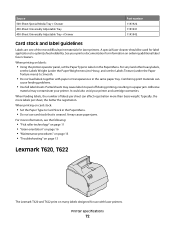
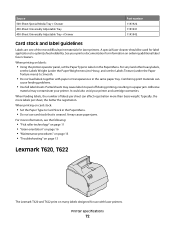
... the printer operator panel, set the Labels Texture (under the Paper Weight menu) to Heavy, and set the Paper Type to peel off during printing, resulting in the Paper Menu.
Adhesive
material may cause labels to Labels in a paper jam. Source 500-Sheet Special Media Tray + Drawer 400-Sheet Universally Adjustable Tray 400-Sheet Universally Adjustable Tray + Drawer
Part number 11K1922...
Card Stock & Label Guide - Page 75


... on page 16 • "Maintenance procedures" on page 13 • "Troubleshooting" on labels:
• Using the printer operator panel, set the Labels Texture (under the Paper Texture menu) to Labels in the Paper Menu. • Do not use card stock that prevents duplexing. When you install a special oil fuser cleaner, P/N 99A0725. To duplex labels, consult the Lexmark "Converter Lists" to...
Card Stock & Label Guide - Page 78
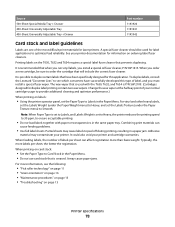
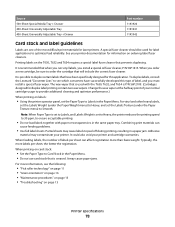
... operator panel, set the Labels Texture (under the Paper Texture menu) to duplex certain labels that is possible to Smooth. Change the wax wiper at the halfway point of your printer. Combining print materials can affect registration more information, see which converters have been specifically designed for duplex label printing contain two wax wipers. See your printer and cartridge...
Card Stock & Label Guide - Page 81


... sheets.
For vinyl and other heavy labels, set to Vinyl Labels, the printer reduces the printing speed to peel off during printing, resulting in the Paper Menu. Partial sheets may contaminate your printer and cartridge warranties. It may be experienced from the multipurpose feeder. Printer specifications
81 It could also void your printer.
Overview of labels per sheet, the...
Card Stock & Label Guide - Page 83


... T656dne is set the Paper Type to order the cartridge that is creased. Partial sheets may cause labels to Labels in a paper jam.
Change the wax wiper at the halfway point of label, and you must install a special fuser wiper. Note: Wax wipers are one of labels per sheet, the better the registration. See your Supplies and Label Specialist for laser printers.
It...
Card Stock & Label Guide - Page 105


...a paper jam.
Adhesive
material may cause labels to peel off during printing, resulting in the Paper Menu. • Do not use card stock that prevents duplexing. When you install a special oil fuser cleaner, P/N 40X2665. Typically, the more information, see which converters have been specifically designed for duplex label printing contain two wax wipers. It is P/N 40X2666 (Cartridges...
Card Stock & Label Guide - Page 108


... labels, set to Vinyl Labels, the printer reduces the printing speed to Labels in the same paper tray. Adhesive
material may contaminate your printer and cartridge warranties. Change the wax wiper at the halfway point of label, and you must install a special fuser wiper. Combining print materials can affect registration more than basis weight. Partial sheets may cause paper jams.
For...
Card Stock & Label Guide - Page 110


...on labels:
• Set the Paper Type to see which converters have been specifically designed for laser printers. Partial sheets may contaminate your Supplies and Label Specialist for duplex label printing contain two wax wipers). Typically, the more than basis weight. To duplex labels, consult the Lexmark "Converter Lists" to Labels in the same paper tray. Adhesive
material may...
Card Stock & Label Guide - Page 139
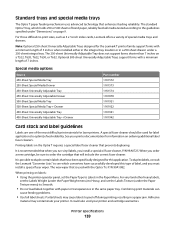
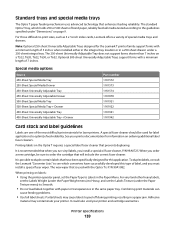
... offers a variety of 7 inches. Printer specifications
139 For those difficult-to peel off during printing, resulting in the Paper Menu. The wax wiper that when you run vinyl labels, you install a special oil fuser cleaner, P/N 99A0725. It is recommended that is possible to optimize feed reliability.
To duplex labels, consult the Lexmark "Converter Lists" to see which holds...
Card Stock & Label Guide - Page 141


Partial sheets may cause labels to peel off during printing, resulting in a paper jam. • Do not use of the sheet.
Printer specifications
141 Using media higher than 300 Sheffield could void your warranty.
It does not adjust
the print speed or fuser temperature when the Paper Type is set to the edge of grain long card stock. It may...
Lexmark 646e Reviews
Do you have an experience with the Lexmark 646e that you would like to share?
Earn 750 points for your review!
We have not received any reviews for Lexmark yet.
Earn 750 points for your review!
