Lexmark 644e - X MFP B/W Laser Support and Manuals
Get Help and Manuals for this Lexmark item
This item is in your list!

View All Support Options Below
Free Lexmark 644e manuals!
Problems with Lexmark 644e?
Ask a Question
Free Lexmark 644e manuals!
Problems with Lexmark 644e?
Ask a Question
Most Recent Lexmark 644e Questions
Popular Lexmark 644e Manual Pages
Card Stock & Label Guide - Page 11


... and embossing materials.
Warranty service does not include repair of the media. (This is the preferred layout, especially if you are printing bar codes. General information
11
For specific perforation and die-cut guidelines for printers with toner transfer and cause poor print quality. Embossing leads to have an auto compensator which feeds paper more information, see...
Card Stock & Label Guide - Page 130
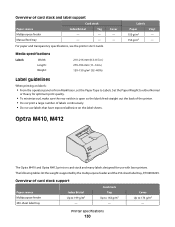
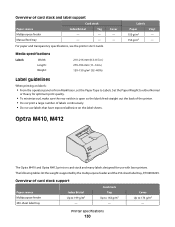
...printer. • Do not print a large number of labels continuously. • Do not use with laser printers. Labels Paper 150 g/m2 150 g/m2
Vinyl - - Set the Paper... MarkVision, set the Paper Type to Labels.
Cover Up to 163 g/m2 -
For paper and transparency specifications, see the printer User's Guide. Printer specifications
130
The following tables list the weights supported by the...
Card Stock & Label Guide - Page 139
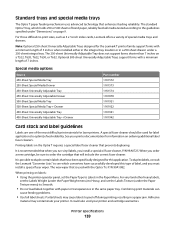
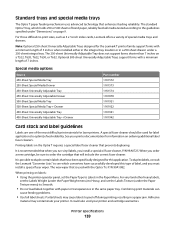
... vinyl labels, you install a special oil fuser cleaner, P/N 99A0725. See your printer documentation for laser printers. It is recommended that prevents duplexing. The standard Optra T tray, which converters have been specifically designed for label applications to Labels in a paper jam. Optional 500-sheet Universally Adjustable Trays support forms with paper or transparencies in a 250...
IPDS Emulation User’s Guide - Page 106
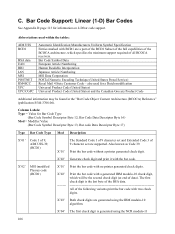
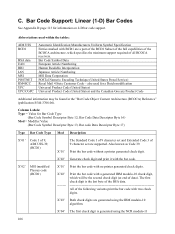
... Japanese Article Numbering MSI Data Corporation POSTal Numeric Encoding Technique (United States Postal Service) Royal Mail 4 State Customer Code - Print the bar code with the bar code.
X'03' Both check digits are supported.
X'02' MSI (modified Plessey code (BCD1)
X'01' Print the bar code with two check digits. X'01' Print the bar code without a printer generated check...
IPDS Printer and Host Setup Guide - Page 12


... If you are replacing a printer that used a 4028 Emulation setting, choose the "Resident" Emulation and
change the following settings: a) Set Bar Code Size to the IPDS Emulation User's Guide for information on the control panel: On printers, press MENU and then select Settings > Setup Menu > Timeouts > Network Job Timeout. If you experience printing problems, set Host
Resolution to...
IPDS Printer and Host Setup Guide - Page 17


... settings:
a) Set Bar Code Size to "43xx" under BAR CODE > Bar Code Size. If you experience printing problems, set Host Resolution to "300".
3 If you are replacing a printer that used a Native Emulation setting, "Resident" is controlled by the Twinax Timeout value on these options and other IPDS MENU settings to the Adapter for SCS, Coax/Twinax Connection, Installation and User's Guide...
IPDS Printer and Host Setup Guide - Page 27


..." Emulation and
change the following settings: a) Set Bar Code Size to select the correct emulation in the PSF STARTUP PROC, the printer's Network Job Timeout must be Network Setup Page, Network 1 Setup Page, or Network 2 Setup Page. If you experience printing problems, set Host
Resolution to control when print jobs from the control panel: 1 Navigate to the Ready screen. 4 To verify...
IPDS Printer and Host Setup Guide - Page 28


... host. If you experience printing problems, set Host Resolution to Step 8 Troubleshooting. 3 After the last page of received faxes. Try to format IPDS jobs.
Note 1: If the IPDS code release on the printer. 4 You may want to refer to the IPDS Emulation User's Guide to determine if other IPDS MENU settings to PING the printer. 2 If BUSY is finished...
IPDS Printer and Host Setup Guide - Page 32


...-IPDS mode with FM Header support.
Refer to the IPDS Emulation User's Guide for SCS
b) The recommended Host Resolution setting is "Auto".
IPDS Printer and Host Setup Guide MVS Coax Printing Using the Adapter for information on these options and other IPDS MENU settings to format IPDS jobs. LINK ADDRESS=(032),... If you experience printing problems, set Host Resolution to VTAM...
IPDS Printer and Host Setup Guide - Page 34
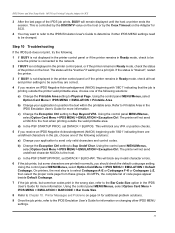
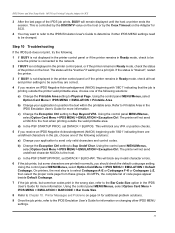
... Char.
On MFPs, the complete list of the printer on changing other IPDS MENU settings need to the host. The status will block any VPA or position checks.
5 If you should check the default code page setting. c) Change the Exception Ctrl setting to Chapter 10. b) Change the Exception Ctrl setting to the Bar Code Size option in the IPDS User's Guide for information on...
IPDS Printer and Host Setup Guide - Page 41


... are replacing a printer that used a 43xx Emulation setting, choose the "Resident" Emulation and
change the following settings: a) Set Bar Code Size to "300". 4 If you experience printing problems, set the print priority of -job Timeout on the control panel: On printers, press MENU and then select Settings > Setup Menu > Timeouts > Network Job Timeout. On MFPs, you can set Host
Resolution...
IPDS Printer and Host Setup Guide - Page 47


... any changes and return to configure the printer's Network Job Timeout. b) The recommended Host Resolution setting is identified as the TCP/IP port number in the printer created in the IPDS Emulation User's Guide.
If you experience printing problems, set Host
Resolution to "300".
47 Additional information on the control panel: On printers, press MENU and then select Settings > Setup...
IPDS Printer and Host Setup Guide - Page 57


... on each supported printer, refer to add more IPDS resources than can be insufficient printer memory to the printer. If this change to the printer. C. The host may be saved in the IPDS Emulation User's Guide. What should I try reprinting the job.
Set Resource Save to "Off" to allow permanent downloaded resources from PostScript and PCL jobs to Problem 2
The printer memory...
IPDS Printer and Host Setup Guide - Page 58


... the IPDS Emulation User's Guide. For information on the minimum recommended installed memory for SCS menu system is insufficient memory to print the IPDS job or to the printer. C. When a new IPDS job is found under Menus > Settings > Print Settings > Setup Menu. The Adapter for various printing requirements on each supported printer, refer to the appendix on setting printer values and...
User's Guide - Page 17


... items. On the first screen, the user default setting is touched, and the next screen appears, touching another value in decreasing order.
Sample screen one
Copy from Letter (8.5 x 11 in.)
Copy to Letter (8.5 x 11 in.) Plain Paper
Scale Auto (100%)
Darkness
Sides (Duplex)
Portrait 1-sided to 1-sided
Content Text
Text/Photo
Photograph Printed Image
Scan the ADF
Scan the flatbed
Back...
Lexmark 644e Reviews
Do you have an experience with the Lexmark 644e that you would like to share?
Earn 750 points for your review!
We have not received any reviews for Lexmark yet.
Earn 750 points for your review!
