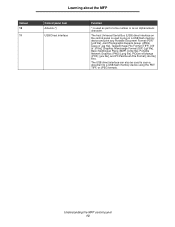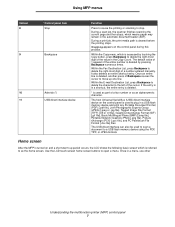Lexmark 644e Support Question
Find answers below for this question about Lexmark 644e - X MFP B/W Laser.Need a Lexmark 644e manual? We have 10 online manuals for this item!
Question posted by Anonymous-54409 on March 21st, 2012
Configuration Page
Current Answers
Answer #1: Posted by LexmarkListens on March 22nd, 2012 6:26 AM
1. Turn off the printer.
2. Press and hold 2 and 6 buttons simultaneously.
3. Turn on the printer.
4. Release the buttons after 10 seconds.
Once you are in the config menu, a list of menus will be available. Press the desired menu settings you'd like to print.
For further assistance, please contact Lexmark Technical Support.
Lexmark Listens
Phone:
USA: 1-800-539-6275
Canada: (877) 856-5540
UK: 0800 121 4726
South Africa: 0800 981 435
Related Lexmark 644e Manual Pages
Similar Questions
My lexmark X264dn show me that messege, and have no idea what to do
Just Needed to know how to print the Configuration Page on the Lexmark X658DE