Lexmark X658DE Support Question
Find answers below for this question about Lexmark X658DE - Mfp Laser 55PPM P/s/c/f Duplex Adf.Need a Lexmark X658DE manual? We have 8 online manuals for this item!
Question posted by izzy0688 on June 7th, 2012
Printing A Configuration Page
Just Needed to know how to print the Configuration Page on the Lexmark X658DE
Current Answers
There are currently no answers that have been posted for this question.
Be the first to post an answer! Remember that you can earn up to 1,100 points for every answer you submit. The better the quality of your answer, the better chance it has to be accepted.
Be the first to post an answer! Remember that you can earn up to 1,100 points for every answer you submit. The better the quality of your answer, the better chance it has to be accepted.
Related Lexmark X658DE Manual Pages
Troubleshooting Guide - Page 7
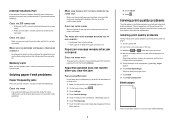
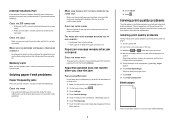
...
Memory card
Make sure the memory card is set to Jam Recovery until Print Recovery appears. 6 Touch Print Recovery. 7 Touch the right arrow next to Off. CHECK THE CABLE
Make sure you use it is on sequence, and then the Configuration menu appears. 5 Touch the down arrow until On or
Auto appears.
7
8 Touch...
User Manual - Page 3


... about the printer...15 Printer configurations...16 Selecting a location for the printer...17 Basic functions of the scanner...17 Understanding the ADF and scanner glass...18 Understanding the...software ...46 Updating available options in the printer driver...47
Setting up wireless printing...48
Information you will need to set up the printer on a wireless network 48 Installing the printer ...
User Manual - Page 5


... the pages are being printed 101
Understanding the copy screens and options...101
Copy from...101 Copy to ...101 Scale...102 Darkness...102 Content...102 Sides (Duplex) ...102 Collate ...102 Options ...102
Improving copy quality...104
E-mailing 105
Getting ready to e-mail...105
Setting up the e-mail function...105 Configuring the e-mail settings...
User Manual - Page 9
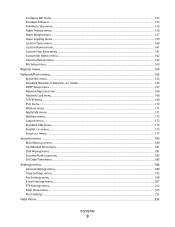
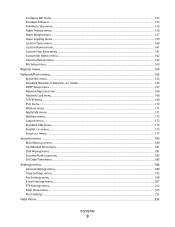
Configure MP menu...155 Envelope Enhance...155 Substitute Size menu...155 Paper Texture menu ...156 Paper Weight menu......172 LexLink menu...172 Standard USB menu...173 Parallel menu...175 Serial menu ...177
Security menu...180
Miscellaneous menu...180 Confidential Print menu...181 Disk Wiping menu ...181 Security Audit Log menu ...183 Set Date/Time menu...183
Settings menu...184
General Settings...
User Manual - Page 45
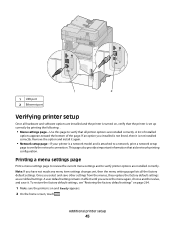
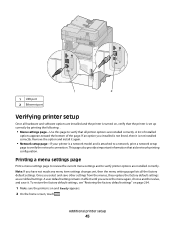
...page 264.
1 Make sure the printer is on , verify that the printer is set up correctly by printing the following: .
• Menu settings page-Use this page to verify printer options are installed correctly.... toward the bottom of the page. Printing a menu settings page
Print a menu settings page to review the current menu settings and to verify that aids network printing configuration.
User Manual - Page 46


..., or the network cable may be malfunctioning. Consult a system support person for a solution, and then print another network setup page.
If you need to verify the network connection. This page also provides important information that aids network printing configuration.
1 Make sure the printer is on the screen. Setting up the printer software
Installing printer...
IPDS Emulation User's Guide - Page 5


...5.2.2.1 Lexmark T650, T652, T654, T656dne and X658de Optional Finisher 58 5.2.2.2 Lexmark W850, X860de, X862de and X864de Optional Standard Finisher 59 5.2.2.3 Lexmark X860de, X862de and X864de MFPs Optional ... Remote Configuration Using a Browser 71 8.3 Functions that Can Not be Operated Remotely 72
9
Printer Messages and Problems 73
10 Command Reference...74
10.1 XOA Print Quality Control...
IPDS Emulation User's Guide - Page 7


... install the Card. If you need information on configuring the printer and host settings to receive IPDS jobs, refer to the following Multifunction Products (MFPs): • Lexmark X463de, X464de • Lexmark X466dte, X466dtwe • Lexmark X651de, X652de • Lexmark X654de, X656de • Lexmark X658de • Lexmark X734de, X736de, X738de • Lexmark X860de, X862de, X864de
7 If...
IPDS Emulation User's Guide - Page 8


... 256 MB of user memory (DRAM) for MFPs, and one of the following:
• Standard network (Ethernet adapter integrated into printer system board) • MarkNet internal LAN print server (optional card providing Ethernet connection) • Lexmark wireless internal print server
1.3 Customer Support
Information on how to configure the host and printer during the initial installation...
IPDS Emulation User's Guide - Page 10
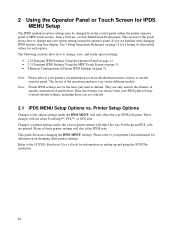
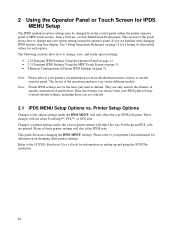
... you set yourself.
2.1 IPDS MENU Setup Options vs.
Note: Printer IPDS settings are printed. Printer Setup Options
Changes to the SCS/TNe Emulation User's Guide for each option. Refer...Operator Panel on page 11 • 2.3 Changing IPDS Settings Using the MFP Touch Screen on page 15 • 8 Remote Configuration of all possible values for information on setting up and using the operator...
IPDS Emulation User's Guide - Page 71
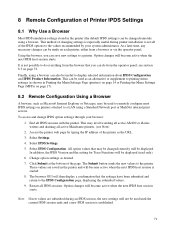
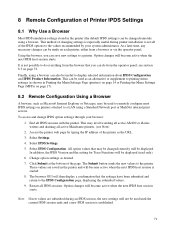
...print servers.
This can be used as an alternative or supplement to printing menu settings (as shown in Printing the Menu Settings Page (printers) on page 14 or Printing the Menu Settings Page (MFPs) on page 17).
8.2 Remote Configuration...values that the settings have been submitted and return to the IPDS Configuration page, displaying the submitted values. 9.
Option changes will then display...
IPDS Emulation User's Guide - Page 115


... See operator panel (printers) or touch screen (MFPs) Coordinated Font Set 94 Coordinated Font Set 84 ...22 color processing 22 Compatibility Font Sets 84 configuration
operator panel 11 remote configuration using preprinted media 47 Dutch KIX Postal Bar ...print from operator panel 14 how to print from touch screen 17 duplex printing using a browser ...........71 control panel........
IPDS Emulation User's Guide - Page 118


... printer IPDS settings configuration using operator panel 11 Printer IPDS Timeout ..... font support 95 US POSTal Numberic Encoding Technique
(bar code 98 PostScript print jobs 10 preprinted media and duplex printing 47 Print IPDS Fonts (IPDS MENU >
EMULATION 29 print menus and menu settings
MFPs 17 printers 14 print page 4028 VPA 25 print page VPA 24 Print Quality Control...
Technical Reference - Page 7
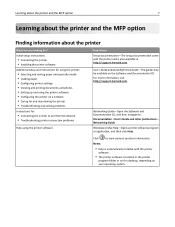
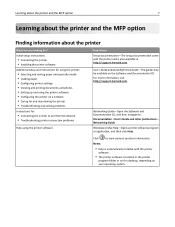
... paper • Configuring printer settings • Viewing and printing documents and photos • Setting up and using the printer software
Find it here Setup documentation-The setup documentation came with the printer
software.
• The printer software is also available at http://support.lexmark.com.
Learning about the printer and the MFP option
7
Learning...
Technical Reference - Page 23
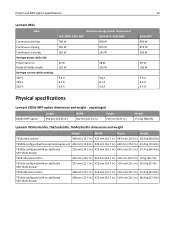
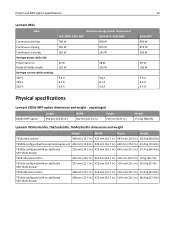
...on Ready (Standby mode) Average current while printing 100 V 120 V 230 V
Nominal average power requirement
X651 MFP, X652 MFP
X654 MFP, X656 MFP
700 W
800 W
765 W
875 W
165 W
165 W
24 W 105 W
28 W 105 W
9.8 A 8.1 A 4.3 A
9.8 A 8.1 A 4.3 A
X658 MFP 800 W 875 W 165 W
30 W 105 W
9.9 A 8.5 A 4.5 A
Physical specifications
Lexmark 6500e MFP option dimensions and weight ‑ unpackaged...
Technical Reference - Page 29
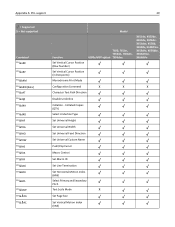
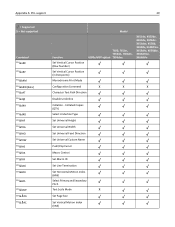
...
Set Vertical Cursor Position (Row Number)
Set Vertical Cursor Position (in Decipoints)
Monochrome Print Mode
Model
T650, T650n, T652dn, T654dn, 6500e MFP option T656dne
X651de, X652de, X654de, X656de, X656dte, X658d, X658de, X658dme, X658dfe, X658dte, X658dtme, X658dtfe
Configuration Command
X
X
X
Character Text Path Direction
Disable Underline
Collation ‑ Collated Copies (QTY...
Administration Guide - Page 17
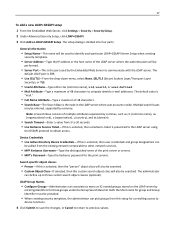
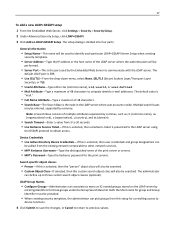
...IP address or the host name of the print server or servers. • MFP's Password-Type the Kerberos password for controlling access to
device functions.
4 Click Submit to save the changes...GSSAPI protocol to three custom search object classes (optional).
LDAP Group Names
• Configure Groups-Administrators can
be entered, separated by
entering identifiers for group and Group Identifier...
Administration Guide - Page 23
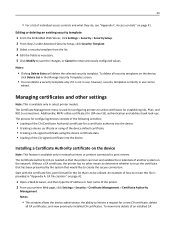
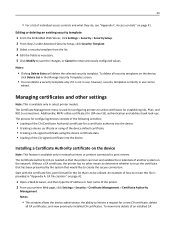
...Additionally, MFPs utilize certificates for establishing SSL, PSec, and 802.1x connections. The process for configuring devices consists ...device administrator the ability to be
edited. The Certificate Management menu is needed so that would like to utilize certificates for LDA over SSL authentication and address book look‑ups. The Certificate Authority (CA) is used for configuring...
Administration Guide - Page 35


... Config menu. Once the MFP is compliant with random bit patterns several methods available for erasing data stored in the Embedded Web Server, and then moving a hardware jumper located on the type of memory device installed and the type of data stored by that partition to boot into the Configuration menu. Erasing non...
Administration Guide - Page 51


...viewing 25 Certificate Authority certificate installing 23 certificate defaults setting 26 certificate information device, configuring 24 certificates setting defaults 26 confidential printing configuring 26 configuring IP security settings 32 TCP/IP port access setting 32 configuring device certificate information 24 creating certificate 25 creating a new certificate 25 creating internal accounts...
Similar Questions
How To Print A Config Sheet On A X658de
(Posted by gandazachao 9 years ago)
How To Print The Printer Network Configuration Page For A Lexmark Universal Ps3
(Posted by Sparkanaf 10 years ago)
How To Print Configuration Page Lexmark X658de
(Posted by Rickmnguy 10 years ago)
Printing In Pink Only
(Posted by cdruen1 13 years ago)

