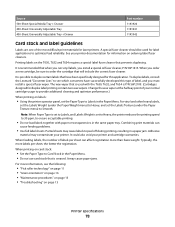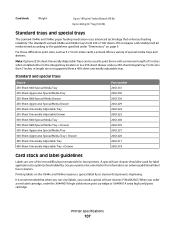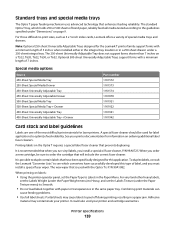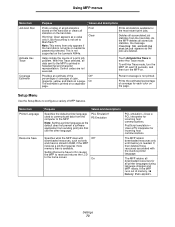Lexmark 646e Support Question
Find answers below for this question about Lexmark 646e - X MFP B/W Laser.Need a Lexmark 646e manual? We have 10 online manuals for this item!
Question posted by perusekd on July 21st, 2011
Mode Shifted Fro 3 To 1. Wheel Chair Runs Very Slow. How Do I Fix It?
The person who posted this question about this Lexmark product did not include a detailed explanation. Please use the "Request More Information" button to the right if more details would help you to answer this question.
Current Answers
Answer #1: Posted by LexmarkListens on July 25th, 2011 1:48 AM
We'd like to understand more about the problems you've been having. We don't have a good explanation on the kind of issues that you were experiencing since there was no specific problem indicated.
Please provide us more information and we'd be glad to assist you.
Lexmark Listens
Phone:
USA: 1-800-539-6275
Canada: (877) 856-5540
UK: 0800 121 4726
South Africa: 0800 981 435
Related Lexmark 646e Manual Pages
Similar Questions
S405 Will Not Print From The Wireless After It Goes Into Sleep Mode
The printer works fine on the wireless network until it goes into the sleep mode. Power has to be cy...
The printer works fine on the wireless network until it goes into the sleep mode. Power has to be cy...
(Posted by marvreith 11 years ago)
Noise When Running (copying).
Unit is approx. 1.5 years old. Getting noisy when copying. Sounds like maybe gears.
Unit is approx. 1.5 years old. Getting noisy when copying. Sounds like maybe gears.
(Posted by Drkwllfrd 12 years ago)
From Feed Is 1 Inch For Labels. After Run, Printer Ejects As If 11' Form
Form feed is correct and is only one label, but after printing a run, the printer ejects enough labe...
Form feed is correct and is only one label, but after printing a run, the printer ejects enough labe...
(Posted by jvh 12 years ago)
How To Run The Software Inorder To Complete The Instalation?
(Posted by joejacob60 12 years ago)
Printer Stuck In Manual Feed Mode
I printed one document to a networked printer and now it's stuck in the manual feed mode. Any Word d...
I printed one document to a networked printer and now it's stuck in the manual feed mode. Any Word d...
(Posted by kwilliams28052 13 years ago)