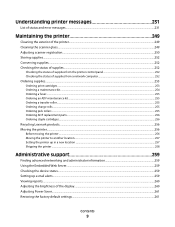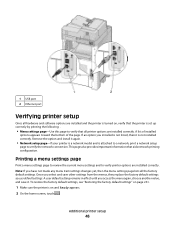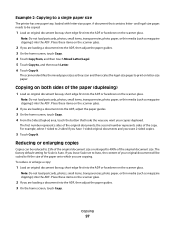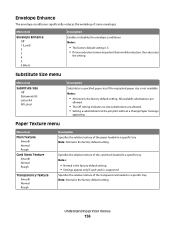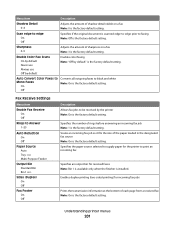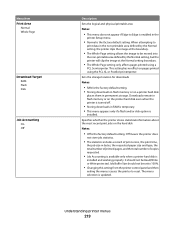Lexmark X656DE Support Question
Find answers below for this question about Lexmark X656DE - Mfp Laser Mono P/f/s/c.Need a Lexmark X656DE manual? We have 4 online manuals for this item!
Question posted by neidg on November 19th, 2014
Reset X658de Mpf To Factory Defaults
Current Answers
Answer #1: Posted by BusterDoogen on November 19th, 2014 1:35 PM
I hope this is helpful to you!
Please respond to my effort to provide you with the best possible solution by using the "Acceptable Solution" and/or the "Helpful" buttons when the answer has proven to be helpful. Please feel free to submit further info for your question, if a solution was not provided. I appreciate the opportunity to serve you!
Related Lexmark X656DE Manual Pages
Similar Questions
How do you do a factory default reset on the Lexmark X464de