Lexmark X464de Support Question
Find answers below for this question about Lexmark X464de.Need a Lexmark X464de manual? We have 7 online manuals for this item!
Question posted by Grellami on March 28th, 2014
How To Reset A Lexmark X464 Printer To Factory Default
The person who posted this question about this Lexmark product did not include a detailed explanation. Please use the "Request More Information" button to the right if more details would help you to answer this question.
Current Answers
There are currently no answers that have been posted for this question.
Be the first to post an answer! Remember that you can earn up to 1,100 points for every answer you submit. The better the quality of your answer, the better chance it has to be accepted.
Be the first to post an answer! Remember that you can earn up to 1,100 points for every answer you submit. The better the quality of your answer, the better chance it has to be accepted.
Related Lexmark X464de Manual Pages
Embedded Web Server Administrator's Guide - Page 6


...features in ways that can be controlled varies depending on page 29. Access Controls
By default, all users the functions they need to print in color, but in association with... must be set of device, but those in some multifunction printers, over 40 individual menus and functions can be used in some devices as PIN-protected access to common device functions, while others require...
Embedded Web Server Administrator's Guide - Page 27


...; SNMP. 2 Click Set SNMP Traps. 3 From the IP Address list, click one of device drivers and other printing applications, select the Enable PPM
Mib (Printer Port Monitor MIB) check box.
6 Click Submit to finalize changes, or Reset Form to restore default values.
4 From the TTLS Authentication Method list, choose which alerts are sent to...
User's Guide - Page 9


... Ordering ADF replacement parts...236
Moving the printer to another location...236 Shipping the printer...237
Administrative support 238
Finding advanced networking and administrator information 238 Using the Embedded Web Server...238 Checking the device status...238 Setting up e-mail alerts...238 Viewing reports...239 Restoring the factory default settings...239
Clearing jams 240
Clearing...
User's Guide - Page 70


... multiple copies of a document:
• Use the Lexmark preview feature, which you select an Eco-Mode setting.
Off
Use factory default settings for the multiple settings that change when you can avoid making a paper output of the document to check its content and format for your printer's environmental impact
70 Energy/Paper Use all...
User's Guide - Page 74


...factory default settings.
Expanded polystyrene (EPS) foam used to return the cartridges are also recycled. To return Lexmark cartridges for reuse or recycling
The Lexmark Cartridge Collection Program diverts millions of the empty cartridges returned to Lexmark...run at www.epsrecycling.org/pages/intcon.html.
2 Select your printer has faxing capability, fax sounds are turned off. • ...
User's Guide - Page 165


...the paper can be loaded in either direction
Notes:
• Short Edge is the factory default setting. • Long Edge appears only if the longest edge is shorter than ...• This menu item appears only for network printers or printers connected to
print servers. Understanding printer menus
165 Menu item Menu Settings Page
Device Statistics Network Setup Page
Network Setup Page
Shortcut List...
User's Guide - Page 169
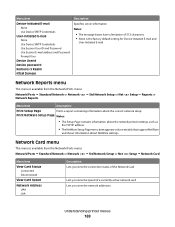
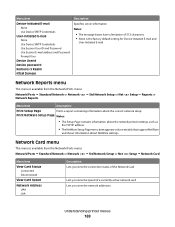
...factory default setting for Device-Initiated E-mail and
User-Initiated E-mail.
Menu item
Device-Initiated E-mail None Use Device SMTP Credentials
User-Initiated E-mail None Use Device SMTP Credentials Use Session User ID and Password Use Session E-mail address and Password Prompt User
Device Userid Device...Setup Page contains information about the network printer settings, such as
the TCP/IP ...
User's Guide - Page 183
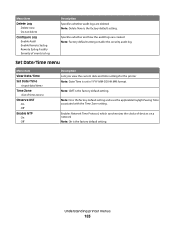
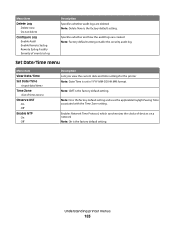
... Remote Syslog Remote Syslog Facility Severity of devices on a network Note: On is the factory default setting.
Specifies whether and how the audit logs are deleted Note: Delete Now is the factory default setting and uses the applicable Daylight Saving Time associated with the Time Zone setting.
Understanding printer menus
183 Note: GMT is set in...
User's Guide - Page 184


... media. Performance may be affected, but print quality is not.
• Energy/Paper minimizes the use of noise produced by the printer Notes:
• Off is the factory default setting.
Off resets the printer to produce as little noise as possible. Reduces the amount of energy, paper, or specialty media Notes:
• Off is the...
User's Guide - Page 185


... Key Accents/Symbols Tab On Off Russian/Polish Tab On Off Korean Tab On Off
Paper Sizes U.S.
Specifies the printer factory default measurements. Specifies a valid port range for the printer control panel keyboard. Note: 9751:12000 is the factory default setting. • After completing the setup wizard by selecting Done at the
Country select screen, the...
User's Guide - Page 202


...after each fax job Note: Print log is the factory default setting. Understanding printer menus
202 Enables printing of incoming faxes sent from the printer Embedded Web Server.
Menu item Forward to
Fax E-...Note: Tray is the factory default setting. Lets you enter the shortcut number which faxes will be forwarded Note: This item is available only from devices with no station ID specified...
User's Guide - Page 219
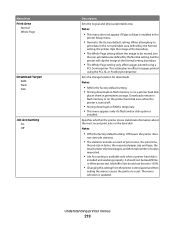
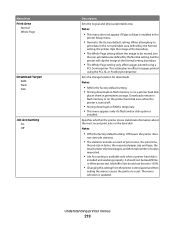
... is
installed. Job Buffer Size should not be set to 100%.
• Changing this setting from the printer control panel and then
exiting the menus causes the printer to reset.
The menu selection is the factory default setting. Menu item Print Area
Normal Whole Page
Download Target RAM Flash Disk
Job Accounting On Off
Description...
User's Guide - Page 220


... Edge specifies that requires more memory than is available Notes:
• Off is the factory default setting. Off sets the printer to process print jobs.
• The On setting retains the downloads during language
changes and printer resets.
If the printer runs out of memory, 38 Memory Full appears, and downloads are deleted in order to...
User's Guide - Page 223
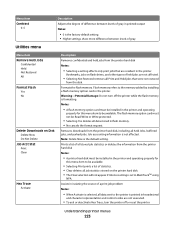
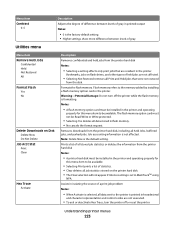
... Print prints a list of held jobs are resident in the printer. Formats the flash memory.
Notes:
• A flash memory option card must be installed in the printer and operating
properly for
this menu item to be available. Note: Delete Now is the factory default setting. • Higher settings show more difference between levels of...
User's Guide - Page 313
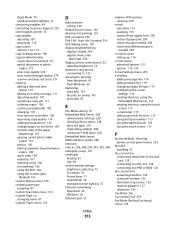
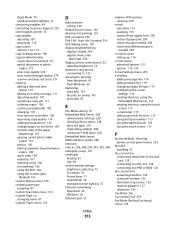
...print jobs 95
E
Eco-Mode setting 70 Embedded Web Server 238
administrator settings 238 checking device status 238 does not open 291 networking settings 238 setting up e-mail alerts 238 Embedded ... the ADF 104 using the touch screen 117
F
factory defaults, restoring printer control panel menus 239
fax card installing 47
fax connection connecting the printer to the wall jack 123 connecting to a DSL ...
User's Guide - Page 316


... 271
printer configurations 18 minimum clearances 20 models 18 moving 236 selecting a location 20 shipping 237
printer control panel 23 factory defaults, restoring 239
printer hard disk installing 43
printer messages 1565...cartridge 260 31 Replace defective cartridge 260 32 Cartridge part number unsupported by device 260 34 Short paper 260 35 Insufficient memory to support Resource Save feature ...
Service Manual - Page 5
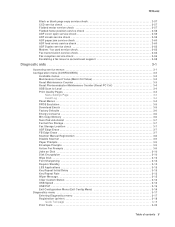
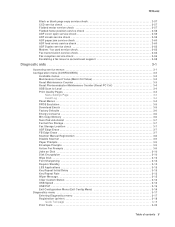
...Value 3-3 Reset Maintenance Counter 3-3 Reset Photoconductor Maintenance Counter (Reset PC Cnt 3-4 USB Scan to Local 3-4 Print Quality Pages 3-4
Menu Settings Page 3-4 Event Log 3-4 Panel Menus 3-4 PPDS Emulation 3-5 Download Emuls 3-5 Factory Defaults 3-6 Energy... 3-17 Entering Diagnostics menu 3-17 Registration (printer 3-18 Quick Test page 3-19 Print Tests 3-20
Table of contents v
Service Manual - Page 37


...feed Lexmark Embedded Solution (applications) Laser Scanning Unit Low Voltage Low voltage power supply Megabyte Motor Driver Control Multifunction Device Multifunction Printer ...Printer Job Language Power-on reset Power-on self test Personal Printer Data Stream Pages per minute Print Quality Enhancement Technology Peoples' Republic of China Parallel Synchronous Communications Position Sensing Device...
Service Manual - Page 112


... to cancel and return to remove all Lexmark Embedded Solution applications. To change .
This setting enables you select either value, the LCD displays Restoring Factory Defaults and then Resetting the Device. Touch Restore Base to scroll through the setting's possible values. 3. When you to restore all non-critical base printer NVRAM settings. 3.
Touch or to restore...
Service Manual - Page 303
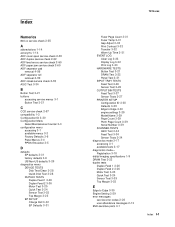
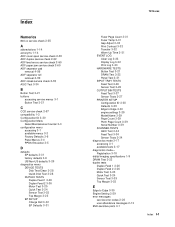
...Reset Maintenance Counter 3-3 configuration menu
accessing 3-1 available menus 3-2 Factory Defaults 3-6 Panel Menus 3-4 PPDS Emulation 3-5
D
defaults EP defaults 3-31 factory defaults 3-6 US/Non-US defaults 3-29
diagnostics menu DEVICE...Test 3-26 OUTPUT BIN TESTS Feed Test 3-27 Sensor Tests 3-27 PRINTER SETUP Configuration ID 3-30 Defaults 3-29 Edge to Edge 3-30 Engine Setting 3-29 error messages
...
Similar Questions
How To Reset X658de Back To Factory Defaults
(Posted by swedav 10 years ago)
Factory Default Reset
How do you do a factory default reset on the Lexmark X464de
How do you do a factory default reset on the Lexmark X464de
(Posted by rogeretnel 11 years ago)

