Lexmark X464de Support Question
Find answers below for this question about Lexmark X464de.Need a Lexmark X464de manual? We have 7 online manuals for this item!
Question posted by rgomshib on March 20th, 2014
How To Reset Lexmark X464 Printer
The person who posted this question about this Lexmark product did not include a detailed explanation. Please use the "Request More Information" button to the right if more details would help you to answer this question.
Current Answers
There are currently no answers that have been posted for this question.
Be the first to post an answer! Remember that you can earn up to 1,100 points for every answer you submit. The better the quality of your answer, the better chance it has to be accepted.
Be the first to post an answer! Remember that you can earn up to 1,100 points for every answer you submit. The better the quality of your answer, the better chance it has to be accepted.
Related Lexmark X464de Manual Pages
Embedded Web Server Administrator's Guide - Page 3


...access...16 Using a security template to control function access ...16
Scenarios...18
Scenario: Printer in a public place...18 Scenario: Standalone or small office...18 Scenario: Network running ......21 Setting certificate defaults ...22 Configuring confidential printing...22 Enabling and disabling USB devices...23 Disk wiping...23 Encrypting the hard disk ...24 Configuring security audit log ...
Embedded Web Server Administrator's Guide - Page 5


... features in the Embedded Web Server
The latest suite of security features available in the Lexmark Embedded Web Server represents an evolution in keeping document outputs safe and confidential in the ... such as Common Access Cards, the printer will no longer be used only in the lobby or other building blocks that require a user to the devices that is, who is located in conjunction...
Embedded Web Server Administrator's Guide - Page 13


... server, users will not be used as a krb5.conf file on the selected device, or Reset Form to reset the fields
and start again. However, if a realm is not specified in the... configuration file (krb5.conf) can apply to reset the field and search for the selected device. • Click Test Setup to verify that prevents the printer from the selected device. • Click View File to view the...
Embedded Web Server Administrator's Guide - Page 14


... browse to the file containing the NTP authentication credentials.
7 Click Submit to save changes, or Reset Form to automatically sync with the KDC system clock. An administrator can store only one used as... of authentication that relies on the printer control panel. Printer clock settings can only be able to access protected
device functions in the event of an outage that prevents the...
Embedded Web Server Administrator's Guide - Page 16


... Function Access Control), can be logged in which individual users are encouraged to specific device functions using a password or PIN. Only one method of that function.
Using security....
4 Click Submit to save changes, or Reset Form to any of building block, see the relevant section(s) under "Configuring building blocks" on the printer control panel.
1 From the Embedded Web Server...
Embedded Web Server Administrator's Guide - Page 17


Each device can support up to any function controlled by selecting Log
out on the printer control panel.
• For a list of individual Access Controls and what they.... It can be helpful to
use a descriptive name, such as necessary. 5 Click Modify to save changes, or Reset Form to create a security template. Step 2: Create a security template
Once configured, one or two building blocks can...
Embedded Web Server Administrator's Guide - Page 19


...
down list next to the name of
that function.
4 Click Submit to save changes, or Reset Form to take advantage of the Key Distribution Center (KDC) - User credentials and group designations...of the Kerberos file on the device.
6 To use authorization, click Add authorization, and then select a building block from the drop-down the Ctrl key to the printer
Using security features in the security...
Embedded Web Server Administrator's Guide - Page 21


...the Embedded Web Server Home screen, browse to and from your printer, including authentication and group information, as well as document outputs....prefix that function.
4 Click Submit to save changes, or Reset Form to RFC 2459. For example, enter
an IP address...format DNS:ldap.company.com. Using security features in the Device Certificate Management window.
The details of the unit within the...
Embedded Web Server Administrator's Guide - Page 25


...Using security features in the Admin's e-mail address field, and then choose from the device will be logged).
8 To send all events regardless of severity to the remote server,... authentication, or Kerberos files being uploaded to normal operating mode. The printer will power-on reset, and then return to a device.
Warning" is the lowest. E-mail server setup
1 From the Security...
Embedded Web Server Administrator's Guide - Page 27


... SNMP Set check box. 4 Type a name to be accepted through the
secure tunnel created between the authentication server and the printer.
5 Click Submit to save changes, or Reset Form to monitor network-attached devices for SNMP versions 1 through 3. Setting SNMP Traps
After configuring SNMP Version 1, 2c or SNMP Version 3, you can further customize...
Embedded Web Server Administrator's Guide - Page 40


... Number (PIN) 7 PIN
creating or editing 7
Index
40
S
Scenario Active Directory networks 19 printer in a public place 18 standalone or small office 18 using passwords and PINs 18
security 802.... 14 password 7 PIN 7 reset jumper on motherboard 28 security audit log 25 security templates 16 SNMP 27 USB devices 23
security audit log configuring 25
security reset jumper enabling 28
Security Templates...
Wireless Setup Guide - Page 25


... assigned by specifying which MAC addresses may be assigned manually by you are using an access point or router
A device that lets computers and printers talk to each other over a network
A device that connects multiple devices on a wired network
See "SSID (Service Set Identifier)" on the network. A language used to use the same channel...
User's Guide - Page 16


...mounted configurations require additional furniture for signs of other replacement parts. If you purchased a multifunction printer (MFP) that scans, copies, and faxes, you are using a high-capacity input tray..., a duplex unit and an input option, or more information, see www.lexmark.com/multifunctionprinters. The manufacturer is designed, tested, and approved to abrasion or stress. ...
User's Guide - Page 220


...when the printer receives a job that binding be placed on the printer
control panel...needed. If the printer runs out of memory...dialog and pop-up menus.
Understanding printer menus
220 Specifies the order in ...Do Not Print Print
Description Specifies how the printer handles temporary downloads, such as the default...printer to process print jobs.
• The On setting retains the...
User's Guide - Page 279
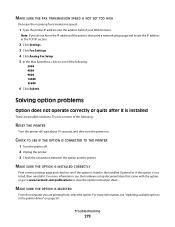
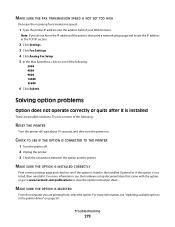
...
1 Type the printer IP address into the address field of the following :
RESET THE PRINTER
Turn the printer off . 2 Unplug the printer. 3 Check the connection between the option and the printer. If the option...lexmark.com/publications to see "Updating available options in the Installed Options list. MAKE SURE THE OPTION IS SELECTED
From the computer you do not know the IP address of the printer...
User's Guide - Page 280


...the hard disk is securely connected to the correct connector. Internal Solutions Port
If the Lexmark Internal Solutions Port (ISP) does not operate correctly, then these are possible solutions. ...CD
Memory card
Make sure the memory card is securely connected to the printer system board. RESET THE PRINTER
Turn the printer off, wait about installing software for paper jams or misfeeds. 3 Make...
User's Guide - Page 281


... INSTALLED CORRECTLY
If the paper tray is listed on . Reinstall the paper tray.
RESET THE PRINTER
Turn the printer off, wait about paper and specialty media guidelines. THE PAPER MAY HAVE ABSORBED MOISTURE... see the hardware setup documentation that came with the paper tray, or go to www.lexmark.com/publications to the correct positions for paper jams or misfeeds. 3 Make sure paper guides...
Service Manual - Page 37


...feed Lexmark Embedded Solution (applications) Laser Scanning Unit Low Voltage Low voltage power supply Megabyte Motor Driver Control Multifunction Device Multifunction Printer ...Printer Job Language Power-on reset Power-on self test Personal Printer Data Stream Pages per minute Print Quality Enhancement Technology Peoples' Republic of China Parallel Synchronous Communications Position Sensing Device...
Service Manual - Page 79


...device is using the printer?
and Faxes on the printer to verify that the printer...Note: The printer IP address should use... verify that the printer is no electronic ...Lexmark Network Setup Guide. Delete all print jobs in a Ready state.
4 Change the printer status to step 13. Are the subnet addresses the same?
Problem resolved.
12 Is the device...A printer should match the IP ...
Service Manual - Page 112


...
3-6 Service Manual When you to restore all non-critical base printer NVRAM settings. 3. To change this setting:
1. Touch Min ...Lexmark Embedded Solutions (LES) applications. Touch Restore LES to save the change . Touch Submit to display the 100 MB selection. This setting enables you select either value, the LCD displays Restoring Factory Defaults and then Resetting the Device...
Similar Questions
How To Reset A Printer After A Photo Kit For Lexmark X464 Has Been Installed
(Posted by maipapa 9 years ago)
How To Reset A Lexmark X464 Printer To Factory Default
(Posted by Grellami 10 years ago)
How Do You Clear The Pc Kit Code On Lexmark X464 Printers
(Posted by alIch 10 years ago)
How Do I Reset The Printer Memory On A Lexmark X5650 Aio Printer
(Posted by paitdawit 10 years ago)

