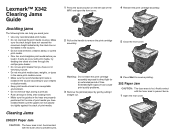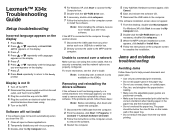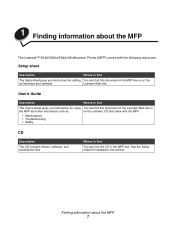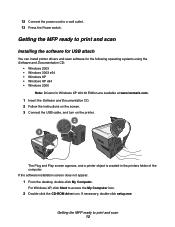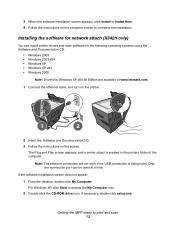Lexmark X342N - Multi Function Printer Support and Manuals
Get Help and Manuals for this Lexmark item

View All Support Options Below
Free Lexmark X342N manuals!
Problems with Lexmark X342N?
Ask a Question
Free Lexmark X342N manuals!
Problems with Lexmark X342N?
Ask a Question
Most Recent Lexmark X342N Questions
My Machine Says Scanner Is Locked. Unlock Scanner
Scanner locked. Unlock scanner
Scanner locked. Unlock scanner
(Posted by ndleburu 1 year ago)
My Lexmark Printer Ms310d Has Error Lights
My Lexmark printer MS310d has error lights, and won't print, and I don't have an instruction booklet...
My Lexmark printer MS310d has error lights, and won't print, and I don't have an instruction booklet...
(Posted by cbcappslaw 7 years ago)
942 Service Scanner Failure Scanner Belt Is Broken Under The Glass
942 Service Scanner Failure The Scanner Belt Is Broken Under The Glass
942 Service Scanner Failure The Scanner Belt Is Broken Under The Glass
(Posted by dfssanz 9 years ago)
Received Faxes Fail To Print
After receiving a fax, the printer doesn't print it automatically... eventhough the fax is registere...
After receiving a fax, the printer doesn't print it automatically... eventhough the fax is registere...
(Posted by jeanpierrehurteau 9 years ago)
How To Stop Lexmark X342n Self Test?
(Posted by brookmutad 9 years ago)
Lexmark X342N Videos
Popular Lexmark X342N Manual Pages
Lexmark X342N Reviews
We have not received any reviews for Lexmark yet.