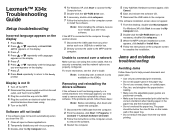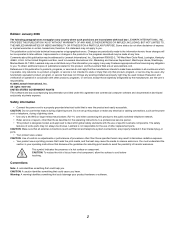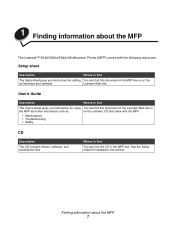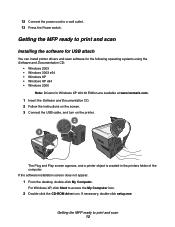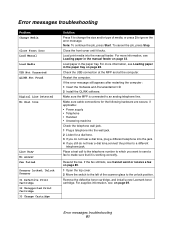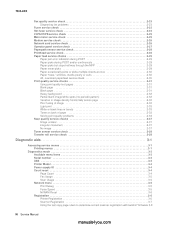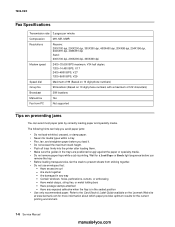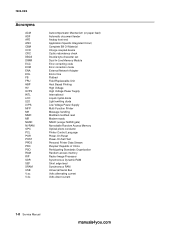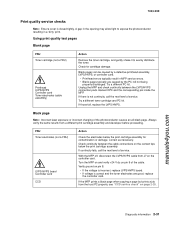Lexmark X342N Support Question
Find answers below for this question about Lexmark X342N - Multi Function Printer.Need a Lexmark X342N manual? We have 6 online manuals for this item!
Question posted by cbcappslaw on March 13th, 2017
My Lexmark Printer Ms310d Has Error Lights
Current Answers
Answer #1: Posted by BusterDoogen on March 13th, 2017 9:10 AM
I hope this is helpful to you!
Please respond to my effort to provide you with the best possible solution by using the "Acceptable Solution" and/or the "Helpful" buttons when the answer has proven to be helpful. Please feel free to submit further info for your question, if a solution was not provided. I appreciate the opportunity to serve you!
Related Lexmark X342N Manual Pages
Similar Questions
I have a Lexmark printer and cannot get it to print. We had road runner before but since we chan...
Printer Says Problem Wit Print Heas
Pls help me about my printer problem how do unlock my printer thanks a lot for helping my problem...
the paper feeder light is continuosly lit. I have unpluuged the unit and turned it upside down to se...