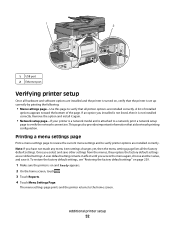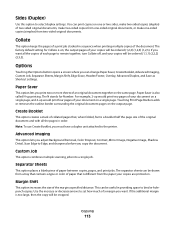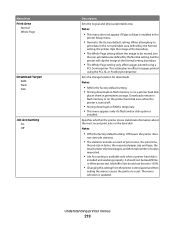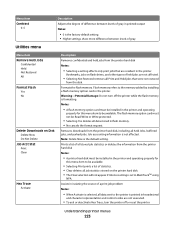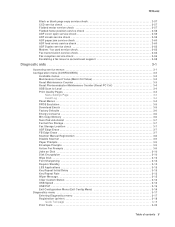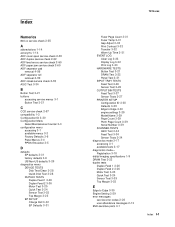Lexmark X464de Support Question
Find answers below for this question about Lexmark X464de.Need a Lexmark X464de manual? We have 7 online manuals for this item!
Question posted by rogeretnel on September 12th, 2012
Factory Default Reset
Current Answers
Answer #1: Posted by LexmarkListens on September 13th, 2012 12:07 PM
1. Power off the printer.
2. Press and hold the 2 and 6 buttons.
3. Power on the printer. It should enter the Configuration Menu.
To restore to the Fatory Defaults, please follow the intructions below:
Warning: This operation cannot be undone.
1. Touch Factory Defaults from the Configuration Menu.
2. Touch Restore Base to restore all non-critical base printer NVRAM settings.
3. Touch Restore Network to restore all network NVRAM settings.
4. Touch Restore LES to remove all Lexmark Embedded Solution applications.
When you select either value, the LCD displays Restoring Factory Defaults and then Resetting the Device. The
device immediately performs a POR and restores the appropriate settings to their factory default values.
Lexmark Listens
Phone:
USA: 1-800-539-6275
Canada: (877) 856-5540
UK: 0800 121 4726
South Africa: 0800 981 435