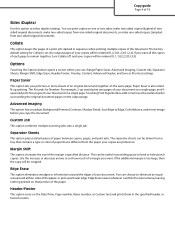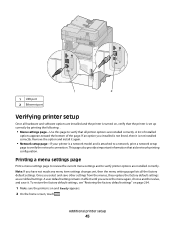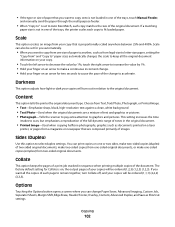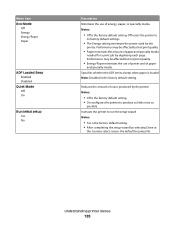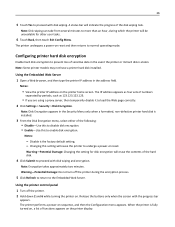Lexmark X658DE Support Question
Find answers below for this question about Lexmark X658DE - Mfp Laser 55PPM P/s/c/f Duplex Adf.Need a Lexmark X658DE manual? We have 8 online manuals for this item!
Question posted by swedav on October 17th, 2013
How To Reset X658de Back To Factory Defaults
The person who posted this question about this Lexmark product did not include a detailed explanation. Please use the "Request More Information" button to the right if more details would help you to answer this question.
Current Answers
Related Lexmark X658DE Manual Pages
Similar Questions
Reset X658de Mpf To Factory Defaults
(Posted by neidg 9 years ago)
How To Reset Lexmark X658de To Factory Default Settings
(Posted by Complt 9 years ago)
X658de .fuser ...prematurely Ruined-replaced-reset Maint Count. Now Gets 80 Err
Can't get to reset maint count via config menu. Have upgraded fw and reset factory defaults. Any Ide...
Can't get to reset maint count via config menu. Have upgraded fw and reset factory defaults. Any Ide...
(Posted by BrumannAFPOA 9 years ago)
How To Hard Reset X658de
(Posted by jerghan 10 years ago)
Factory Default Reset
How do you do a factory default reset on the Lexmark X464de
How do you do a factory default reset on the Lexmark X464de
(Posted by rogeretnel 11 years ago)