Lexmark X656DE Support Question
Find answers below for this question about Lexmark X656DE - Mfp Laser Mono P/f/s/c.Need a Lexmark X656DE manual? We have 4 online manuals for this item!
Question posted by xotlione on September 5th, 2014
How Do I Clear Scan Profiles On A Lexmark X656de
The person who posted this question about this Lexmark product did not include a detailed explanation. Please use the "Request More Information" button to the right if more details would help you to answer this question.
Current Answers
There are currently no answers that have been posted for this question.
Be the first to post an answer! Remember that you can earn up to 1,100 points for every answer you submit. The better the quality of your answer, the better chance it has to be accepted.
Be the first to post an answer! Remember that you can earn up to 1,100 points for every answer you submit. The better the quality of your answer, the better chance it has to be accepted.
Related Lexmark X656DE Manual Pages
Clearing Jams Guide - Page 1


... the Paper menu.
• Do not feed envelopes that: - Have windows, holes, perforations, cutouts, or embossing - Lexmark™ X65x Clearing Jams Guide
Clearing jams
Avoiding jams
The following table lists the jams that can help you must clear all sizes and types are not pressing too tightly against the paper or envelopes. • Push...
Troubleshooting Guide - Page 3


... and the host computer, print server, option, or other network device. • The power cord is plugged into the printer and ... check the Paper Size setting
from the Page Setup dialog.
Scanning takes too long or freezes the computer
These are possible solutions... of the following :
CHECK THE DISPLAY FOR ERROR MESSAGES
Clear any surge protectors, uninterrupted power supplies, or extension cords...
Troubleshooting Guide - Page 4


... There are possible solutions. The availability of the following:
CHECK THE DISPLAY FOR ERROR MESSAGES
Clear any error messages. CHECK THE POWER
Make sure the printer is plugged in, the power...services can be used by way of the scan for the fax machine. For more of these settings by another device, then wait until the other device is not shown
Contact your telecommunications company to...
Troubleshooting Guide - Page 5


CHECK FOR JAMS
Clear any answering machines, computers with the quality of your local telephone company may want the phone to ... the original document faceup, short edge first into the address field of the telephone line connection. • Increase the fax scan resolution, if possible. Received fax has poor print quality
These are possible solutions. THE TONER MAY BE LOW
When 88 Cartridge...
User Guide - Page 1


X651de, X652de, X654de, X656de, X656dte, X658d, X658de, X658dme, X658dfe, X658dte, X658dtme, X658dtfe
User's Guide
July 2008
www.lexmark.com
Lexmark and Lexmark with diamond design are the property of Lexmark International, Inc., registered in the United States and/or other trademarks are trademarks of their respective owners.
© 2008 Lexmark International, Inc. All rights reserved. ...
User Guide - Page 6


... Orientation ...123 Binding ...123 Resolution...123 Send As ...124 Content...124 Advanced Options...124
Improving FTP quality...125
Scanning to a computer or flash drive 126
Scanning to a computer...126 Scanning to a flash drive...127 Understanding scan profile options...127
Quick Setup...127 Format Type...128 Compression...128 Default Content...128 Color ...128 Original Size ...128...
User Guide - Page 14


... the fax feature, power cord, or telephone, during a lightning storm. If you purchased a multifunction printer (MFP) that scans, copies, and faxes, you are using a high-capacity input tray, a duplex unit and an input option, or more information, see www.lexmark.com/multifunctionprinters. For more than those described in the user documentation, to a professional service...
User Guide - Page 21
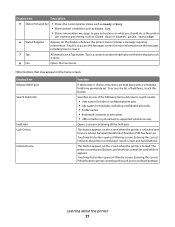
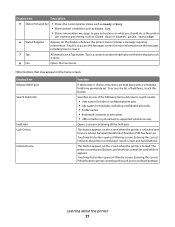
...Job names for held jobs, excluding confidential print jobs • Profile names • Bookmark container or job names • USB container...such as Toner Low. • Shows intervention messages to clear it appears.
Entering the correct PIN locks the printer ...item Release Held Faxes Search Held Jobs
Held Jobs Lock Device
Unlock Device
Function
If this button is shown, then there are...
User Guide - Page 24


...printer
24 Opens the Cancel Jobs screen. If more changes need to be made for a job or after clearing a paper jam.
• Cancels an action or a selection • Cancels out of jobs shown in... available under the Print, Fax, and Network headings:
• Print job • Copy job • Fax profile • FTP • E-mail send
Each heading has a list of a screen and returns to the previous ...
User Guide - Page 102


...
document. To cancel the copy job, touch Cancel Job on the touch screen. A "Canceling scan job" screen appears. The remaining print job is canceled, the copy screen appears.
The copy... Touch Done. 8 Touch Copy It.
Copying
102 The ADF clears all pages in the ADF
When the ADF begins processing a document, the scanning screen appears. Canceling a copy job while copying pages using the ...
User Guide - Page 126
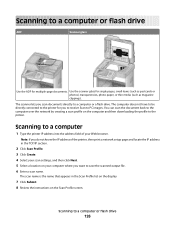
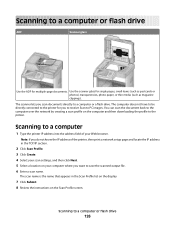
The scanner lets you to receive Scan to PC images.
You can scan the document back to the computer over the network by creating a scan profile on the Scan Profile screen.
The scan name is the name that appears in the TCP/IP section.
2 Click Scan Profile. 3 Click Create. 4 Select your scan settings, and then click Next. 5 Select a location on your...
User Guide - Page 127


... USB port on the scanner glass.
The Held Jobs screen appears.
4 Touch Scan to a computer or flash drive
127 Understanding scan profile options
Quick Setup
This option lets you specified. Color JPEG Photo - Scanning to USB drive. 5 Select the scan settings. 6 Touch Scan It. You can select one of the printer.
The output file is saved...
User Guide - Page 129
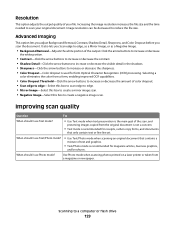
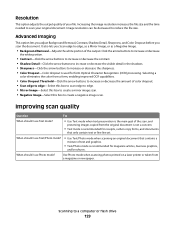
...option lets you adjust Background Removal, Contrast, Shadow Detail, Sharpness, and Color Dropout before you Scan edge to edge, as a Mirror Image, or as a Negative Image.
• Background...to create a mirror image scan. • Negative Image-Select this box to scan your file.
When should I use Photo mode? Use Photo mode when scanning photos printed on a laser printer or taken from a ...
User Guide - Page 151
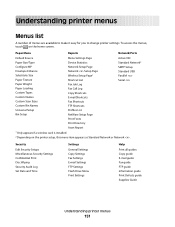
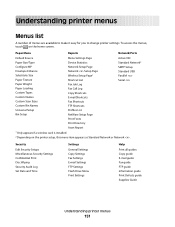
...Paper Weight Paper Loading Custom Types Custom Names Custom Scan Sizes Custom Bin Names Universal Setup Bin Setup
Menu Settings Page Device Statistics Network Setup Page Network Setup Page Wireless ...Setup Page1 Shortcut List Fax Job Log Fax Call Log Copy Shortcuts E-mail Shortcuts Fax Shortcuts FTP Shortcuts Profiles List...
User Guide - Page 165


...
Notes:
• This menu item is available when a wireless card is installed and Lexmark
Document Solutions Suite is installed. • This menu item appears only for network printers ... information about fax shortcuts
Prints a report containing information about FTP shortcuts
Prints a list of profiles stored in the printer
Prints a list of all the resources stored on an optional flash ...
User Guide - Page 232


... message. Understanding printer messages
232
Connect bps
The fax is dialed. The hard disk must be repaired. Scan Job Canceled
The scan job canceled or stopped due to clear.
Wait for the message to send the fax job.
Disk Full - Note: is missing or not installed correctly. Fax memory full
There is too...
User Guide - Page 291


... with other products, programs, or services, except those expressly designated by mail:
Lexmark International, Inc.
Notices
Product name: Lexmark X651de, Lexmark X652de, Lexmark X654de, Lexmark X656de, Lexmark X656dte, Lexmark X658d, Lexmark X658de, Lexmark X658dme, Lexmark X658dfe, Lexmark X658dte, Lexmark X658dtme, Lexmark X658dtfe Machine type: 7462 Model(s): 0A1, 0A5, 2A1, 2A2, 2A5, 2A6...
User Guide - Page 301
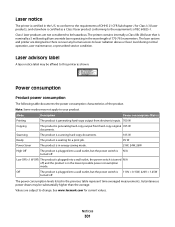
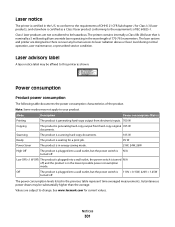
Mode
Description
Power consumption (Watts)
Printing
The product is generating hard-copy output from hard-copy original 765 W documents. Scanning
The product is scanning hard-copy documents.
165 W
Ready
The product is waiting for Class I (1) laser products, and elsewhere is never any human access to this printer as shown:
Power consumption
Product power consumption...
User Guide - Page 302


...Off mode
If this product has an off mode which still consumes a small amount of Limited Warranty
Lexmark X651de, Lexmark X652de, Lexmark X654de, Lexmark X656de, Lexmark X656dte, Lexmark X658d, Lexmark X658de, Lexmark X658dme, Lexmark X658dfe, Lexmark X658dte, Lexmark X658dtme, Lexmark X658dtfe
Lexmark International, Inc., Lexington, KY
This limited warranty applies to the EPA Sleep Mode. If this...
User Guide - Page 313


...237 recycled paper
using 88 recycling
Lexmark products 256 WEEE statement 297 reducing a...Scan Job Canceled 232 Fax failed 232 Fax memory full 232 Fax partition inoperative. Contact
system administrator. 239 Some held job(s). 239 Unsupported disk 239 Unsupported USB device...Scan Document Too Long 239 Scanner ADF Cover Open 239 Scanner Disabled 247 Scanner Jam Access Cover
Open 239 Securely clearing...
Similar Questions
Lexmark X656de How To Clear A Firmware Error
(Posted by dandevi 9 years ago)
How To Create Network Scan Profile For Lexmark X264
how to create network scan profile for lexmark x264
how to create network scan profile for lexmark x264
(Posted by tushar123bhurke 11 years ago)
Create Scan Profile Lexmarkx264dn
(Posted by avneribm 11 years ago)
How To Delete Scan Profile Entries In Lexmark X656de
how to delete scan profile entries in lexmark x656de
how to delete scan profile entries in lexmark x656de
(Posted by ali59039 11 years ago)

