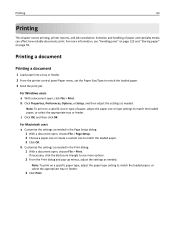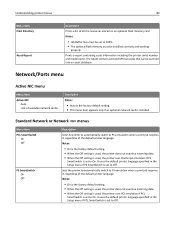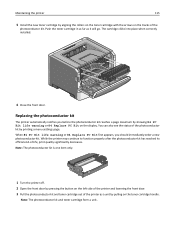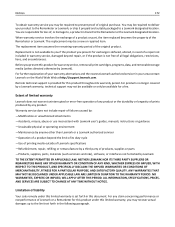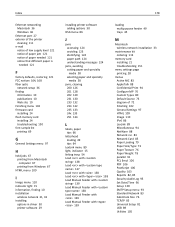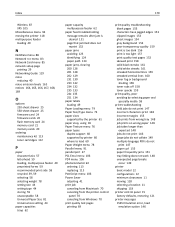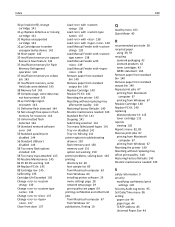Lexmark E462dtn - Mono Laser Printer Support and Manuals
Get Help and Manuals for this Lexmark item

View All Support Options Below
Free Lexmark E462dtn manuals!
Problems with Lexmark E462dtn?
Ask a Question
Free Lexmark E462dtn manuals!
Problems with Lexmark E462dtn?
Ask a Question
Most Recent Lexmark E462dtn Questions
E462dtn Where Is The Serial Number
(Posted by stufjss 9 years ago)
Lexmark E462dtn Videos
Popular Lexmark E462dtn Manual Pages
Lexmark E462dtn Reviews
We have not received any reviews for Lexmark yet.