Lexmark E462dtn Support Question
Find answers below for this question about Lexmark E462dtn - Mono Laser Printer.Need a Lexmark E462dtn manual? We have 3 online manuals for this item!
Question posted by stufjss on August 5th, 2014
E462dtn Where Is The Serial Number
The person who posted this question about this Lexmark product did not include a detailed explanation. Please use the "Request More Information" button to the right if more details would help you to answer this question.
Current Answers
There are currently no answers that have been posted for this question.
Be the first to post an answer! Remember that you can earn up to 1,100 points for every answer you submit. The better the quality of your answer, the better chance it has to be accepted.
Be the first to post an answer! Remember that you can earn up to 1,100 points for every answer you submit. The better the quality of your answer, the better chance it has to be accepted.
Related Lexmark E462dtn Manual Pages
User Guide - Page 7


... ...141 31.yy Replace defective or missing cartridge 141 32.yy Cartridge part number unsupported by device 142 32 Replace unsupported cartridge ...142 34 Short paper ...142......145 88 Cartridge low ...145 1565 Emulation error, load emulation option 146
Solving basic printer problems...146
Printer control panel display is blank or displays only diamonds 146
Solving printing problems...146
Jobs ...
User Guide - Page 9


... those described in hazardous radiation exposure.
Use of controls or adjustments or performance of the printer, unplug the power cord from the wall outlet and disconnect all external connections (such as...before proceeding. CAUTION-POTENTIAL INJURY: This product uses a laser.
CAUTION-SHOCK HAZARD: Do not use this product near the product and easily accessible.
SAVE THESE INSTRUCTIONS....
User Guide - Page 11


... contact support so that they may serve you faster:
• Machine Type number
• Serial number
• Date purchased
• Store where purchased
Warranty information varies by country or region:
• In the US-See the Statement of Limited Warranty
included with this printer, or at http://support.lexmark.com.
• Rest of the...
User Guide - Page 18


... it so it stacks.
The paper stop
The standard exit bin holds up to 150 sheets of 20 lb paper. Learning about the printer
18
Item
Description
1 Keypad Enter numbers or symbols if the display screen has a field that keeps paper from sliding out the front of the bin as it flips...
User Guide - Page 39
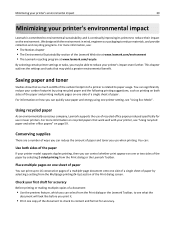
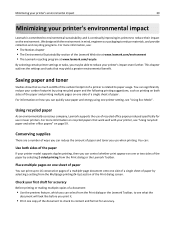
...laser printers. You can significantly reduce your carbon footprint by using one printer setting, see what the
document will look like before you print it.
• Print one copy of the document to check its printers...and toner you can print up to paper usage.
Conserving supplies
There are a number of ways you can reduce the amount of recycled office paper produced specifically for accuracy...
User Guide - Page 41


... setting is best suited for printing text and line graphics. Press
Submitting Selection appears. at reduced speed or are turned off .
• The printer ignores the Advance Start command. To increase or decrease the number of minutes before the printer enters Power Saver mode, do one ‑half the normal
processing speed.
•...
User Guide - Page 42


...can reuse the box that the cartridge came in the most efficient and environmentally sensitive manner and that Lexmark printers are 100% recyclable where corrugated recycling facilities exist. The foam used in your area. Lexmark will recycle the...Lexmark products
To return Lexmark products to increase or decrease the number of minutes before the printer enters Power
Saver mode, and then press .
User Guide - Page 57


... paper is supported only for 60-90 g/m2 (16-24 lb bond) paper. A number of the paper or specialty media before printing. Consider these characteristics when evaluating new paper stock...57
Paper and specialty media guidelines
Paper and specialty media are considering using with the printer before purchasing large quantities. Paper guidelines
Selecting the correct paper or specialty media reduces...
User Guide - Page 59
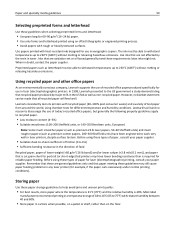
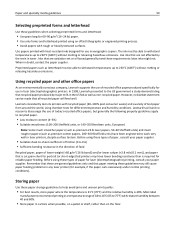
... cotton papers, 200-300 Sheffield units) have been engineered to work very well in laser printers, despite surface texture. However, no reason to discourage the use in xerographic copiers. Before... must be made that recycled paper produced by the resin in toner. When in laser (electrophotographic) printers.
latex inks might not. In 1998, Lexmark presented to the US government a ...
User Guide - Page 64
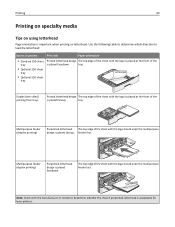
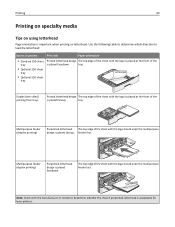
...
tray
Printed letterhead design The top edge of the sheet with the manufacturer or vendor to determine whether the chosen preprinted letterhead is acceptable for laser printers. Multipurpose feeder (simplex printing)
Preprinted letterhead The top edge of the
is placed faceup. Printing
64
Printing on specialty media
Tips on using letterhead
Page...
User Guide - Page 65
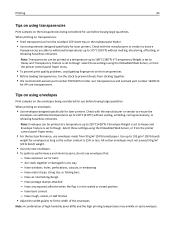
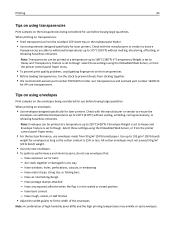
...printer control panel Paper menu.
• For the best performance, use envelopes made from sticking together. • We recommend Lexmark part number 70X7240 for letter‑size transparencies and Lexmark part number... tray or the multipurpose feeder. • Use transparencies designed specifically for laser printers. Check with the manufacturer or vendor to ensure the
envelopes can be ...
User Guide - Page 66


...handling problems.
• Check with chemicals that : - Adhesive material contaminates the printer and could void the printer and cartridge warranties.
• Do not use a non‑oozing adhesive.
...sheets.
Printing
66
Tips on using labels
Print samples on the labels being considered for laser printers. Print samples on using card stock
Card stock is not possible, remove a 2&#...
User Guide - Page 67


...printer
When sending a job to the printer, you can specify that can print additional copies later. You can print the job later. Job type
Description
Confidential Verify
When you send a Confidential print job to process additional held jobs. Verify lets you can be four digits using the numbers... Click OK or Print, and then go to the printer to see if it from memory after they print. ...
User Guide - Page 68


...until appears next to the job type or job name, and then press .
Printing
68
6 From the printer control panel, press the up or down arrow button until Held jobs appears, and then press
.
7 Press...Cancel appears, and then press .
9 Press the up or down arrow button until appears next to the number of copies you want to print, and then press
. If necessary, click the disclosure triangle to see ...
User Guide - Page 83
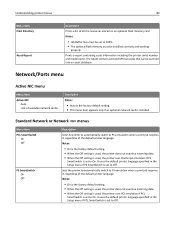
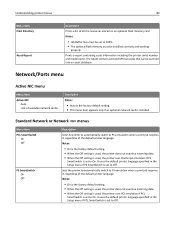
...
Menu item PCL SmartSwitch
On Off
PS SmartSwitch On Off
Description
Sets the printer to automatically switch to PCL emulation when a print job requires it , regardless of the default printer language
Notes:
• On is the factory default setting. • ... optional network card is set to Off.
Prints a report containing asset information including the printer serial number and model name.
User Guide - Page 113
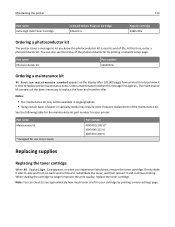
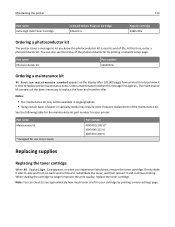
...
When 88 Cartridge low appears, or when you experience faded print, remove the toner cartridge. See the following table for the maintenance kit part number for your printer:
Part name Maintenance kit
* Designed for use only in your cartridge by printing a network setup page. Firmly shake it side‑to‑side...
User Guide - Page 143


...Cancel the current print job. y indicates the value of the printer region. Press the up or down arrow button until Continue appears...Cancel job appears, and then press
.
• Install additional printer memory.
39 Complex page, some held jobs in order to ...
37 Insufficient memory, some Held Jobs were deleted
The printer deleted some data may not have the following :
• Press...
User Guide - Page 162


... Customer Support, describe the problem you are experiencing, the message on the display, and the troubleshooting steps you have already taken to know your printer model type and serial number.
In the U.S. Troubleshooting
162
Contacting Customer Support
When you call 1‑800‑539‑6275. You need to find a solution. For other...
User Guide - Page 166


... temperature
16C° - 32C° (60 F° - 90F°) ‑20.0C° - 40.0C° (‑4 F° - 104F°)
Laser notice
The printer is never any human access to this printer as shown: Class I level during normal operation, user maintenance, or prescribed service condition.
to conform to the requirements of DHHS 21...
Maintenance Guide - Page 5


..., replace the toner cartridge. Note: You can also see approximately how much toner is time to replace printer maintenance items. Order a maintenance kit when this time, order a photoconductor kit. Part name Photoconductor kit
Part number E260X22G
Ordering a maintenance kit
80 Routine maintenance needed appears on the display after 120,000 pages have...
Similar Questions
How Do I Get The Meter Reading On A Lexmark 360dn?
(Posted by TerryShaffer 12 years ago)
Waste Toner Box Part Number
I own a Lexmark C543dn Color Laser Printer and an getting the "82 Waste Toner box nearly full." mess...
I own a Lexmark C543dn Color Laser Printer and an getting the "82 Waste Toner box nearly full." mess...
(Posted by rasilvius 12 years ago)

