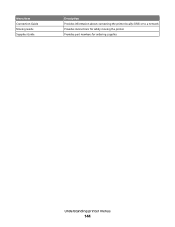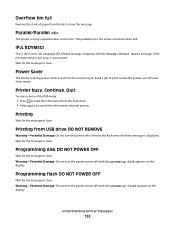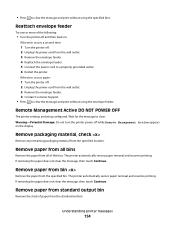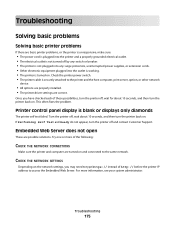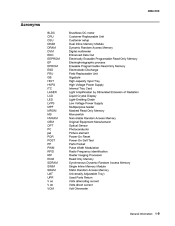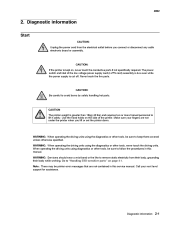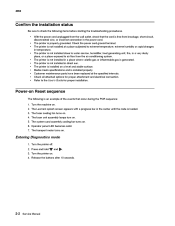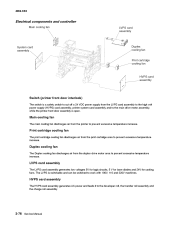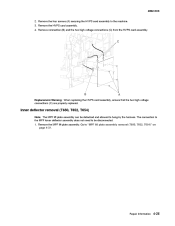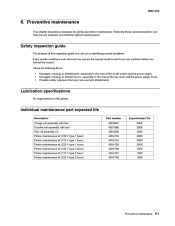Lexmark T652 Support Question
Find answers below for this question about Lexmark T652.Need a Lexmark T652 manual? We have 9 online manuals for this item!
Question posted by heidistarrett on September 14th, 2013
How Do I Replace Power Supply?
Current Answers
Answer #1: Posted by SoCalWoman on September 14th, 2013 3:54 PM
You can purchase a new power supply from a reputable online website.
Here are a couple to start with:
http://www.fastprinters.com/Lexmark/40X4355.asp Power Supply Part# 40X4355
http://www.sparepartswarehouse.com/Lexmark,Mono-Laser,T652,Printer,Power-Supply.aspx Power Supply AC Cord Part #40X5361
Hope this helps
Much appreciation to those who acknowledge our members for their contribution toward finding a solution.
~It always seems impossible until it is done~
Nelson Mandela
Answer #3: Posted by TommyKervz on September 14th, 2013 9:28 AM
There is Service Manual on the link above that should help.