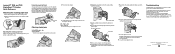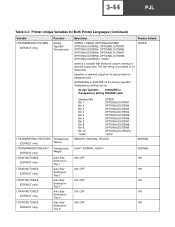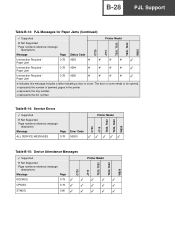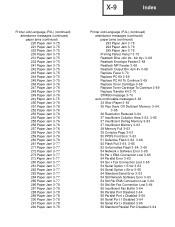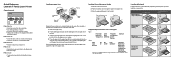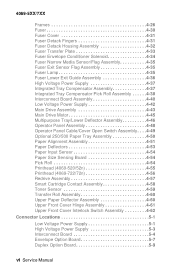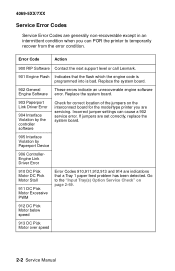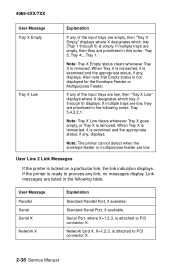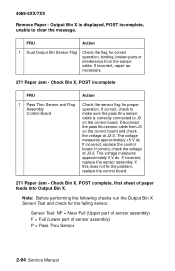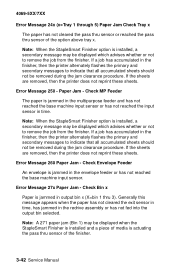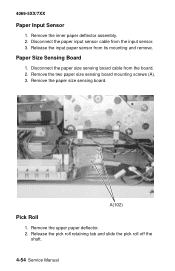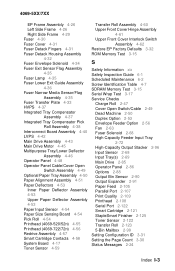Lexmark T620 Support and Manuals
Get Help and Manuals for this Lexmark item

View All Support Options Below
Free Lexmark T620 manuals!
Problems with Lexmark T620?
Ask a Question
Free Lexmark T620 manuals!
Problems with Lexmark T620?
Ask a Question
Most Recent Lexmark T620 Questions
How To Replace Power Supply Lexmark T620
(Posted by seldotam 9 years ago)
How Do I Print A Configuration Page For Lexmark T620 Printer
(Posted by BBettchris 9 years ago)
Black Lines On The Printed Sheets
Hi, I have setup my Lexmark T620 and it says ready!. I have printed the first few sheets and th...
Hi, I have setup my Lexmark T620 and it says ready!. I have printed the first few sheets and th...
(Posted by info42074 11 years ago)
How To Adjust Text From Left To Right
i have a 3 tray printer and my middle tray will not print centered on invoices
i have a 3 tray printer and my middle tray will not print centered on invoices
(Posted by chrisjv040 11 years ago)
Lexmark T620 Videos
Popular Lexmark T620 Manual Pages
Lexmark T620 Reviews
 Lexmark has a rating of 4.00 based upon 1 review.
Get much more information including the actual reviews and ratings that combined to make up the overall score listed above. Our reviewers
have graded the Lexmark T620 based upon the following criteria:
Lexmark has a rating of 4.00 based upon 1 review.
Get much more information including the actual reviews and ratings that combined to make up the overall score listed above. Our reviewers
have graded the Lexmark T620 based upon the following criteria:
- Durability [1 rating]
- Cost Effective [1 rating]
- Quality [1 rating]
- Operate as Advertised [1 rating]
- Customer Service [1 rating]