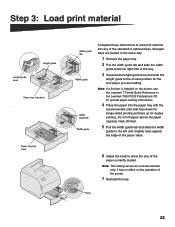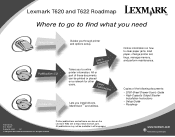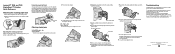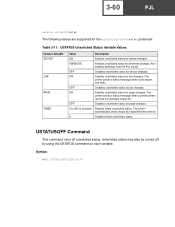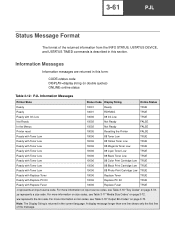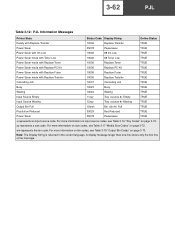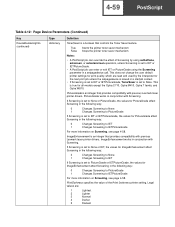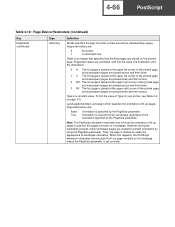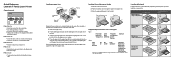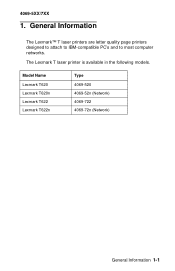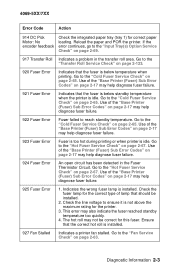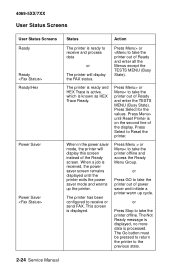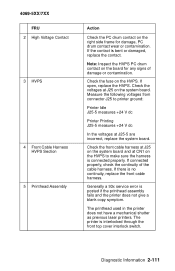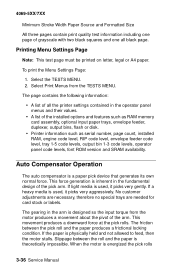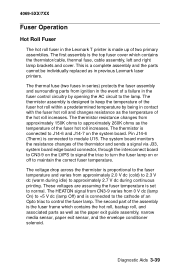Lexmark T620 Support Question
Find answers below for this question about Lexmark T620.Need a Lexmark T620 manual? We have 9 online manuals for this item!
Question posted by info42074 on July 2nd, 2012
Black Lines On The Printed Sheets
Hi,
I have setup my Lexmark T620 and it says ready!. I have printed the first few sheets and they all come out with either lines across the sheet or 3/4 of the sheet is totally black.... what am I doing wrong
Current Answers
Related Lexmark T620 Manual Pages
Similar Questions
How Do I Print A Configuration Page For Lexmark T620 Printer
(Posted by BBettchris 9 years ago)
Lexmark Ms711 Laser Printer Weight
what does the ms711 laser printer weigh without additional trays?
what does the ms711 laser printer weigh without additional trays?
(Posted by cathyrose2 10 years ago)
How To Adjust Text From Left To Right
i have a 3 tray printer and my middle tray will not print centered on invoices
i have a 3 tray printer and my middle tray will not print centered on invoices
(Posted by chrisjv040 11 years ago)
My Lexmark C534dn Color Laser Printer Has Red And Yellow Smudge Down Each Side
My Lexmark C534dn color laser printer has red and yellow smudge down each side of the page. On the l...
My Lexmark C534dn color laser printer has red and yellow smudge down each side of the page. On the l...
(Posted by amjohau 12 years ago)