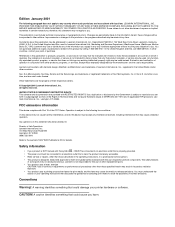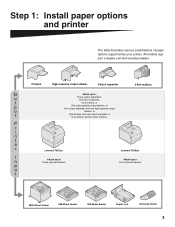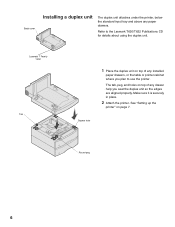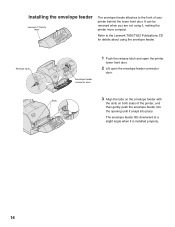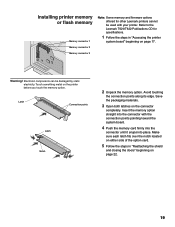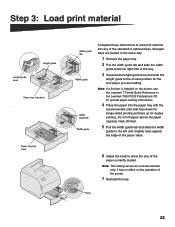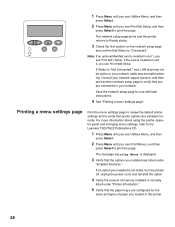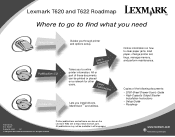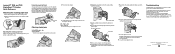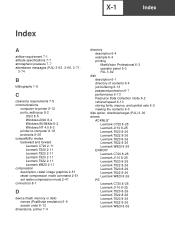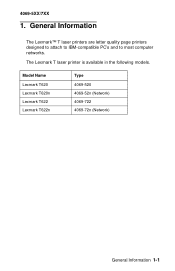Lexmark T620 Support Question
Find answers below for this question about Lexmark T620.Need a Lexmark T620 manual? We have 9 online manuals for this item!
Question posted by BBettchris on May 10th, 2014
How Do I Print A Configuration Page For Lexmark T620 Printer
The person who posted this question about this Lexmark product did not include a detailed explanation. Please use the "Request More Information" button to the right if more details would help you to answer this question.
Current Answers
Related Lexmark T620 Manual Pages
Similar Questions
What Means Error Code 32 Replace Unsupported Print Cartridge Lexmark Printer
t652
t652
(Posted by mustaSAND 9 years ago)
Black Lines On The Printed Sheets
Hi, I have setup my Lexmark T620 and it says ready!. I have printed the first few sheets and th...
Hi, I have setup my Lexmark T620 and it says ready!. I have printed the first few sheets and th...
(Posted by info42074 11 years ago)
How To Adjust Text From Left To Right
i have a 3 tray printer and my middle tray will not print centered on invoices
i have a 3 tray printer and my middle tray will not print centered on invoices
(Posted by chrisjv040 11 years ago)
When I Print Report From Printer, It Gives Error 'system Timeout' And Ask To Tu
When I print report from printer, it gives error 'System Timeout" and ask to turn off /turn on print...
When I print report from printer, it gives error 'System Timeout" and ask to turn off /turn on print...
(Posted by Dilippatel 12 years ago)