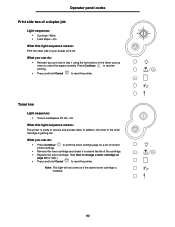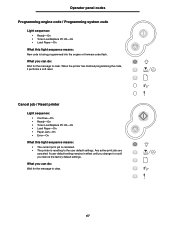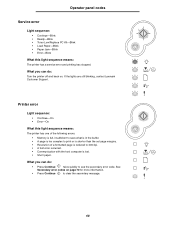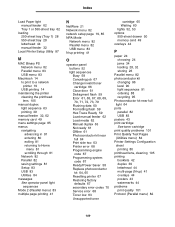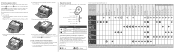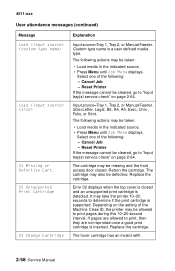Lexmark E240 Support Question
Find answers below for this question about Lexmark E240.Need a Lexmark E240 manual? We have 5 online manuals for this item!
Question posted by mustaSAND on September 27th, 2014
What Means Error Code 32 Replace Unsupported Print Cartridge Lexmark Printer
t652
Current Answers
Answer #1: Posted by freginold on October 16th, 2014 3:26 AM
According to the service manual, error 32 means that the printer has detected that the toner cartridge you installed is not a supported cartridge. You can try opening the cover, taking out and reinstalling the toner cartridge, and closing the cover (and possibly rebooting the printer as well) but if the error comes back, you will need to replace the cartridge with a supported cartridge (Lexmark would work best).
Related Lexmark E240 Manual Pages
Similar Questions
32.07 Replace Unsupported Black Cartridge
I replaced the black cartridge with what appears to be the correct replacement but I'm getting this ...
I replaced the black cartridge with what appears to be the correct replacement but I'm getting this ...
(Posted by jurseygrl 9 years ago)
What Means Replace Unsupported Print Cartridge Lexmark Printer T652
(Posted by visdbecc 10 years ago)
My Printer Shows A Paper Jam And Stops Printing, While There Is None.
The above happens with tray feed and individual feed. Print job starts normally and printer takes in...
The above happens with tray feed and individual feed. Print job starts normally and printer takes in...
(Posted by hannulehto 12 years ago)